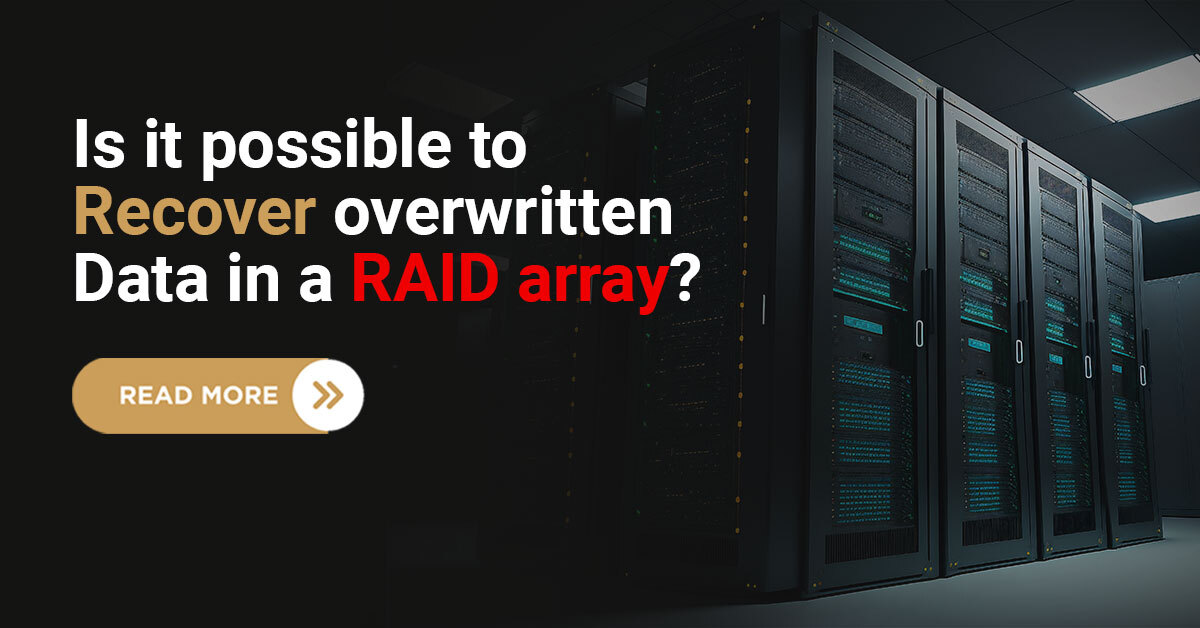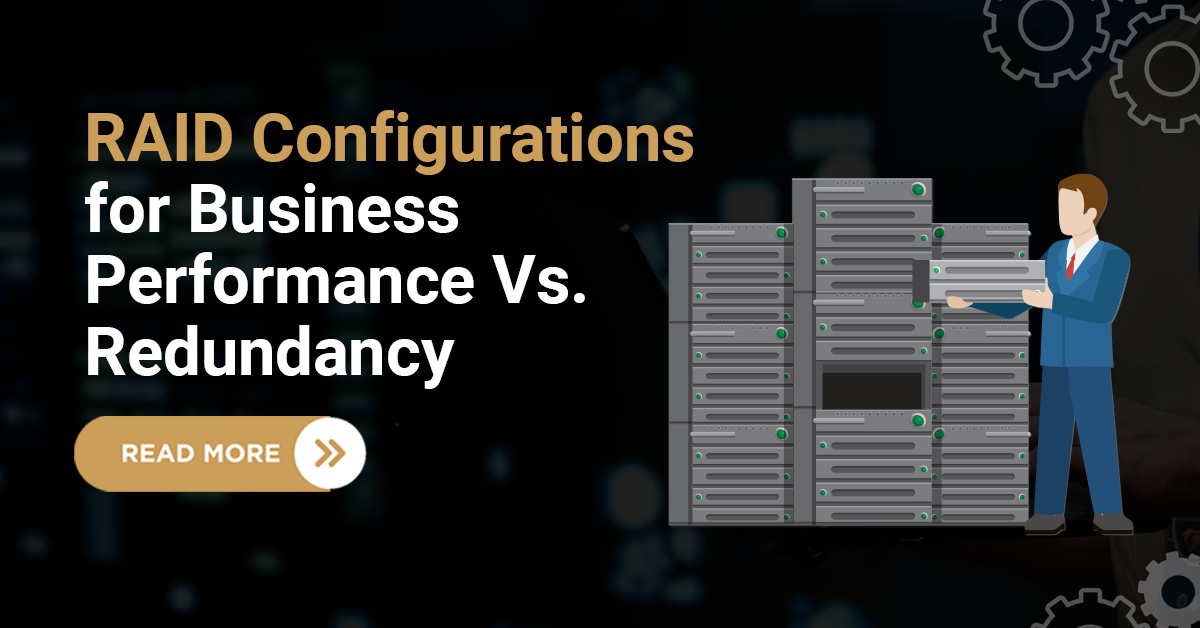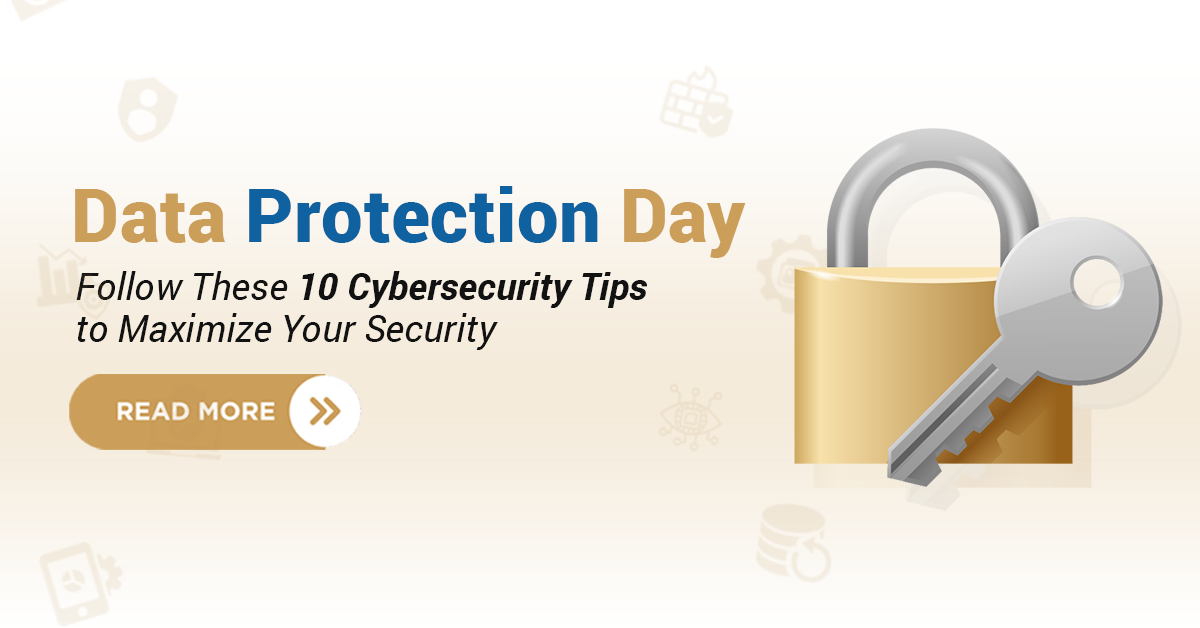People working from home right now might be using SSDs in their office laptops for better and faster programmings and optimizing productivity. While these features are considered reliable, there might still be possibilities of SSD failure leading to abrupt data loss.
To encounter that, here are some key things that you should take care of while using an SSD and prevent data loss chances.
1. Do not run disk defragmentation on SSD
While it is good to run the defragmentation program on HDD to free disk space and make file recovery easier, it’s not the case with SSDs. Defragmentation can wear out your SSD drive, risking your crucial data. Turn off the defragmentation program on windows 7 or the lower version to avoid any sudden data loss.
2. Turn off indexing service
You should check the search supplementation tool once and turn it off. As SSDs already have a faster read time than HDDs, there is no need for a file index. Moreover, running the file index may slow down the performance of your solid-state drive.
3. Enable TRIM
A TRIM command in ATA should be enabled, which would help the SSD perform much better and faster. While you enable this command on the OS of your laptop, it will erase all the files that have been deleted and are needed no longer.
The command sends the signal to drive that space is clear and more data could be written. Also, you must be cautious while deleting your files because this action may make the data recovery irreversible, and you might need a data recovery specialist.
4. Always make leave space in the SSD storage
Manufacturers always recommend leaving at least 10-20% of space in the drive. It will ensure the working of the SSD faster and optimally. To protect the SSD from wear and tear, it is mandatory to leave the storage so that data distributed by leveling algorithm minimizes the failure.
5. Regular backup of files
To protect the crucial files that your seniors might have provided you for some project work, it is obligatory to perform a regular backup of your files. You shouldn’t always rely on the lifespan of the SSD; it could go through wear and tear anytime before it reaches its read/write cycle limit that could elevate the chances of data loss anytime.
Final words
Whether it’s HDD or SSD, you should always be cautious while handling these storage drives. Solid-state drives might be more durable, reliable, and have a longer lifespan than a standard hard disk. Still, they can wear out anytime due to mechanical, electrical, or human errors. Take good care of your laptop SSD so that your work from home runs without any hassle, or consider connecting to an SSD data recovery specialist to get the best data recovery solutions.
Techchef is the #1 data recovery service provider
We are the leading data recovery services provider in Delhi, Mumbai, Chennai, and Bengaluru that offers world-class data recovery solutions. Our expert team with 15+ years of experience recover data from crashed, corrupted, damaged, or failed SSD regardless of any data loss cause and get you the most reliable data recovery solutions at all time. With our State-of-art technology, we assure you up to 100% recovery success guaranteed.
Contact our 24/7 customer care toll-free number 1800-313-1737 to connect with us and get hassle-free with our fastest SSD data recovery services.