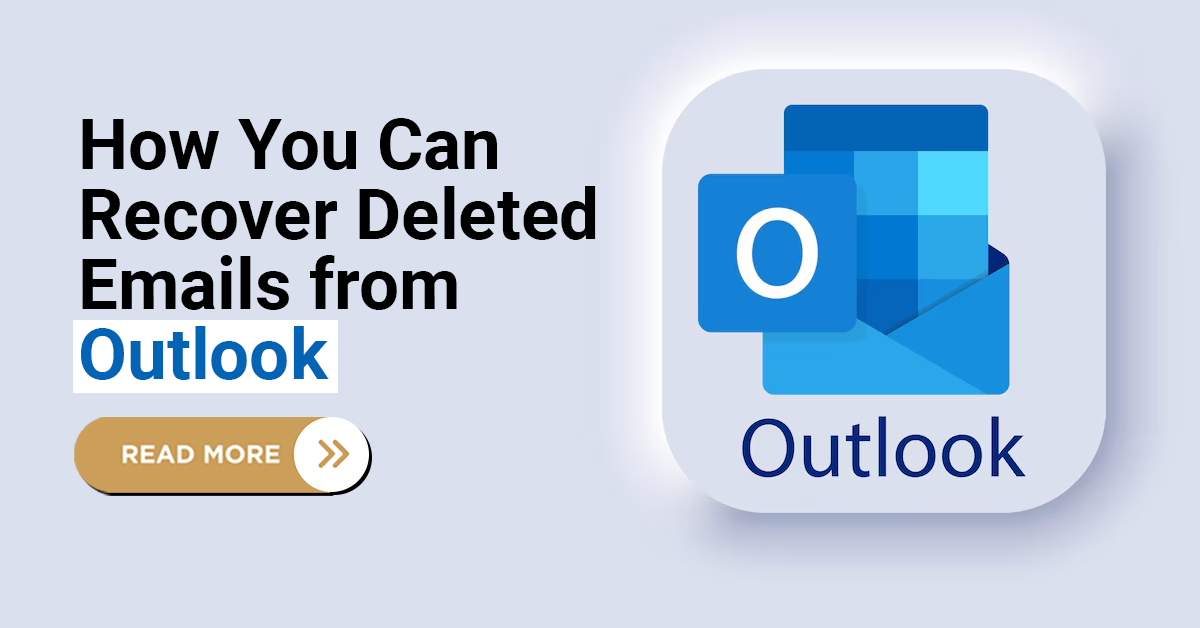Have you ever experienced a system freeze? Is your system not functioning properly? In this article, we’ll explore the major signs of SSD failures and the solutions to recover your data without any stress.
According to a study by Backblaze in 2022, Backblaze Drive Stats for 2022 the annualized failure rate (AFR) of SSDs in their data centers was just 0.58%, compared to 10.56% for traditional hard drives (HDDs). This highlights the higher reliability of SSDs, though failures still occur due to factors like usage patterns and wear-out limits.
Amazing Fact: Despite their speed, SSDs are more vulnerable to power loss, which can lead to data corruption without proper backup systems in place.

Major Signs of SSD Failure
Solid State Drives (SSDs) have evolved the way we store data, providing faster speeds and more durability compared to traditional hard drives. However, it is prone to wear and tear.
Here are a few signs that your SSD is prone to fail:
1. Frequent Freezes and Crashes: Due to bad sectors the problem arises in your SSD, you will see read/write errors. When your SSD is unable to access and store data it causes frequent freezes and crashes in your device.
Tip: Avoid placing your laptop on soft surfaces like beds, as it can cause overheating and drive failure.
2. Slow performance: SSDs are faster than traditional hard drives, and if you notice your device takes longer time to transfer files and to bot your system then it may indicate your drive wearing out or experiencing internal degradation. SSD has a limited number of write cycles, if your SSD is near the end of its write cycle then sudden shutdown may occur.
Did you know? SSDs are nearly 10 times faster than traditional hard drives but have a limited number of write cycles.
3. Unusual Error Messages: If you see error messages like “file cannot be found” or “file is corrupted” can indicate a problem in your SSD. If SSD fails to read/write data due to internal failure or bad sectors. Frequent errors can result in corrupted or lost files.
Some Unusual Error issues are:
Frequent Crashes
Inability to Boot
Unexpected Behaviour
Unresponsive Files
Smart Errors
File System Errors
4. Blue Screen of Death: It is a critical error that occurs when the operating system has severe failures. If you frequently see the blue screen during work, it could be a sign of SSD failure. SSDs can show a blue screen when the system tries to access bad sectors or encounters errors during data transfer.
Tips to Prevent SSD Failure
Keep your SSD cool, and protect it from overheating.
Avoid overloading, and keep some space for the smooth functioning of your device.
Power off your device properly as sudden shutdowns can damage your SSD.
Handle your device carefully as it can physically damage the internal parts of your SSD.
Update your drive timely, as it can protect your SSD from overwriting and any other errors.
Why Choose Techchef for SSD Data Recovery Solutions?
Losing your important data might feel frustrating, but don’t lose hope. You can still recover your valuable data.
Here are a few reasons to choose Techchef for SSD data recovery solutions:
1. Advanced Technology: Professionals use specialized tools and techniques to recover your data. A clean room is arranged to remove all the dust particles from your SSD.
2. Experienced Professionals: At Techchef, professionals have years of experience and will assist with utmost dedication and proper care. They understand the issues from the root and use specialized tools and techniques to recover your data.
3. Secure and Confidential: Techchef operates in ISO-certified labs, ensuring that all recovered data is handled with complete confidentiality and security. Your sensitive information remains protected throughout the recovery process.
Conclusion
SSD failure signs can be frustrating, but you can protect your device and SSD by taking precautions like proper handling of the device and maintaining the update status of your device for proper smoothening.
At Techchef, with years of trusted experience in this industry, we assist our clients with proper care and utmost dedication. We assure you that your data is handled securely. If you’re facing data loss, don’t hesitate to contact us at 1800-313-1737 to schedule an appointment for our expert data recovery services.
For more information, visit our official website at Techchef.