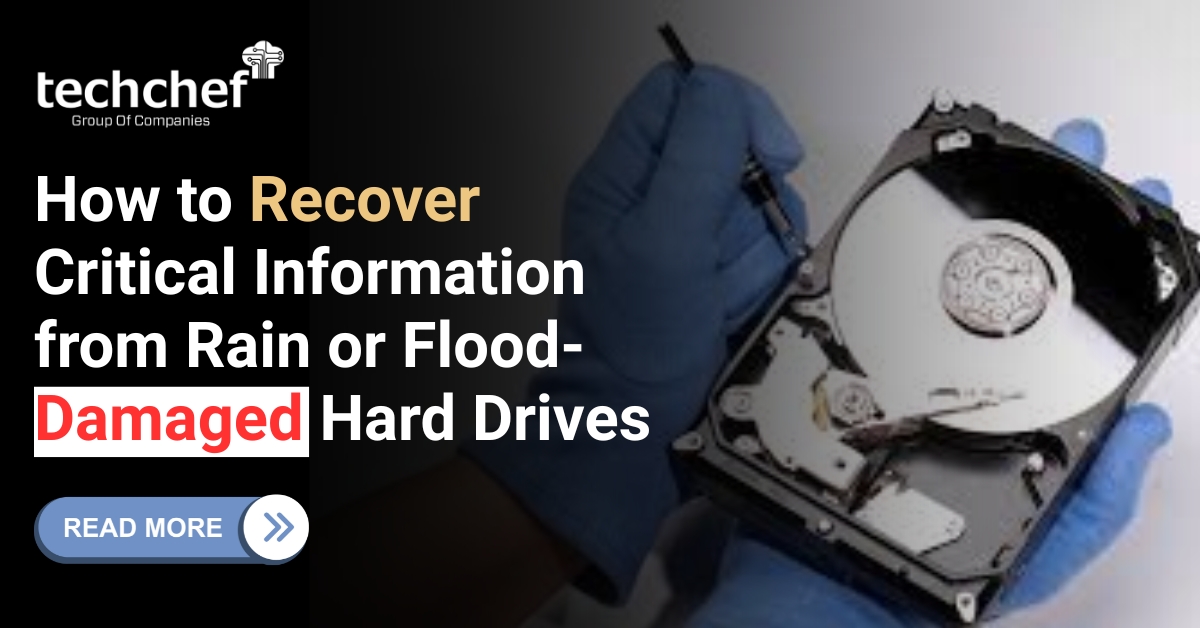Several clear indications convey the likelihood of the occurrence of data loss risks. But, unfortunately, many of us often keep on ignoring these warning signs. As a result, these issues keep on elevating turning into major havocs.
Thus, monitoring these signs and addressing them well within time is crucial to mitigate hardware failure or complete data loss. However, before we proceed to look for signs let us explore the different causes for data loss.
Hardware or system malfunctions.
Computer virus or malware.
Natural disasters such as fires, floods, earthquakes, even brownouts.
Software Corruption.
Human errors.
Power Outages
Computer Theft
Liquid Damage
Hard Drive Formatting
Hackers and Insiders
The most commonly overlooked signs of data loss
Slower File Access Speed: This is the most evident cause of data corruption or hard drive read/write error. If you encounter a significant reduction in your system’s speed make sure to stay ready with a backup. Backup your all important files and folders as soon as possible. However, before conducting data backup avoid running utilities like ChkDsk Or ScanDisk. This is because these utilizes tend to worsen the situation for non-logical (hardware-based) complications.
Start-up Errors: If you consistently encounter issues with your computer while starting it, then it is likely there is some risk with your master boot record (MBR). Or it may be signalling for some logical issues that restrict your device from being accessed. The device might also have electrical issues, interfering with the functioning of hard drives and other computer accessories. All of the start-up errors should be thoroughly looked into. Also, make sure to note down error codes as this would be very beneficial during the data recovery. Furthermore, if your system has problems while booting or ceases it at all, copy hard drive data by hooking it with another machine. Nonetheless, if you are not aware of the process or your device has a following of the below-mentioned issues avoid doing it:
Unusual noises.
Electronic failure.
The unusual smell from the device.
Physical damage.
System freezes hang or crashes: Sudden laptop and desktop fail are also indicative of data loss risks. It may also be due to software issues or hardware breakdowns. Therefore, all crashes and hangs should be seriously considered as they may lead to data corruption. Data corruption majorly occurs while working or accessing larger files like email archives. This will restrict your system from reading, writing, or accessing certain files and will lead to abrupt shutdowns. This generally happens due to unresolved changes that make your database, images, and files unreadable. Therefore, to ensure protection backup your data if your system is subjected to hang every now and then. Moreover, make sure to monitor backup regularly and fix issues as soon as possible.
Unusual Noises: This is another important thing to consider. If your system makes unusual whirring or clicking sound then definitely, your hard drive is having some trouble. Surprisingly, many a time these sounds appear fine and subtle but typically indicate critical issues. Notice these signs cautiously. Listen to your system when it starts up. If your system drive makes “resetting” sound, it rules out the possibility of reading/ write head issues. Moreover, the clicking sound, its frequency of occurrence and degradation in performance is something needed to be looked into. These sounds considerably increase leading to problem ingression. Therefore, it is suggested to check for these before time.
System Blue Screens: If your system screen becomes blue during the middle of an operation, it indicates that your operating system has been damaged. The various possibilities for this situation include:
Bad sectors in hard drive preventing the system from reading.
Failing hard drive
Virus or Trojan
Deletion of important DLL’s or system files.
Corrupted file structure or partition.
Drive or Device Not Found: If your system often throws you message telling “drive not found”, “drive not ready”, probably, there is some issue with your hard drive. Additionally, it may also mean change in BIOS boot priority, damage in partition structure, or potentially serious virus affecting your device.
Drive Not Formatted: This error usually conveys damage in your hard drive’s partition, important file deletion or corruption. There are various causes responsible for this situation which includes:
Power outage or surge.
Virus
A hard reboot.
disc partitioning utilities
Furthermore, installing antivirus, updating software, or installing new software can also potentially harm the partition. These are some common signs conveying the likelihood of data loss. If your device, hard drive, or server exhibits any of the similar signs remember to turn it off immediately. Opt for a replacement if you have any. This will mitigate data loss and ensure successful recovery with a faster turnaround and expenses.
Here’s what you need to do to get your data recovered!
As said, “prevention is better than cure”, so make sure to get your device diagnosed as early as possible. Although backup is the best way out. But still to avoid any major threat contact a trusted data recovery company to set up an evaluation and discuss available options.
Techchef, the renowned Data recovery company provides exceptional data retrieval services at the most competitive prices. The emergency data recovery team of Techchef is available 24/7 at 1800–313–1737. So, before you end up losing your data permanently discuss your issues with us.