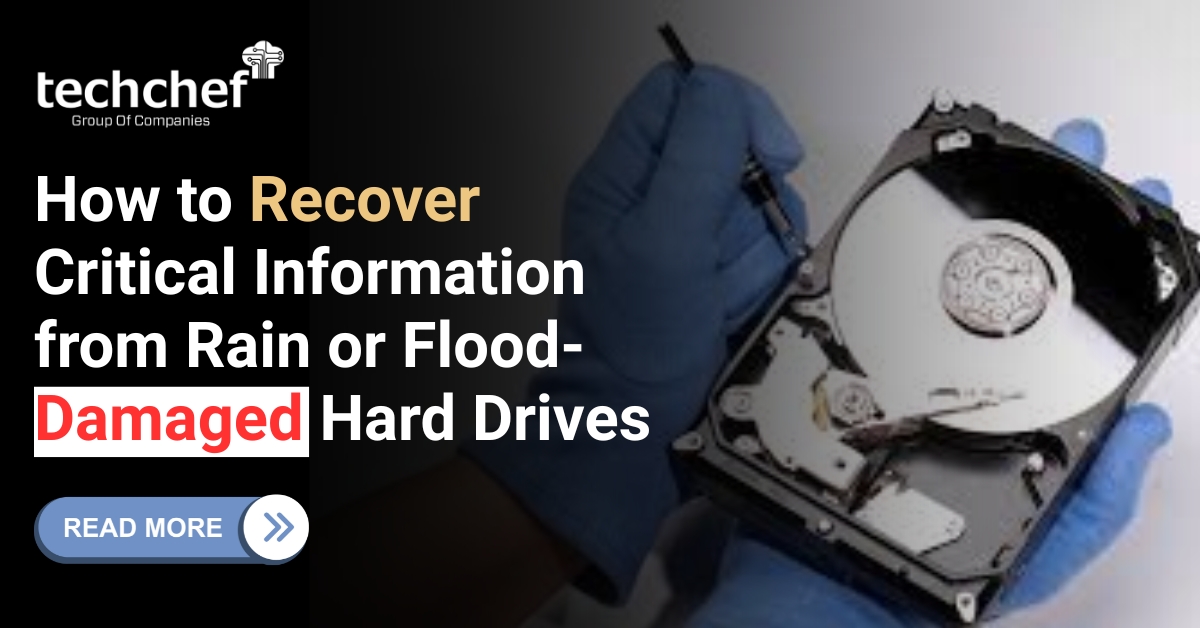Has this happened to you when you are working on a crucial project and your computer sends a notification of a RAID 5 storage error? This gives you the fear of losing data- your important files, media, work projects, etc.
Relax! RAID 5 is built with extra protection, it offers a balance between data security and performance and it distributes data in multiple disks. It resists the failure of a single disk without losing your precious data. But what happens next? Can you recover your data? Before this let’s talk about the causes behind it:

Causes
Here, we find the multiple reasons behind RAID 5 failure:
Data Corruption: Data corruption may occur even with a healthy RAID configuration. This could happen due to software glitches, virus attacks, and unexpected power outages.
Physical Damage: Dropping, heating, and liquid spilling can cause physical damage to the hard drive, which can lead to unreadable data.
Improper RAID Maintenance: If you ignore maintenance tasks like checking disk health or updating RAID controller firmware, then this ignorance can increase the risk of failure.
Individual Disk Failure: Hard drives may experience mechanical issues or damaged with age. Premature failure can also occur due to manufacturing defects.
Multiple Disk Failure: You must know that RAID 5 can only handle one disk failure at a time. The more disks fail, the higher the chance of permanent data loss.
Controller Malfunction: The RAID controller is the brain of the RAID system, it manages the communication between the disk and the operating system. Power surges and overheating can damage the controller, disrupting data access or preventing the RAID from functioning altogether.
Tips to Increase Chances of RAID 5 Data Recovery
Here, we will discuss some steps you can take to make RAID data recovery easier:
Take Immediate Action: When a RAID 5 failure occurs, shutting down your system immediately helps prevent further damage to the remaining healthy disk. This is the main moment to call the RAID server data recovery specialist.
Gather Information: Try to note down any error message you receive and the specific type of RAID 5 configuration you are using (e.g., number of disks or RAID controller team). This information will be helpful for the data recovery team.
Avoid DIY Attempts: Don’t even try to use RAID data recovery software or rebuild the RAID by yourself unless you have enough experience with the RAID system. This can make your case more critical. Improper handling can further damage the data and complicate the recovery process.
Backup: Regularly backing up your data, even with RAID 5 is the best way to prevent data loss.
Listen to Your System: Don’t ignore warning signs from your RAID systems such as unusual noises or sudden drops in performance. These could be indicators of falling disks.
Seek Professional Help: Some data recovery software claims RAID 5 capabilities but can be risky and have a limited success rate. Consider contacting professional data recovery services like Techchef. We have the expertise and advanced tools to handle RAID 5 data recovery.
Remember: It’s important to understand that RAID 5 has some limitations, it can only handle one disk failure at a time. If two or more disks fail at the same time, the data recovery process becomes more complex.
Conclusion
A RAID 5 failure can be stressful, but by understanding the technology and taking precautions like backups you can minimize data loss and ensure a smoother recovery process.
If you are facing a problem regarding RAID 5, don’t hesitate to contact us at 1800-313-1737. Our RAID data recovery specialists are here to answer your questions, assess your situation, and develop a personalized recovery plan to get your valuable data back safely and securely.