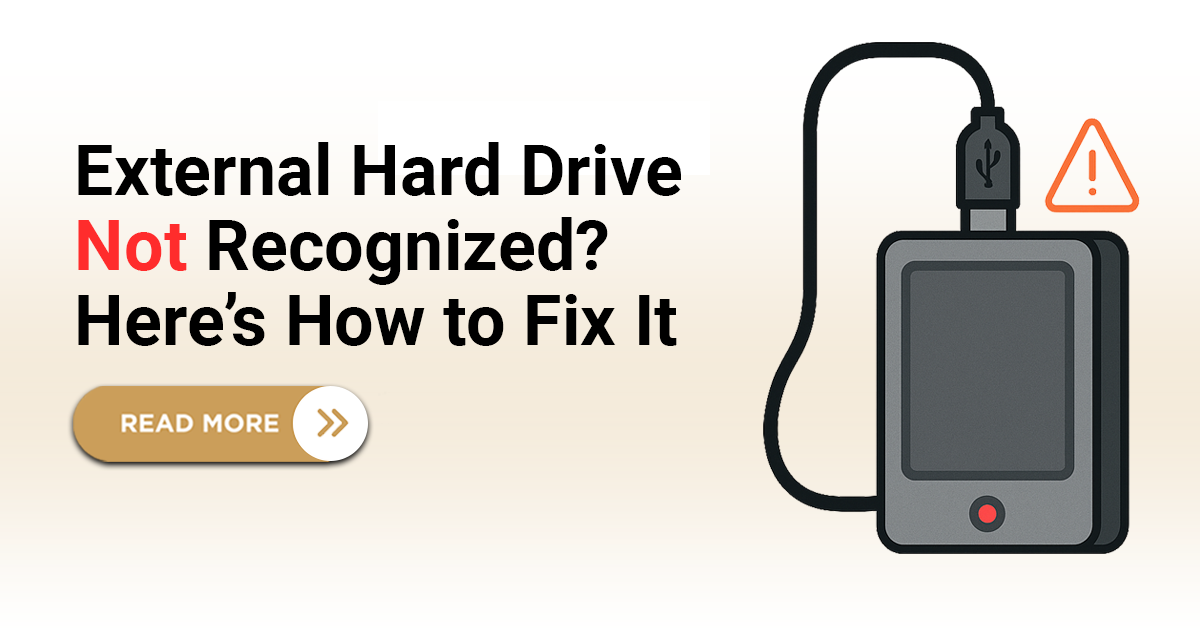1. Recovery partition
Taking the case when this error message appears during “first aid” or non-boot disk, you can remove it with a recovery partition. Reboot Mac>while booting press “option” key and select recovery partition> use disk utility from boot menu> select “first aid” or format the disk.
2. Boot disk from another drive
Use a USB boot drive when the error occurs in the drive that has modified the boot drive. You can boot a Mac on another drive which can be a USB drive too. Start with mounting the drive on Mac and reboot it>while booting, hold the “option” key and select “attached boot drive”>in the boot menu, select “Disk utility”>go to “first aid” and check the disk>do the task on the original disk.
3. Command line
Command-line in Mac can also prove to be a helpful solution when you need to eliminate this error. Start with “terminal application”>input “diskutil list” line, and a list of disks on Mac will show up>choose target disk to force unmount>input “sudo diskutil unmountDisk force /dev/disk” with correct disk number.
4. Resort to specialist
When all Mac solutions fail to eradicate the error “couldn’t unmount disk”, get your Mac hard drive recovered by a professional. With professional skill sets and dedicated tools, complicated, hard drive problems can be resolved.
Conclusion
We can not predict when the hard drive can be encountered with errors. To protect your files from Mac hard drive data loss, create updated backup data always to access your files.
Macbook data loss? Not a big deal for techchef
Techchef as an IT leader, providing the most precise and exceptional data care solutions with a wide range of customized solutions for corrupted, damaged or failed Macbook data recovery solutions. No logical or physical failure can render your data inaccessible when Techchef is always ready with professionals and dedicated tools. With the team of IT professionals, we always assure up to 100% recovery success rates.
Visit us at our official website to know more about our professional macbook data recovery services.