Reconnect the external hard drive: Sometimes due to improper drive connection, windows don’t access the drive and show the message. For this, remove the external drive carefully and reconnect it to your PC.
Update disk driver: Any outdated disk drivers can be liable for this issue to happen on your PC. That’s why it is much needed to update the disk drivers to access your external drive.
Reinstall the disk: Go for uninstalling the drive and reinstalling it on your PC when the above solutions fail for you. In such a case, windows will automatically show you the errors and fix them.
Edit registry values: There could be chances that “upper filters” and “lower filters” registry values can be the culprit of the accessibility of an external hard drive. In this case, you can delete them and fix the issue. And when the process finishes, restart your computer.
Reinstall all USB controllers: It’s better to give one last chance and reinstall all the USB controllers when reinstalling the drive fails to fix the issue.








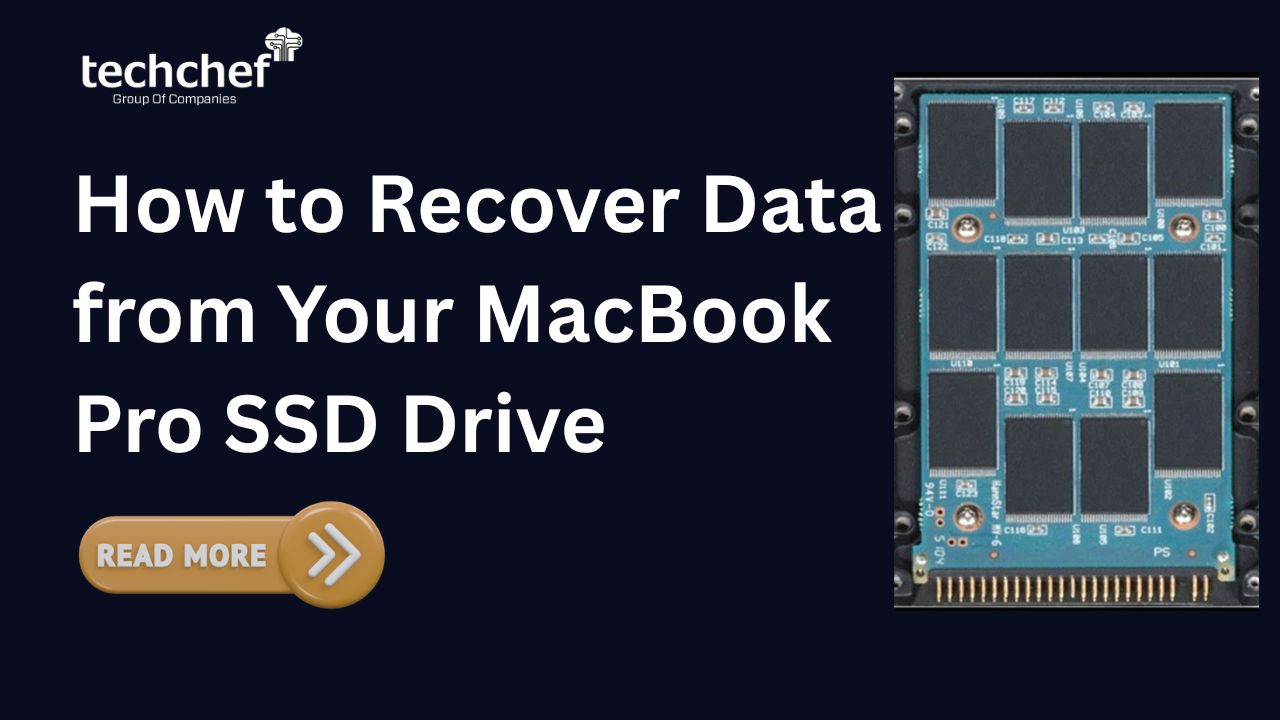
 How to Recover Data from Your MacBook Pro SSD Drive
How to Recover Data from Your MacBook Pro SSD Drive
 RAID Server Failed? Don’t Panic – Here’s the Step-by-Step Data Recovery Plan
RAID Server Failed? Don’t Panic – Here’s the Step-by-Step Data Recovery Plan
