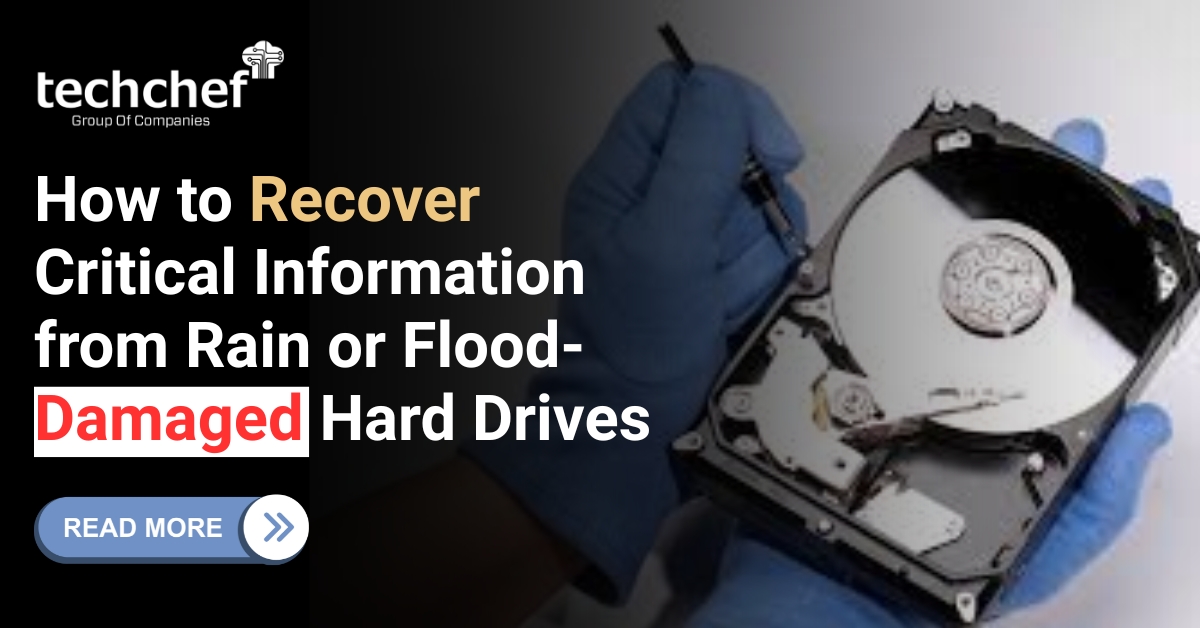1. Check connection
You can get the “raw” error when the cables are loosely connected to the computer. Make sure the device cable is properly connected to the computer to prevent this error.
2. Take good care of the drive
Whenever you use and disconnect the external hard drive, make sure you eject it in the “safely remove hard drive” mode. It ensures you eject the device safely. Immediately disconnecting the hard drive can bring complications later.
3. Install antivirus
Malware can adversely cause damage to the system and result in this error. Install an antivirus program that is reliable and scan devices to connect to the computer before accessing it.
4. Use UPS to prevent power failure
Power failures can also lead to raw error. Uninterrupted power supply (UPS) can help you prevent unprecedented power failures and prevent this error from occurring.
Conclusion
Raw external hard drives can render your data inaccessible. Be very cautious when the “format external hard drive” option comes on your screen. Formatting data can wipe out your entire hard drive data. Utilize these effective tips to help you access your hard drive again without the “raw external hard drive” error. If all the options fail, visit a professional external hard drive data recovery service. They have sufficient tools and advanced technologies to get your external hard drive data recovered.
Techchef can Retrieve your File Effectively
Techchef is the leading data recovery service in India that provides the best-in-class solution for corrupted, crashed, damaged, or failed hard drives. We acquire the most effective tools and technology to restore external hard drive data. Whether it’s of any make or model, our highly qualified experts recover it for you with maximum recovery success rates and give you desired results.
Contact us at 1800-313-1737 and have a free consultation on your data loss problems.