1. Use disk utility in recovery mode
Disk utility is an efficient Mac tool to target and repair hard drive errors. Open the disk utility in recovery mode. To start with, restart the Mac> press “command +R” keys while boot until the progress bar appears>when the “OS X recovery” screen opens, select “disk utility” from option> follow the instructions to repair disk problems.
2. Launch FSCK in single-user mode
FSCK inbuilt-tool in mac repairs files system related issues. SO using it for the “failed partition” error can work. Reboot Mac in “single user mode”> press “command+S” keys while booting>input “/sbin/fsck -fy” line in command prompt.
Once the FSCK finishes, type “reboot” in the command prompt and reboot Mac. Check if the error is gone and Mac is running normally.
3. Format disk
Formatting a hard disk resolves most of the logical errors that may block you from accessing the data. But before proceeding, ensure to backup all important files as formatting will erase the entire data in all partitions.
4. Resort to professional
If all the solutions fail to eliminate the error “failed partition”, it could be a sign of hardware failure. To resolve it, Take specialist assistance to recover the hard drive partition. With customized tools, such error problems can be removed effectively.
Conclusion
Partition related errors in Mac may appear because of factors that hinder the partition modification process. To never lose your essential files, backup data can keep it safe and let you access your files anytime. You can use a backup drive to prepare a backup of your valuable files in Mac.
Techchef is always at your Service
Techchef is the most trusted data recovery company in India including cities like Delhi, Mumbai, Chennai, Bengaluru and Kolkata. with the most exceptional solutions for corrupted, failed or damaged macbook data recovery. With highly skilled professionals and ISO certified tools, we assure the most trusted data recovery solutions with up to 100% recovery success rates.
Learn more about our services at our official website.







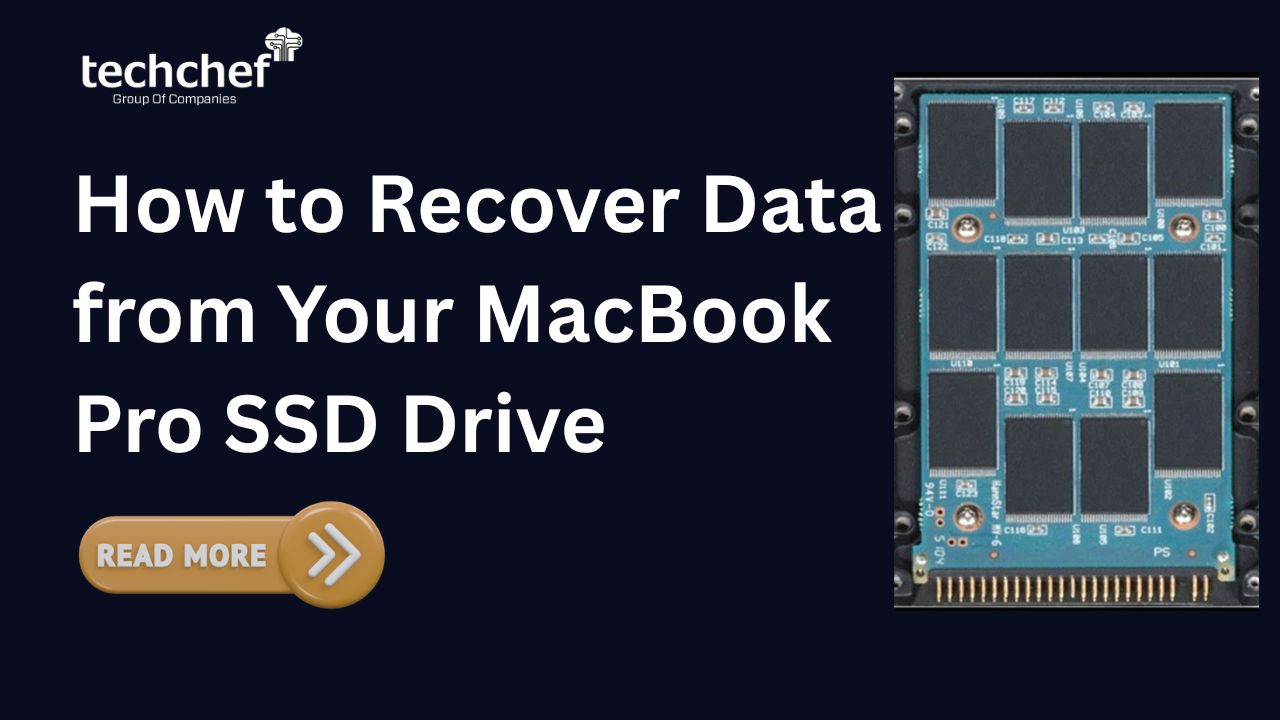
 How to Recover Data from Your MacBook Pro SSD Drive
How to Recover Data from Your MacBook Pro SSD Drive
 RAID Server Failed? Don’t Panic – Here’s the Step-by-Step Data Recovery Plan
RAID Server Failed? Don’t Panic – Here’s the Step-by-Step Data Recovery Plan
