Let’s prevent the file system corruption problem with these best seven tips we have introduced.
Reasons that cause file system corruption
Improper shutdown
Improper startup
Hardware failure
NFS write errors
Solutions to prevent the file system corruption
Avoid improper shutdown: As we know, improper shutdown results in file system corruption. So be cautious when you shut down the computer, avoid power interruptions with a UPS, and do not forget to close all the programs or applications before shutting down the computer.
Never delete system files: When you delete some files from the hard drive to free up space, avoid deleting system files. The files are necessary for the system to run; hence deleting them will cause corruption in the file system.
Kill virus or malware: One of the major causes of the corrupted file system can be a virus or malware attack. Scan the drive with a reliable antivirus program to prevent the virus or malware.
Disconnect external devices safely: Remove any drive safely because it can damage the file system when you don’t remove the external drive properly. Remove the drive in the “safe to remove hardware” option only.
Check power supply when converting: A file system conversion failure, i.e., FAT to NTFS, can lead to a corrupted file system. Check for stable power supply and connections before proceeding.
Keep a regular hard drive check: Having a regular checkup on the hard drive can remove many such problems. Use tools like “chkdsk,” disk utility (Mac) to ensure all issues are repaired in the hard drive.
Remove failure during system reinstallation: You need to keep an eye while reinstalling the system. Any interruption can cause file system corruption in the hard drive.
Conclusion
By checking all these solutions, you can prevent file system corruption and protect from data loss catastrophes in time.
Lost Data due to File System Corruption in The Hard Drive? We are Here to Help
Techchef provides the most reliable yet fast hard drive data recovery solutions for all types of data loss problems. We have dedicated tools and a team of experts that intensively work on your data loss problems and get you the desired results with maximum recovery success of up to 100%. We have completed over 30000+ recoveries, and we will be happy to add you too!
For any queries, visit our official website and get to know more about us.







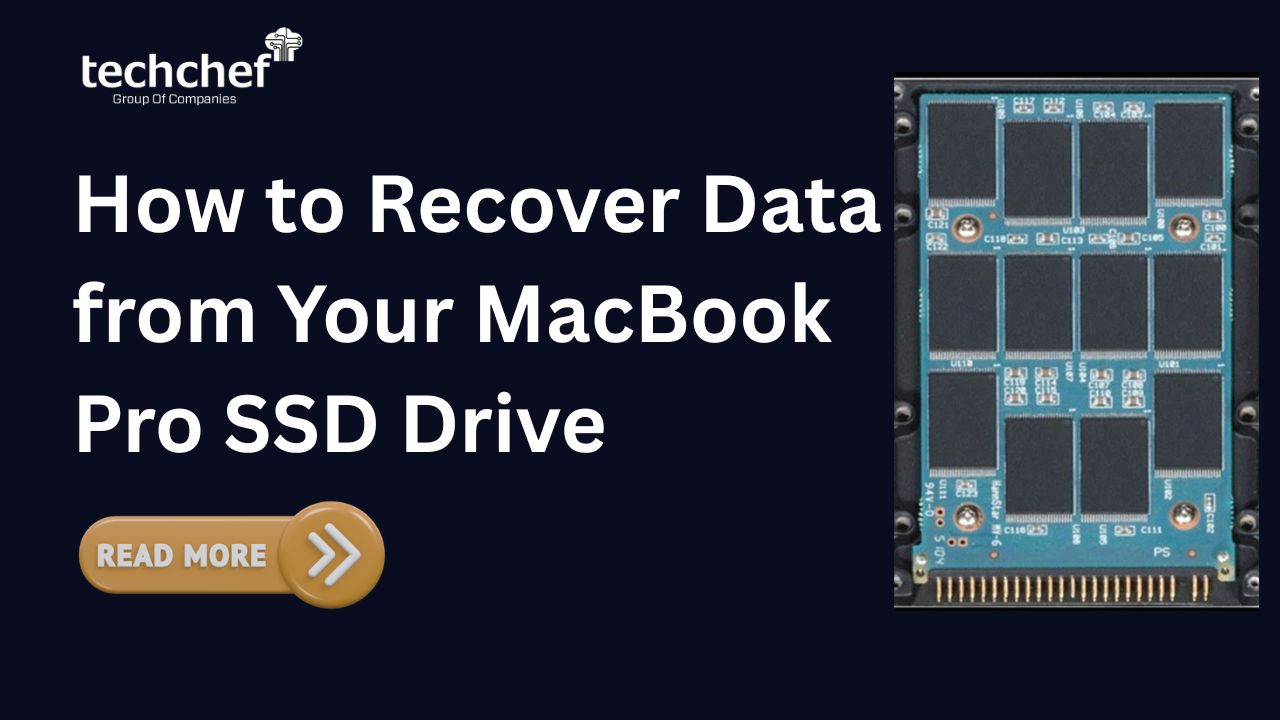
 How to Recover Data from Your MacBook Pro SSD Drive
How to Recover Data from Your MacBook Pro SSD Drive
 RAID Server Failed? Don’t Panic – Here’s the Step-by-Step Data Recovery Plan
RAID Server Failed? Don’t Panic – Here’s the Step-by-Step Data Recovery Plan
