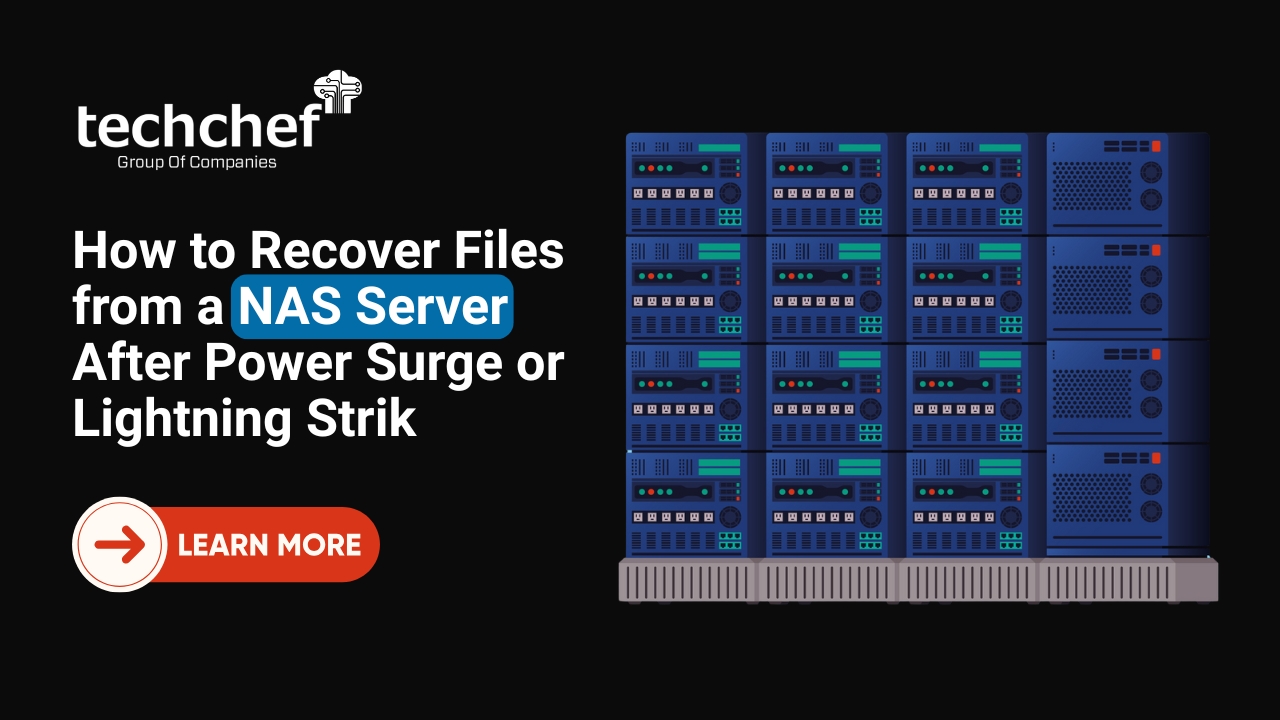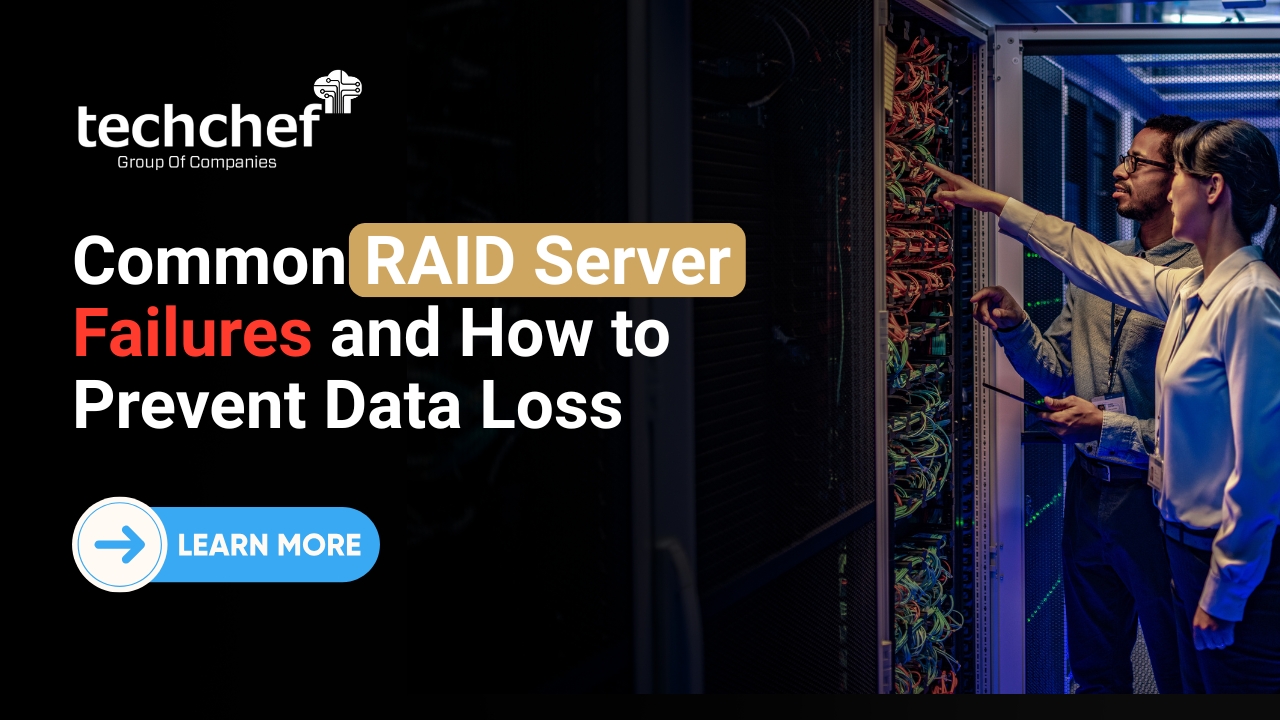You might be still searching for data recovery solutions, but a dead laptop checkup is essential before that.
The water or liquid entering your laptop might damage the hard drive components that can permanently lose your data, but following some steps to remove moisture from your device can save it to some extent.
Tips to Save your Laptop from Water Damage
Turn off the laptop: Immediately turn off the laptop to make sure no electric charge is running through the system that can harm the device if it comes into contact with water.
Unplug the cables: Detach the mouse, keyboard, or any device connected to the laptop. It will save your electrical devices from water damage.
Dry the laptop: Flip your device upside down to drain out any accumulated water inside it. Clean up the water on the laptop with a dry absorbent cloth, towel, or a lint-free absorbent fabric to entirely dry out the machine. Avoiding the laptop with a blow dryer or heat gun can damage the internal laptop parts.
Check for warranty: You can be lucky enough if your laptop is still under warranty. No other repair shop can recover data from water-damaged laptops other than specialists that utilize specialized tools to repair your laptop appropriately.
Water-Damaged Laptop Data Recovery.
Calm your nerves; there are several data recovery solutions for your water-damaged laptop. Though, repairing a water-damaged laptop at home isn’t always the accurate solution to get back your lost files.
Some people try the famous ‘rice’ trick to dry their water-damaged laptops or phones by putting them inside a rice bag for a few hours or days.
The myths say that rice extract and absorb the water out of the device and dry it completely. However, the debris of rice can enter through the device that can make the issue worse.
A dead laptop data recovery specialist can be a big help.
Specialists can recover data and files from your water-damaged laptop with expert methods far better than a local laptop repair shop.
Several years of experience
Specialized tools and technologies
Spare parts replacement
in-depth analysis of data loss issues
Guaranteed solutions
Can recover your water-damaged laptop from complex situations.
How to make laptop water-damage proof
Indeed, some waterproofing options can protect your laptop from severe water damage and always prevent data loss problems to occur so that you access your files worry-free
Silicone keyboard pad: Covering the laptop keyboard with a good-quality silicone pad can protect the laptop from water entering into it.
Exterior casing: Get a full shell laptop protector to cover the exteriors or the entire body with a waterproof casing. This can lessen the chance of water entering the device, and your files will always be in a safe zone. Cut the holes from the case if they are covering the laptop’s ventilation to pass the heat.
Waterproof bag: Invest in a good-quality waterproof bag that can save your laptop from water accidents. Always keep away any water leaking bottle or container from the laptop bag to reduce the damage rates.
Conclusion
Water damage can render your essential files inaccessible and push you into panicking situations. Firstly, Always keep a proper backup of the files you worry most about, keep syncing data in the online and offline backup so that you access data and save money and time. If you are misfortunate for not keeping your file backup, immediately contact a laptop data recovery service provider to provide you the most accurate solutions to protect a water-damaged laptop from being dead forever.
Why Rely on Techchef?
Techchef data recovery commits to provide the most reliable solutions to recover data from any complicated data loss situation. We have qualified engineers with 15+ years of rich experience recovering data from the most complex data loss issues, equipped with specialized tools to ensure you 100% recovery success guaranteed.
Suffering from water-damaged laptop problems? Contact our specialists and get the free consultation on the best dead laptop data recovery solutions.