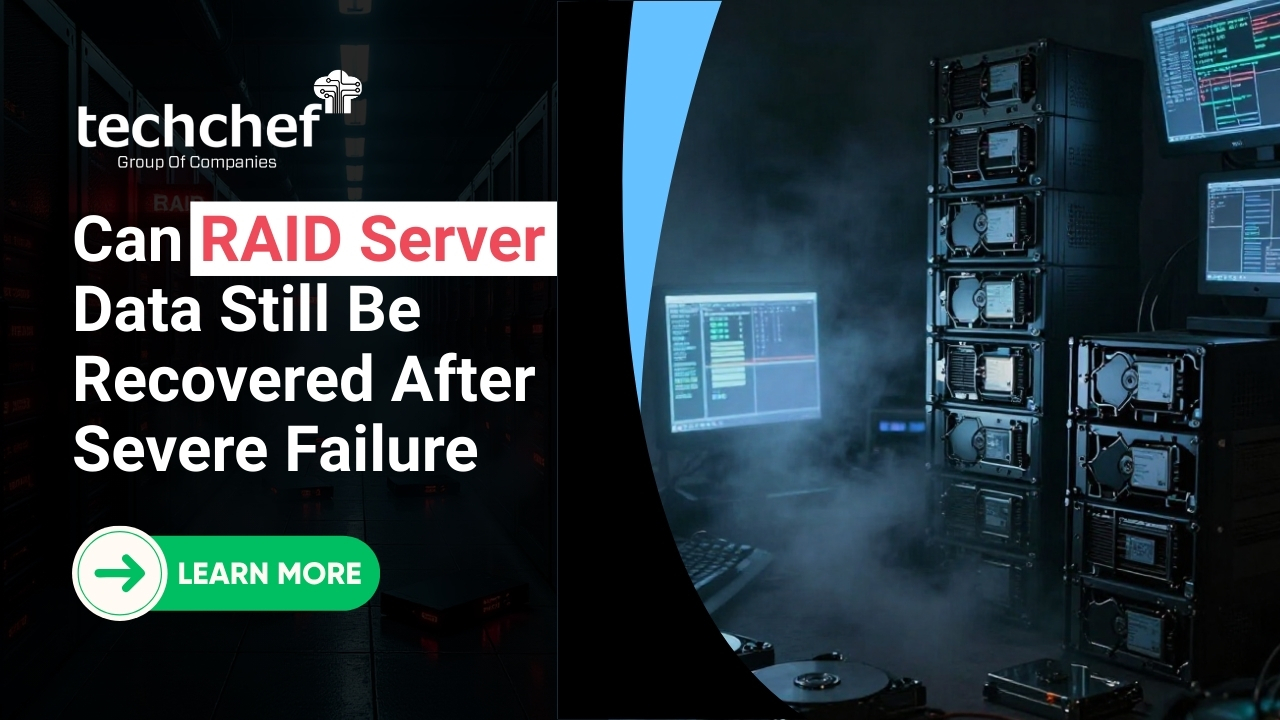Well, this is quite a difficult task. Stipulating exact numbers for your hard drive’s life expectancy is not possible. Although most of the hard disks come with a standard warranty of one year, this cannot be regarded as an ideal figure. A hard drive could last up to one year, two years, or even up to five or six years. This entirely depends on the drive’s type, manufacturer and usage. Of course, if your hard drive is subjected to physical damage, it’s death can near faster than you think.
Furthermore, researches have stipulated that on an average a hard disk can last up to four years regardless of its make or model. Thus, if optimal storage conditions maintained, your hard drive can last longer and deliver your performance as expected.
According to Backblaze data, a hard drive has three failure rates:
Three distinct failure phases are:
In the first phase i.e. 1.5 years, the annual failure rate of hard drive is 5.1%.
In second phase, i.e. next 1.5 years the annual failure rate gets dropped to 1.4%
And then after three years, i.e in 3rd phase, the annual failure rate reaches to 11.8% per year.
But there is no assurance whether your hard disk will stay healthy or not. It can fail and suddenly stop working for multiple reasons, which you might not be even aware of. However, hard disks do not die all of a sudden; they show you some tell-tale signs. If you can recognize these warning signs well within the time then you can probably avert the risk of data loss, the exception being it is not overwritten.
How to check if a hard Disk has Failed?
Most of the times, your hard drive data can be retrieved, but only if you pay attention and recognize these signs of damage:
Grinding, screeching, or clicking noise from hard disk. These failures indicate damage in hardware parts.
Frequent and irregular device crash while Windows are booting up process.
Disappearing of files and folders. If this happens, immediately take a backup of your existing data.
Excessive time in file opening and closing. This is a gradual sign of data corruption.
Increasing bad sectors. This is the defect that hard drive amasses over time with continued usage.
Sudden reduction in the speed of your computer with freezing.
Obscure output while opening files & folders.
Cryptic error messages.
Scrambling and change in file and folder names.
All these are the signs that indicate an impending failure in your disk. Soon after you notice these signs, be sure to create a backup. Moreover, it is advisable to stop system usage to avoid any further damage.
How to save Your Hard Drive from Failing?
Hard drives are no exception, and they can also fail. In such instances, what best you can do is to contact a professional hard drive data recovery company. Even in the worst-case scenario, do not resort to using data recovery software. This is because, without proper supervision and facility, your unsupervised efforts could lead to permanent data loss. Some of the measures that can prevent your hard drive failure include:
Maintain a proper backup of your data.
Ensure protection to your hard drive against heat, dust, power surges, thefts and other hazards.
The right way to deal with Hard Disk Data Loss
To ensure your data stays safe, seek professional assistance. And when it comes to choosing the most reliable data recovery company, Techchef is the one-stop destination. Techchef offers you the hard drive data recovery services for all kinds of systems including laptops, desktops, servers or any other system that uses a hard drive. Techchef professionals treat each case using an optimized process. No matter what type of hard disk you have Techchef specialists can recover data from any make or model.