
A typical laptop or computer of yours can contain social security numbers, personal photos, bank account numbers, credit card numbers, and a lot more. There are also passwords already set up for a few websites which are important to be secured. This information can remain in your hard drive, even if you have erased it.
The reality of Old Hard Drive Destroying
Nowadays, not just data recovery is important, but data sanitization and data erasing have got equal importance. People are concerned about their privacy and security so much that they are ready to spend money on such services that promise a result.
No one wishes to risk their information. And with the rise of methods and advanced techniques of the hard drive getting destroyed, the safety is in control. You can expect the same sort of results from such services and feel relaxed about your privacy.
But the question most of the people ask is, why is it important to think about destroying your old hard drive before giving it to others? Let’s have a look at this in detail to understand better:
Important To Know:
Before you donate your computer, recycle it you are required to completely wipe up all the details that you have stored in it. By doing so you ensure that the data on the hard drive is completely untraceable, unable to be accessed by anyone. Also, the chances of data thief can be reduced to 99% by doing so.
If your hard drive contains anything that involves your personal or professional sentiments, do think twice and see how you can safely destroy an old hard drive. Make sure you know the destruction process of your hard drive and if not, you must look through the article to get a clear glance.
Back up First
Imagine losing your crucial information by disassembling your hard drive and not backing up the information? Isn’t this a horror story in itself when you lose your data and images that you had stored in your device.
Before you move ahead with the steps of erasing all the data and destroying your old hard drive. Ask yourself, have you made a copy of all the important and useful things that are stored in your device?
If not, make sure you do a proper backup of all the information, photos, and secure it somewhere safe. Once done, you can move ahead with the plan of destroying your hard drive but backup is needed so do not forget that.
How to Handle the Data Wiping Program?
The first and foremost step to safely destroying your old hard drive is through the data wiping program. Disk degaussing is where your data is completely erased so no one can make bad use of it. This is an approach which is used by hardware-based device and solutions.
This is the only certain way to ensure that your data is completely removed. This makes certain that your hard drive is unrecoverable by all possible means and the disk also gets unspin able.
You should plan and make use of the full disk encryption for not just one but all of your devices. This way, the thought of your data is accessible to others will be minimum and not even possible. Securely erasing the drive is indeed the most useful idea to do in practice. Disassembling the hard drive is the last resort, however, there are other secure ways to for doing it.
Let’s learn about the disassembling process in detail to know what you can get from it.
Disassemble the Hard drive through Physical Ways:
When you have a hard drive, you wish to get rid of its time to take some action and bring some tool handy. Start this by unscrewing every screw that you find in it. This requires a proper tool to disassemble each of the screws carefully. Disassemble is one harsh and rough way to get rid of your drive by yourself. This means you are not spending your money on any service provider and doing it all alone. Although this is also one great idea, you are not sure how it is performed.
Depending upon the age and size of the driver the platter of the hard drive will differ. If possible, do the following steps:
Soak the drive in the acid
Scratch the drive from all the places with a screwdriver or anything that is pointed but be cautious while doing so
You can also deface the drive by using a multi-tool for it.
You can pick a very strong magnet and make use of it by doing the demagnetizing process.
If possible and permissible, sandblast them
This is one creative way of doing it. However, if you are not sure you can do it, do not perform it. There is a much more secure and better way of completely erasing the data from it. By smashing with a hammer is not the only way, you can try removing all the information through data sanitization and Drive degaussing Service.
By considering a service provider, you will always be at a benefit as they have years of experience and knowledge of erasing data safely.
Data Sanitization:
Hard disk sanitization is slowly and seamlessly getting the advantage and this is because people have now understood its importance. You cannot risk your crucial information to be displayed to anyone if your hard drive isn’t properly destroyed.
Nowadays, no one prefers to scratch or smash their drive, they are relying more on the secure and professional way for hard drive disk disposal.
There is a various solution that one can make use of and these are 100% secure erasure process for laptops, smartphones, and computers. This also increases efficiency while providing a guarantee for data sanitization to be fruitful.
Drive Degaussing Service:
This is such a solution that makes use of hard-drive-based devices and solutions for data erasing. This is done through magnetic storage media and other storage media destruction devices. This ensures that all your information stored in the hard drive is erased. So, your information is only with you and in a safe hand without being exposed to any unwanted party ever.
This type of service also generates a report to gain a clear insight into how useful the process is and the impact of it. These advanced mechanisms have made data erasing at ease, such that you can expect your data to be erased within 50 seconds. Hard drives are a crucial thing and keeping it in a safe hand as well is equally important.
Techchef is the leading data sanitization provider:
Techchef has been in the business for many years now and thus you can expect professional data sanitization as well as Drive Degaussing Service here from experts. The technician here can depute based on the type of equipment and thus carry out a secure degaussing service.
Along with that, the client gets a complete proof report for the same. This ensures that the client is aware of the progress of the service provided by Techchef.
Techchef to the Rescue
After that, depending upon the client will they can destroy the hard drive by shredding it or destroying it through other physical means. Do not tend to destroy your hard drive physically. The first step has to be completely removing the information stored in it. And after that, you can make use of the physical means of disposing of your drive.
At Techchef we provide guaranteed services, which means to date we have a 100% client satisfaction rate. This is the reason we are prominent data recovery and data sanitization services, providers. Our experts are all professionals in the field and have been in the business for a very long time. Thus, resulting in an uncompromisable service that gives value.
If you are in genuine need of a service provider to help you get rid of your hard drive, we are here for you anytime you want. We are certified thus you can rely on the services we deliver to you. Also, we ensure 100% security and safety are being used in the performing of the process. By no means your information will be used, it will be eliminated and removed completely.








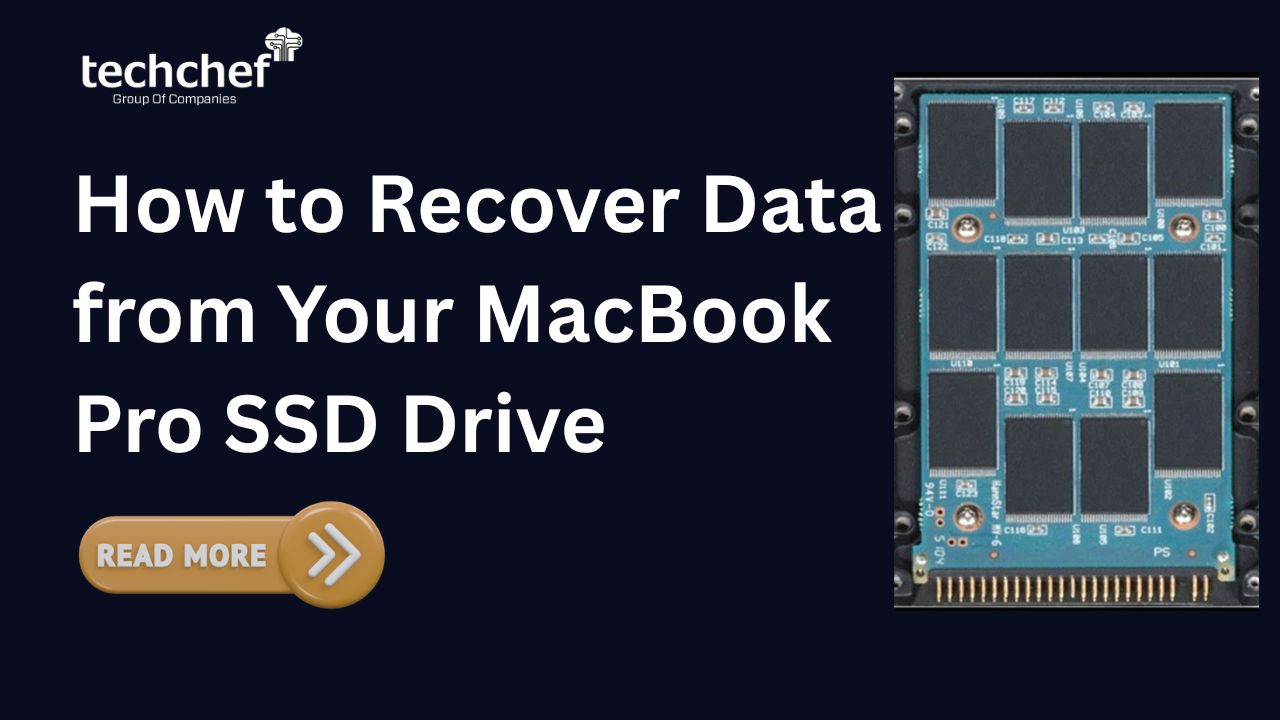
 How to Recover Data from Your MacBook Pro SSD Drive
How to Recover Data from Your MacBook Pro SSD Drive
 RAID Server Failed? Don’t Panic – Here’s the Step-by-Step Data Recovery Plan
RAID Server Failed? Don’t Panic – Here’s the Step-by-Step Data Recovery Plan
