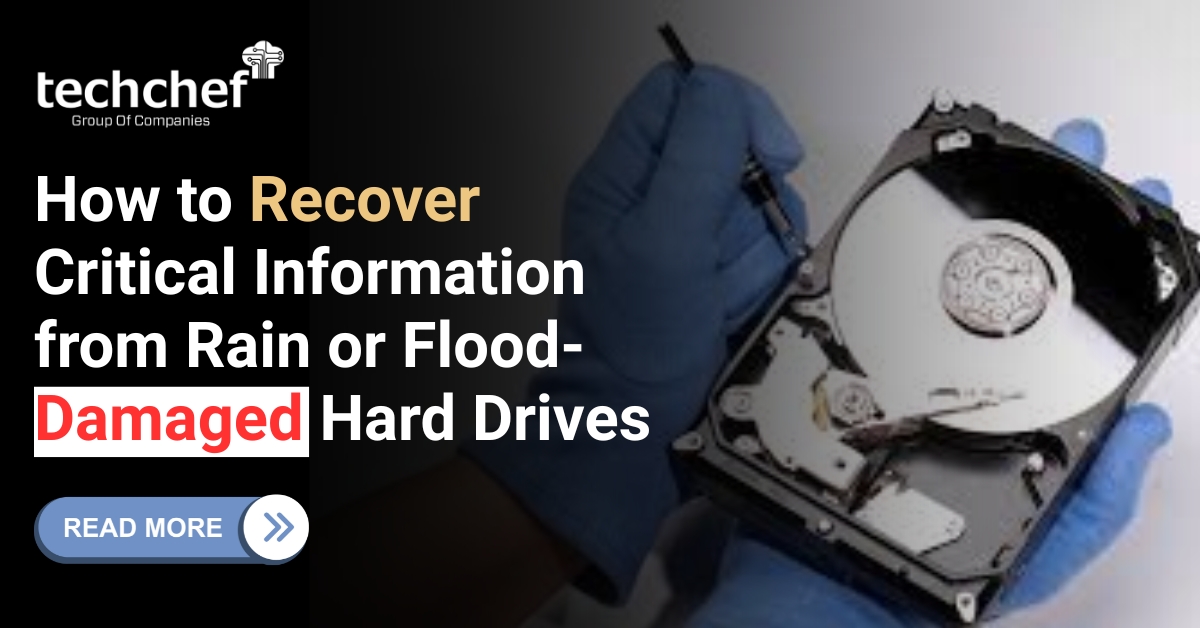In the first part of this article, we will be discussing:
What is an SSD?
How does an SSD work?
And in the second part of the article, we will be discussing:
What are the main reasons for SSD failure?
How to prevent SSD data loss?
Read the entire article below and know the warning signs of SSD failure. Let’s get started.
What is an SSD?
A Solid State Drives (SSD) is a modern technological generation storage device used in desktops and laptops. SSDs are faster, more reliable, and less power-consuming than HDDs. But it is not infallible, and it has some flaws as well. Though failures of SSDs are rare, it doesn’t mean it is free from failures. So, before you become a victim of SSD data failure, know these important things below.
How does an SSD work?
SSDs function very similarly to HDDs, though both the devices are completely different. SSD uses flash memory which speeds up the storage task comparatively. When technology is enhanced every day, people prefer SSDs because they are durable, lightweight, and have less battery power. We will further move on to explain the main causes of SSD failure.
What are the main reasons for SSD failure?
SSDs are not vulnerable like HDDs; they are modern-era storage devices. However, it can get damaged at any point due to mechanical failure. HDDs start making noise while failing, while in the case of SSD, it doesn’t make any noise, which is why it becomes hard to detect the failure. However, SSDs give warning signals. So you have to be cautious that data doesn’t get damaged completely. Apart from that, there are some major problems that you might face with SSD
1. Bad Blocks: Bad blocks on SSDs and HDDs are much similar. Here are some common symptoms of bad blocks on SSD
Frequent error warnings.
Files on SSD cannot be read or written.
Applications start stifling and lagging in between.
Slow running and reading large files.
Lags while working and slow uploading of files and folders.
2. Inaccessible SSD Data: When a bad block starts affecting your SSD, some other symptoms arise:
First, an SSD usually automatically resolves the read and write issue, but it is safer to store the data somewhere or have a backup available. If the SSD fails to read or write the data and data becomes corrupt, the backup option can save your important data. But in critical situations, seek IT professional intervention to prevent any disastrous situation.Second, in most cases, it has been seen that retrieving data from an SSD is not easy. However, in such a severe situation, you should contact data recovery services so that you can recover your data properly without damage.
3. Repairing file system: You must have seen the popup notification on your windows or MacBook that says, “Your PC needs to be repaired.” Sometimes it happens due to improper shutdown of your desktop or laptop. However, other times it may be a warning signal for SSD failure. Before your data becomes inaccessible, take necessary precautionary measures beforehand.
We have seen the three major causes of SSD failure. However, we are fortunate with data recovery services that can recover your data in any severe situation. Moving further on this article, I will now read the preventive measures to prevent data failures.
How to prevent SSD data loss?
If your SSD is older than 5years, you should consider replacing it. Other than that, if you want to extend the lifespan of SSD, you can consider these factors below :
Remove unnecessary files and folders and free up some space.
Keep SSD virus and malware attack-free.
Avoid electricity fluctuations or power outages.
Avoid too much heat from the SSD while working with it.
Avoid uploading corrupted files and folders.
These are some preventive measures mentioned above to prevent your SSD data failure. However, every case is different and needs different resolutions accordingly. So, in severe or critical cases, avoid using recovery softwares and get quality data recovery service because softwares may result in permanent data loss if you interrupt in between while recovering. Hence, it would be best if you were extra cautious with softwares.
Conclusion
As discussed in this article, the SSD data failure and precautions are thorough. Now you should start considering them to prevent data failure. But in severe cases, if you are looking for a data recovery service, you can contact Techchef data recovery solutions to get the best recovery service.
Techchef, the data recovery company, has thousands of successfully recovered data. The expert IT professional team of the company provides the best service and gives assurity of your data. To get in touch with us, visit our official website