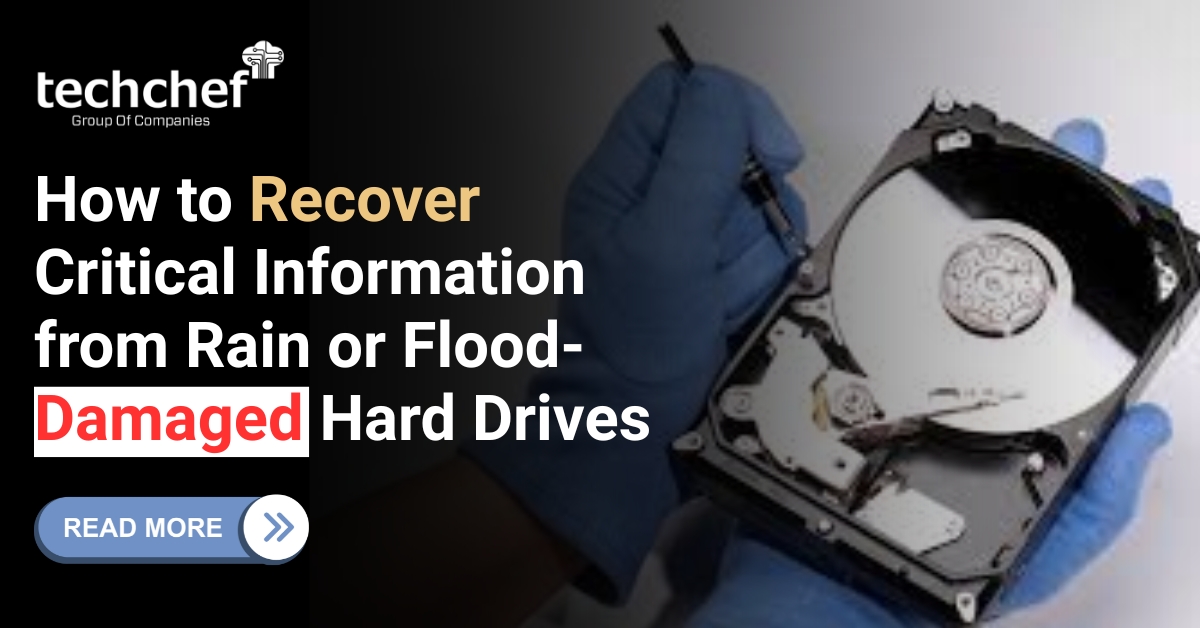What are the main causes of SSD failure?
Unlike Hard Drive Disks, SSDs (Solid-state drives) are more efficient and faster storage devices than traditional hard drives. In this rapidly growing era, people want everything fast and prefer SSD over HDD. But the problem here arises that HDD failures are detectable as it starts making noises or files and folders inaccessible. However, in the case of SSD, they don’t make noises but display warnings multiple times to the user, and in many cases, generally, people have ignored it or didn’t pay much attention to warnings. Therefore, in this article, we will be discussing how to detect/notice SSD failure if you have ignored warnings? Here are the major 5 causes given below that a user should pay attention to prevent SSD from failure:
1. Data corruption/crashed within SSD:
Solid State Drives may face the issue of data corruption, though it is a rare case, due to logical issues, a user can face such a problem. Your data in SSD may become inaccessible, crashed or corrupted because of virus and malware attacks or bad sectors in the drive. Thus, it leads to a data loss situation.
2. Physical damage of SSD :
Another major cause of SSD failure is physical damage due to excessive usage and heat, making the SSD vulnerable. In most cases, it may also happen because of manufacturer defaults. When the SSD starts becoming vulnerable, it displays a warning that you need to take suitable action, either fix or replace the SSD or contact data recovery services and take expert experienced professionals advice to prevent data loss.
3. External factors:
Apart from physical and logical damage, external factors like water or any liquid spill can also damage the SSD. If the liquid spill doesn’t clean properly, it will rust the device internally and lead to SSD failure. Whenever any external thing occurs, act as quickly as possible.
4. Drive failure :
When a drive is used for a long time and becomes old, there is a high chance of failure. To protect it from damage or failure, keep it updated to improve its performance. When upgrading, be very cautious because a minor interruption of firmware or any other thing can stop the process and crash the data or data become unable to read.
5. Short circuits:
Unlike magnetic hard drives, SSDs are electronics and mechanical units. So at times, due to power outages or excessive usage hours, it crashes, which can destroy the stored data.
How to deal with them?
As we have discussed above, the causes of SSD failure. Further, we will discuss how to deal with them and prevent data loss.
Avoid excessive usage
Avoid direct sun heat or too much heat from the SSD while using.
Keep antivirus up-to-date
Protect from power outages
Keep the SSD updated.
Be extra cautious with liquid or water spills.
Try to avoid DIY hacks or software for data recovery; in some cases, it has been seen that DIY software results in permanent data loss. Therefore, in severe cases, get in touch with IT professionals.
Conclusion :
In conclusion, we can agree that it would always be safer to have backup and follow precautionary measures to protect the data. However, if it fails even after taking all the measures, look for a data recovery service company, such as Techchef data recovery solutions. The company provides one of the reliable and trusted data recovery services. For more details and inquiries, visit our official website or call us at 1800-313-1737.