
Recovery of Files from a Dead Hard Drive
According to the experts of Data Recovery Company, Dead hard drive eventually affects different types of computer users. Even a few of the computer users develop frustration based on the fear to lose their important files, music documents, pictures, and other media files, along with the files, which you cannot always replace.
However, according to the experts of Data Recovery Services, you can easily recover your files (regardless of its type of size from any dead hard drive). In fact, users can save their important files and in most of the cases, data stored in such files remain intact until and unless corruption takes place within the files.
If you already have a backup of the important data it is good. On the other side, if you fail to do so but succeed to find a few components in your hard drive as still functioning, you may recover the data easily from your dead hard drive. As per the experts of Hard Disk Data Recovery, you should require a bootable CD or DVD of data recovery related software.
Steps Involved in the Recovery Process
Now, let us have a look at the steps involved in RAID Server Data Recovery or External Hard Drive Data Recovery.
Launch the Hard Drive Recovery Software
Launch the required hard drive recovery software, select the dead drive on the hard disk, where you deleted or lost the files. After this, you should click on Scan to start scanning your lost files and data.
Scan the Lost Data
After this, you should use the recovery software to scan the complete selected drive and find each of the lost files, including each hidden and existing data.
Preview and Restore the Lost Files and Data
Now, you have to find the lost and deleted files in the drive of Deleted Files, while Lost Partition Files will list the RAW and formatted data. Lastly, you have to preview the files and in turn, restore them safely.




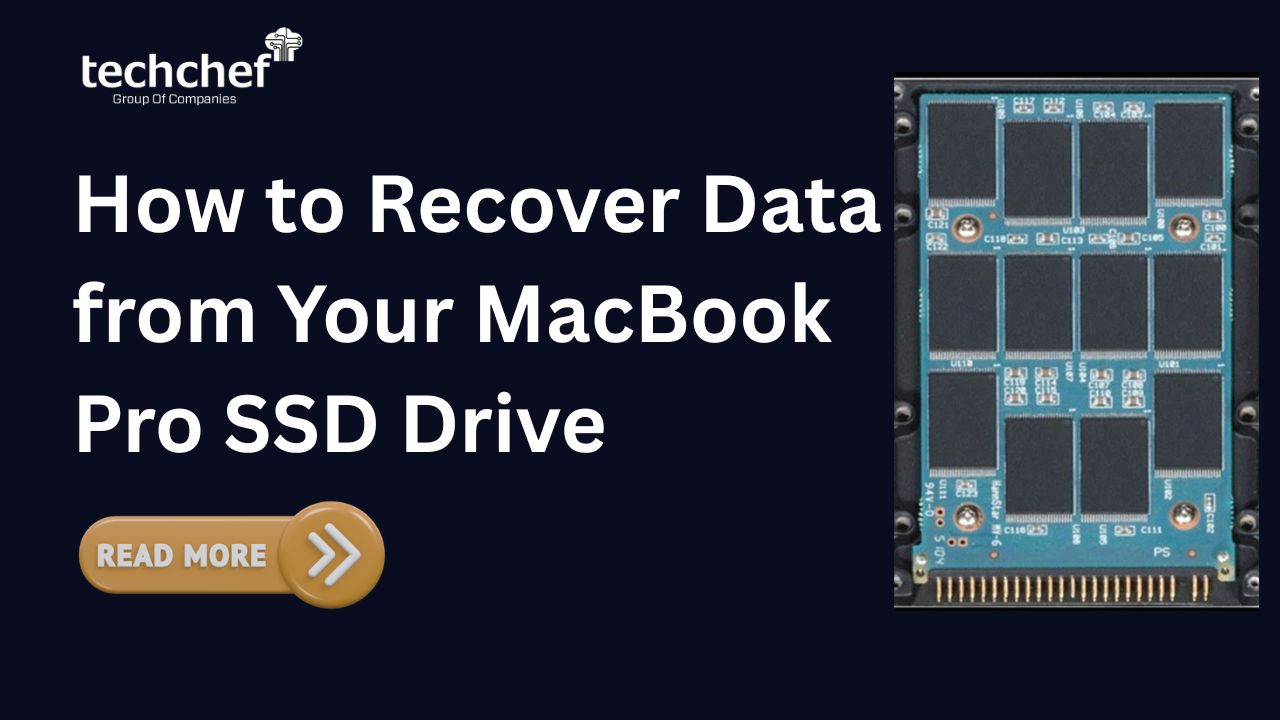
 How to Recover Data from Your MacBook Pro SSD Drive
How to Recover Data from Your MacBook Pro SSD Drive
 RAID Server Failed? Don’t Panic – Here’s the Step-by-Step Data Recovery Plan
RAID Server Failed? Don’t Panic – Here’s the Step-by-Step Data Recovery Plan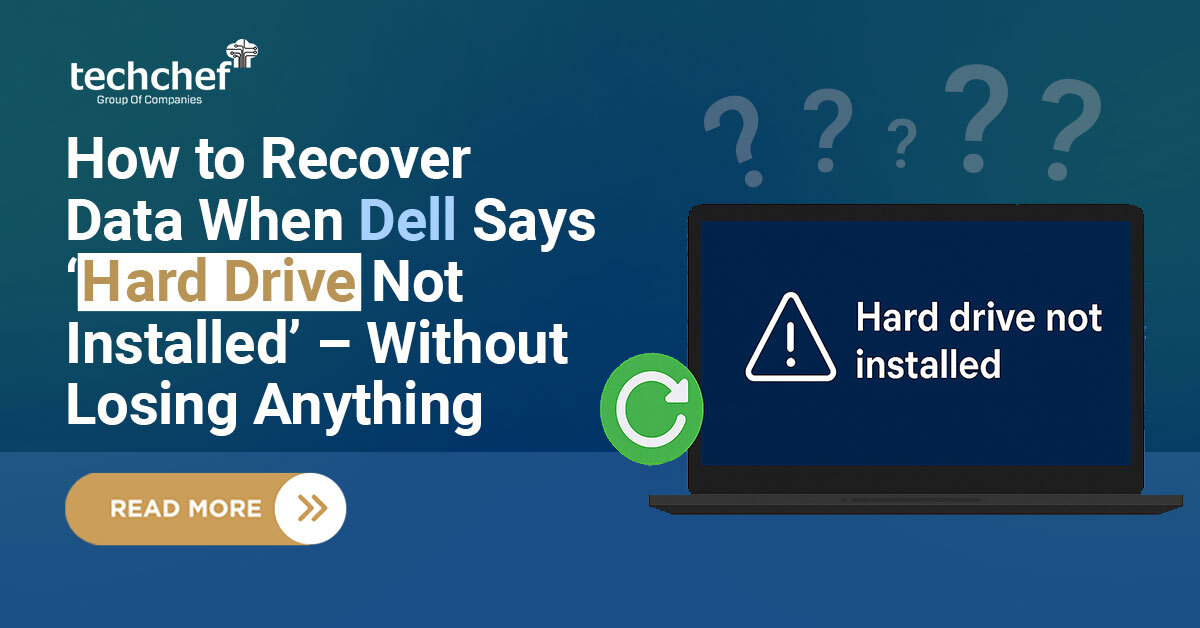
 How to Recover Data When Dell Says ‘Hard Drive Not Installed’ – Without Losing Anything
How to Recover Data When Dell Says ‘Hard Drive Not Installed’ – Without Losing Anything
 Is Your Hard Drive Clicking? Here’s What It Means and How to Recover Your Data
Is Your Hard Drive Clicking? Here’s What It Means and How to Recover Your Data

