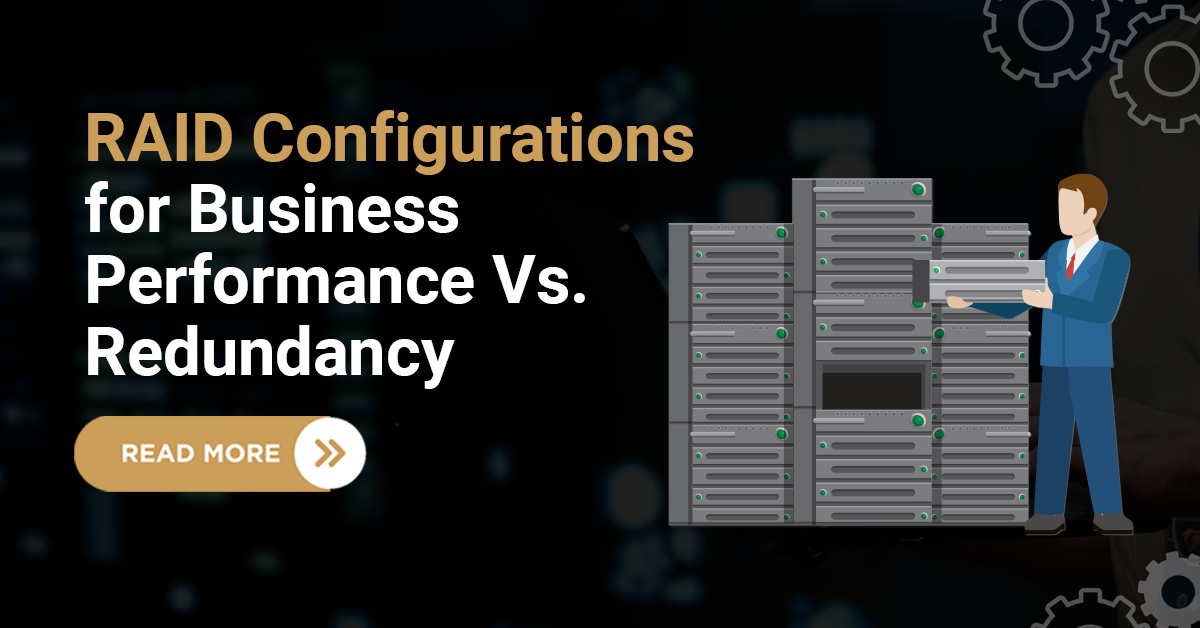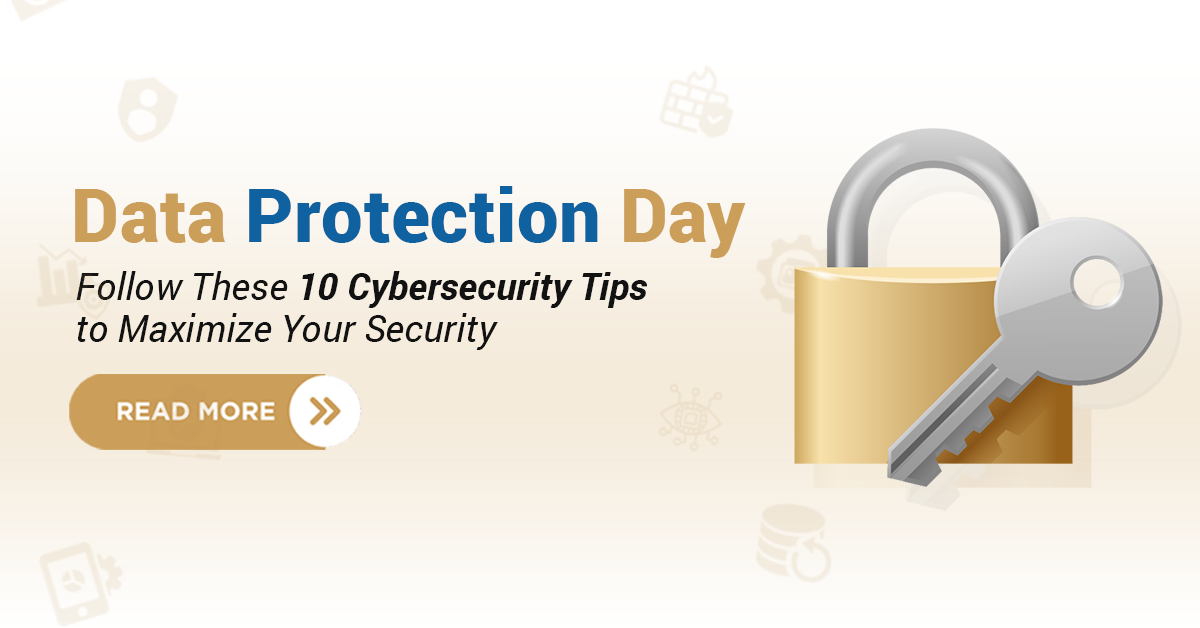However, when it comes to data recovery from SSDs, there are unique challenges that differ from traditional hard disk drives (HDDs). In this article, we will study the challenges related to SSD data recovery and the solutions available to overcome them.
Common Cause of Solid-State Drive Failure:
The Solid state drive has a long life span compared to a hard drive, but failure can still happen. There are some common causes of solid-state drive failure –
Power Outage : SSD is a flash device that is operated through integrated circuits. These circuits are easily affected by power fluctuation or outages and cause corruption of stored data in that particular device.
Limited Life-span : The SSD has limited read and write cycles which means when it’s over you are bound to face issues while accessing data or storing your data.
Firmware Issue : The SSD depends on the firmware to function correctly, if there are bugs or compatibility issues in the firmware it can lead to SSD failure. Sometimes its upgrade can also cause SSD failure as the old configuration drive cannot support the upgraded version
Signs and Symptoms of SSD Failure
SSDs are durable storage devices but like other storage devices, they can fail or become faulty. Therefore, knowing the signs and symptoms of SSD failure can be helpful.
Here are some common signs which show that your SSD may be failing:
Slow Performance: One of the common signs of SSD failure is a visibly declining performance. If your computer or device becomes slower than normal routine, and programs take a long time to load or respond, it could be an indication of an SSD issue.
Constant System Crashes: An SSD that is failing may cause your system to crash or freeze regularly. You may experience sudden blue screen errors (BSOD) or face frequent system restarts situation. These crashes can happen during booting or while using the system.
File Corruption or Inaccessibility: If files become corrupted or inaccessible without any reason, it could be a sign of SSD failure. You may see error messages which refer to data read or write failures, and attempts to access files or folders may result in errors or complete unresponsiveness.
Disappearing or Inconsistent Drive Recognition: When an SSD starts failing, it may occasionally disappear from the system or not be recognized at all. You might notice that the drive is not detected during system startup or while accessing the disk management utility.
Overheating: If your SSD becomes unusually hot to the touch or faces frequent overheating, it can be a sign of a hardware problem. Overheating can cause damage to the internal components of the SSD and can lead to failure.
SMART Errors: Most modern SSDs support SMART (Self-Monitoring, Analysis, and Reporting Technology which provides information about the health and status of the drive. If your system displays SMART error messages or warnings, it shows possible issues with the SSD.
Firmware Issues: Inconsistent firmware updates, failed firmware installations, or the inability to update the SSD’s firmware can be a sign of SSD failure.
Remember, early detection and prompt response can increase the chances of successful data recovery and minimize the impact of a failing SSD
Do’s and Don’ts During SSD Failure

Facing an SSD failure can be a stressful situation, but it’s important to handle it properly to avoid further damage and maximize the chances of data recovery.
Here are some do’s and don’ts to keep in mind when faced with an SSD failure:
Do’s:
Do Stop Using the SSD: As soon as you suspect an SSD failure, stop using the drive immediately. Continued use can worsen the damage and reduce the chances of successful data recovery. Avoid both writing any new data to the SSD and running disk utilities or diagnostic tools on it.
Make a Backup: Create a backup of your important files and data stored on the SSD. If you’re unable to create a backup due to the SSD’s condition, take professional assistance from data recovery experts.
Do Contact Professional Data Recovery Services: SSD failures can be complex, and multiple attempts of DIY data recovery methods can lead to irreversible data loss. It’s recommended to contact professional data recovery services that specialized in SSD recovery. These experts have the expertise, tools, and cleanroom facilities to handle SSD failures effectively and safely recover your data.
Don’ts:
Don’t Attempt DIY Repairs or Recovery: Unless you have specialized knowledge and experience in SSD repair and recovery, avoid using DIY repairs or free recovery software. These actions may worsen the situation and make data recovery more challenging or even impossible.
Don’t Open the SSD: SSDs are delicate electronic devices with sensitive components. Avoid opening the SSD yourself as it can lead to irreparable damage and make data recovery more difficult. Opening the drive outside of a controlled environment can also cause of defects in SSD due to the involvement of restrictive materials in SSD.
Don’t Ignore Signs of Failure: If you notice any signs or symptoms of SSD failure, such as slow performance, file corruption, or system crashes, don’t ignore them.
Don’t Rely Solely on SSDs for Data Storage: SSDs, like any storage device, can fail unexpectedly. It’s always recommended to have a backup in place. Regularly back up your important files and data to an external hard drive, cloud storage, or another reliable storage medium. This ensures that even if an SSD fails, you’ll have a copy of your data readily available.
Challenges in SSD Data Recovery:
Due to its close-packing and unique structure than traditional hard disk, this data storage device faces different challenges in data recovery.
Wear-Leveling Technology: One of the main challenges in SSD data recovery is wear-leveling technology. SSDs distribute data evenly across the drive to avoid any single area reaching its maximum lifespan and exhaust. This makes it difficult to search and recover particular data fragments, as the data is scattered across multiple memory chips.
TRIM Command: The TRIM command is an essential feature of SSDs that improves performance by erasing unused blocks of data. However, this command permanently deletes data, making it unrecoverable through conventional methods. As a result, if the TRIM command has been used on an SSD, the chances of recovering deleted files are reduced.
Encryption: Many updated versions of SSDs offer hardware-level encryption to ensure data security. While this helps protect important information, it causes a challenge for data recovery. Without the encryption key, recovering data from an encrypted SSD becomes nearly impossible.
Controller Chip Failures: SSDs depend on controller chips to carry on the data storage and retrieval process. If the controller chip fails, it can lead to data loss or inaccessibility. Recovering data from an SSD with a faulty controller chip requires special techniques and equipment.
Solutions for SSD Data Recovery:
You recover data from SSD failure through these solutions –
Professional Data Recovery Services: When facing SSD data recovery challenges, it is advisable to seek the help of professional data recovery services. These experts have the necessary tools, knowledge, and experience to handle critical SSD recovery scenarios. They can use advanced techniques to recover data from damaged or inaccessible SSDs.
Firmware Repair: In some cases, SSD data recovery can be achieved through firmware repair. Specialized tools and software can help repair or reprogram the firmware, enabling access to the stored data. However, this method should only be used by skilled professionals to avoid further data loss or device damage.
Data Reconstruction Techniques: Due to wear-leveling technology, traditional data recovery methods may not be effective for SSDs. However, advanced data reconstruction techniques can be used to analyze the memory chips and reconstruct the data fragments. This process requires specialized expertise and equipment.
Backup and Data Protection: Prevention is always better than cure. Regularly backing up your data is important to lessen the risks related to SSD data loss. Implementing a backup strategy and using cloud storage or external drives can significantly reduce the impact of data loss and the need for extensive data recovery efforts.
Conclusion:
SSD data recovery presents unique challenges due to wear-leveling technology, the TRIM command, encryption, and controller chip failures. Solving these challenges requires experienced technicians, tools, and techniques. It is recommended to engage professional data recovery services for the best chance of successful recovery. However, implementing a proactive approach to data protection, including regular backups, can help minimize the impact of SSD data loss.
For further assistance contact us NOW, We will help you to overcome the situations of SSD failures and data recovery, providing you with the best possible solutions for your specific needs.