If you are using an SSD for its reliability and longevity rather than a hard disk drive, but it is performing worse than you expect, maybe you are doing some steps affecting the health of your SSDs.
Solid-state drives are durable than a hard disk but that doesn’t mean they don’t go through wear and tear that can kill your solid-state drive. Make it survive longer by avoiding these steps that may be killing your solid drive.
1. Using defragment tool
Defragment tools are meant to increase your system’s performance when it’s using a hard disk drive as the storage device.
The tool defragments the data alignment on the hard drive’s disk and makes space for more data that optimize the system. In addition, using a defragment tool on SSD will reduce the number of read/write blocks that can not be recovered.
2. Don’t use the TRIM command unless necessary
With the SSDs new feature, a TRIM command works great when you need to increase the speed of the drive’s performance. TRIM commands delete the data permanently that is no longer needed, unlike HDD, where new data overwrite deleted data.
3. Regularly copy and create new data
Constantly copying and creating new data on your solid-state drive will instantly decrease the drive’s lifespan; why? SSDs have a limited read/write cycle that could not be overwritten again. Consider using the SSD only for operating systems and other software applications and storing other files like movies, games, or songs in an HDD.
4. Storing files that are not frequently accessed
SSDs might be expensive and have low storage capacity but consume less power and are less noisy. They are ideal choices to store files like operating system, games, programs and other frequently accessed files. It’s insensible to store media files that are not frequently used because SSDs have a limited amount of read/write cycles that can fill the limit quickly.
5. Using index feature in Windows
The indexing feature in Windows keeps track of files and folders through the search tools. It is as useless as the defragment tool in windows for SSDs. There is no such good effect on SSD indexing. Instead, it reduces the life tendency of the solid-state drive.
Conclusion
Avoiding these actions on your SSD will make it more durable and longer its lifespan to give you better performance. However, the solid-state drive can go through wear and tear at any time due to power surge, human error, malware and some other causes rendering the data inaccessible. Consider connecting to an SSD data recovery specialist to retrieve your SSD data with appropriate tools.
Techchef is the #1 brand in India
Techchef is the most reliable and promising data recovery service that gives its one-stop solutions for HDDs, SD card, pen drive, or SSD data recovery. Whether it’s a damaged, crashed or failed SSD, our engineers with over a decade of experience catering for the most effective data recovery solutions regardless of the complexity. We are the most trusted data recovery service provider because we assure up to 100% recovery success rates and services beyond your expectation.
Call us at our toll-free 1800-313-1737 to get the most reliable and fastest SSD data recovery service.





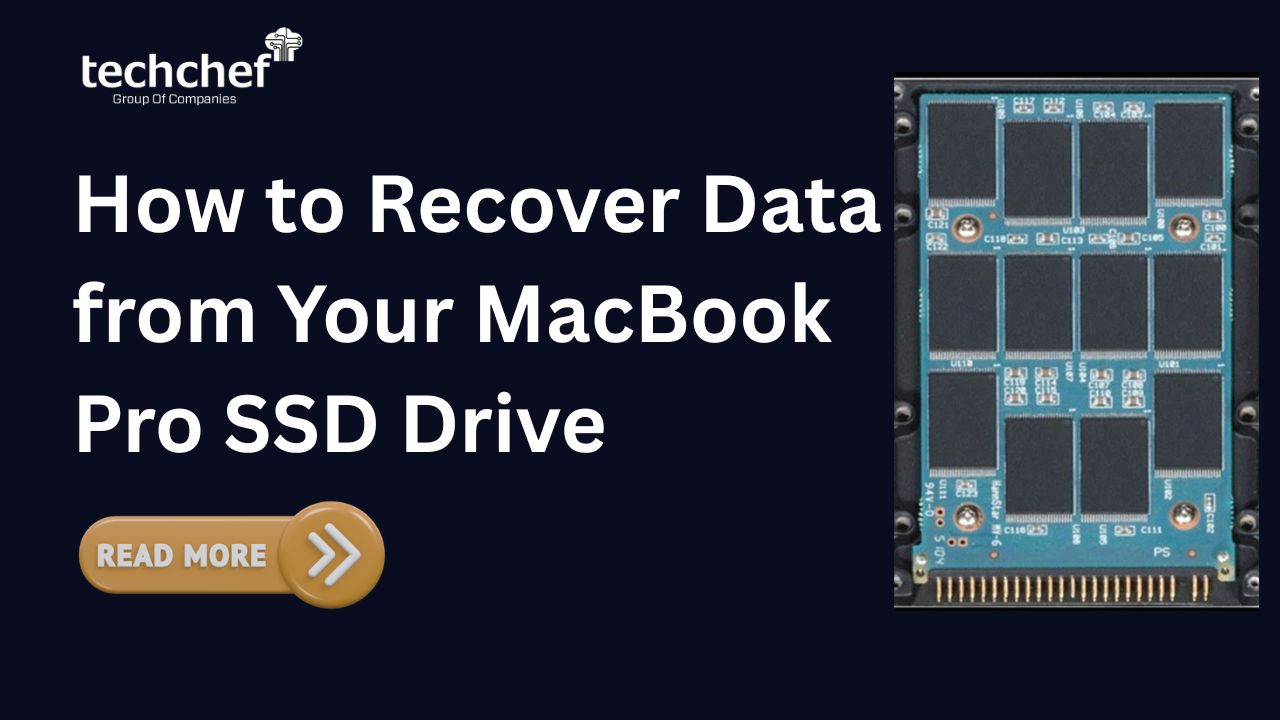
 How to Recover Data from Your MacBook Pro SSD Drive
How to Recover Data from Your MacBook Pro SSD Drive
 RAID Server Failed? Don’t Panic – Here’s the Step-by-Step Data Recovery Plan
RAID Server Failed? Don’t Panic – Here’s the Step-by-Step Data Recovery Plan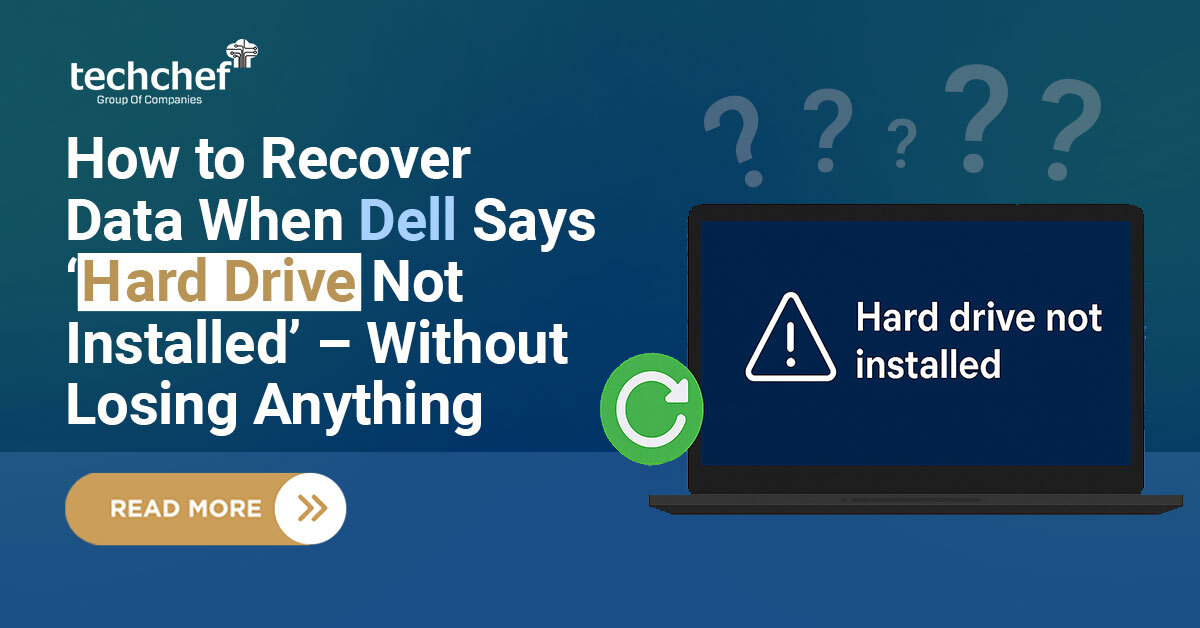
 How to Recover Data When Dell Says ‘Hard Drive Not Installed’ – Without Losing Anything
How to Recover Data When Dell Says ‘Hard Drive Not Installed’ – Without Losing Anything
 Is Your Hard Drive Clicking? Here’s What It Means and How to Recover Your Data
Is Your Hard Drive Clicking? Here’s What It Means and How to Recover Your Data
