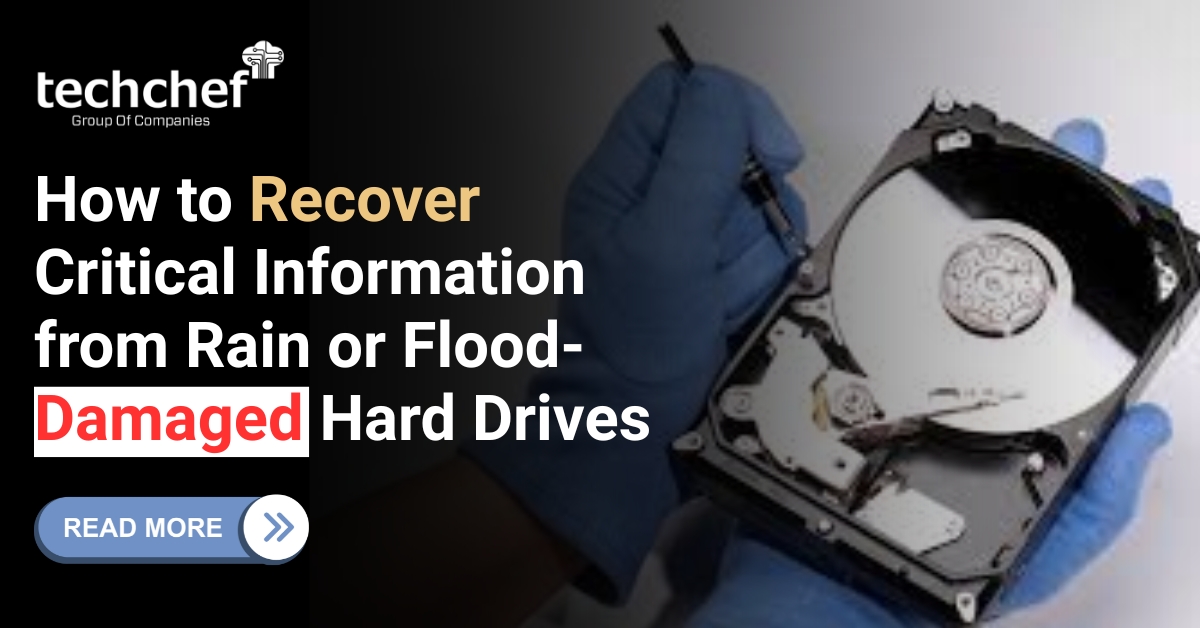You can lose valuable files and other data in this scenario, which will not be accessible once the system is shut or won’t boot again. You must beware of these three ways to lose your precious data when windows won’t boot up.
1. Blank screen appears when powering up the system
In this scenario, when you try to boot your computer system, a blank screen may appear with an error message “no bootable device.” It could be a sign that there is a problem with the computer’s boot order settings.
To resolve this issue, follow these steps:
Go to the computer’s BIOS setup screen.
Find the boot order screen (list of boot devices will appear)
Find your hard drive and set it to boot
If your hard drive is not listed, that means it has failed.
2. Screen freeze during booting the system: There is an issue with hardware or the operating system if your screen freezes before completing the boot setup.
3. Blue screen and error messages: When you try to boot up your computer system, the screen only appears blue and shows an “error” message. In this case, you can try to boot your system in safe mode, which doesn’t load the hardware drivers or software that starts automatically during setup.
Uninstall or remove any recently installed hardware drivers.
In case if not installed, scan for malware.
Perform a system restore
If all these methods fail to boot the system normally, the system might undergo a hardware problem.
Conclusion
Windows booting system can get started with these mentioned methods that are reliable when experiencing a software issue, but if they all fail, consider the case a hardware issue. A data recovery specialist could be a great help to recover your unbootable windows system when experiencing hardware issues.
Techchef is the Best Choice
Techchef is the leading data recovery service provider for a damaged hard drive that delivers the most reliable yet fastest data recovery service. With our professionals’ 15+ years of expertise and state-of-the-art technology, we get all data loss issues resolved with best quality practices and come out with accurate solutions to get you up to 100% recovery rates.
Visit us at to have a free consultation and get the best-in-class hard drive data recovery solutions.