While at the office, laptops were used to be placed in a clean and dust-free environment, but we all know that home will not be the same. Here are some tips that can help you take good care of your laptop at home to protect it from any trouble that may lead to data loss also.
1. Place laptop in a dust-free room: It becomes important to place the laptop in a dust-free and clean room. If you place it somewhere near your room window, the dust from the window will accumulate on the heat ventilators of the laptop, leading to overheating of fans and components that may damage the laptop.
This can be a data loss reason too! Avoid placing the laptop somewhere that passes too much dust and locate it in a clean and dust-free room.
2. Remove things from the keyboard before closing the screen lid: A laptop can be harmed by the mobile, books, pens, or things you place on the laptop’s keyboard. Closing the keyboard with things on it can damage the keyboard and the screen that might turn into big trouble later.
This pandemic, While you get busy sanitizing your hands at home, we will sanitize your data with our certified data sanitization services, assuring 100% data privacy.
Web
— Techchef Data Recovery (@asktechchef) April 30, 2021
3. Close laptop by the base and not with the screen: Laptop screens are very sensitive, and too much pressure can leave lines on screens or even crack them from inside. Also, holding and lifting a laptop with hands can severely damage the screen and the components that connect the screen with the laptop. Your essential office data can also be at stake this way.
4. Safely use the ports: Many ports are built in a laptop to connect it with a data cable, pen drive, CD or HDMI cable etc., that are highly sensitive.
Be cautious when you insert or remove devices from these ports to avoid damage to the ports that would not work any longer if once damaged, and your data can be at high risk. Watch the ports and then insert or remove devices carefully to minimize damage.
5. Protect it from extreme heat or cold: Extreme heat or freeze conditions can severely damage the components of the laptop, especially the hard disk that stores all the files and information you read and write.
Exposing the laptop to extreme heat can damage the hard disk and lead to data loss problems that can render your data inaccessible.
Conclusion
Laptops are one of the most convenient and portable media devices that can serve all the purposes of read/write your files and data on the spot. Whether it’s work from home or not, always take care of your laptop this way to avoid any sudden data loss catastrophes. Always stay connected to a data recovery specialist so that you can have emergency solutions to data loss problems.
Techchef can Help you in Any Scenario
Techchef is the number one data recovery company all over India that has proudly served over 23000+ satisfied customers in 8000+ pin codes. We are experts in recovering laptops, computer, pen drives, external hard drives, SD memory card, HDDs, SSDs, and more. Our 15+ years of experienced experts deliver the best data recovery solutions regardless of any data loss problems and get you the desired results.
Contact us now for expert data recovery services at to get worry-free in this pandemic.





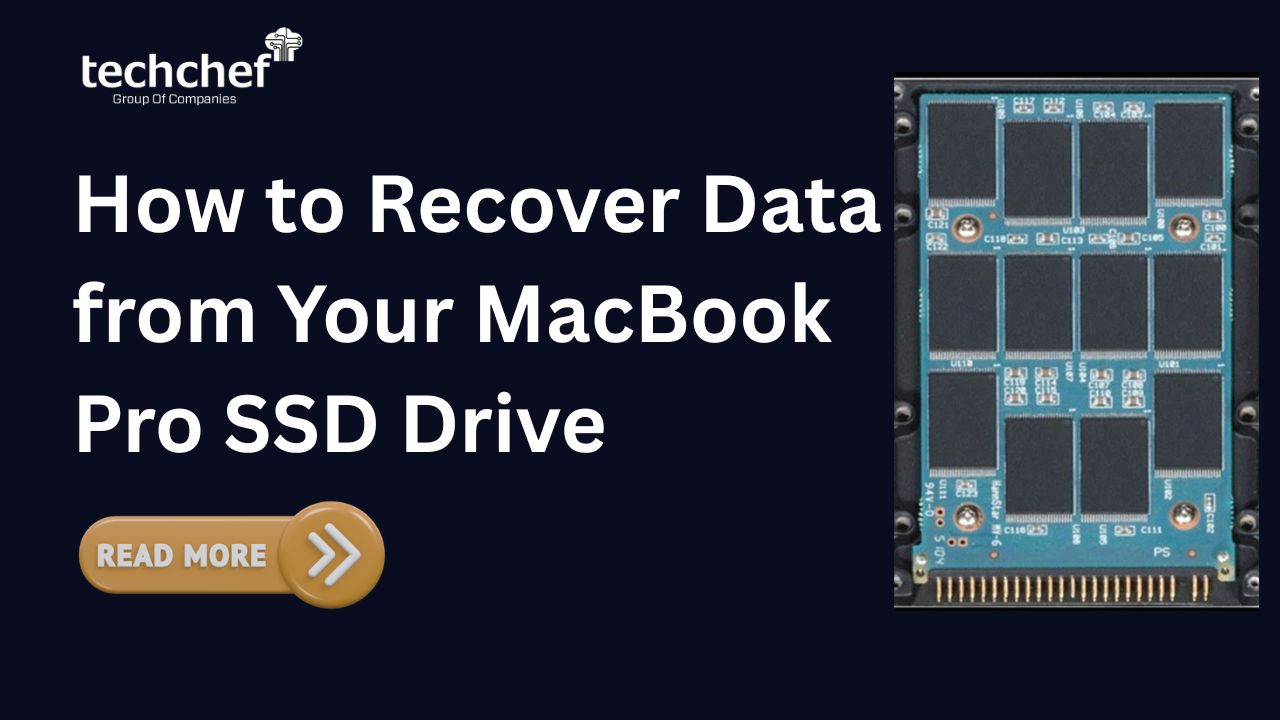
 How to Recover Data from Your MacBook Pro SSD Drive
How to Recover Data from Your MacBook Pro SSD Drive
 RAID Server Failed? Don’t Panic – Here’s the Step-by-Step Data Recovery Plan
RAID Server Failed? Don’t Panic – Here’s the Step-by-Step Data Recovery Plan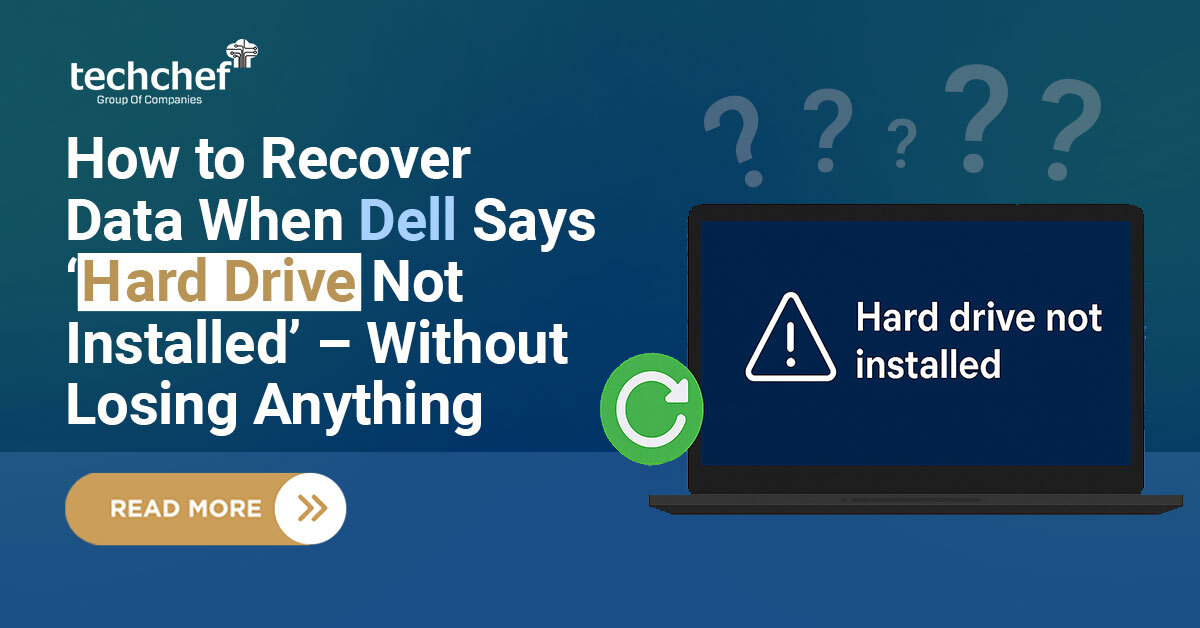
 How to Recover Data When Dell Says ‘Hard Drive Not Installed’ – Without Losing Anything
How to Recover Data When Dell Says ‘Hard Drive Not Installed’ – Without Losing Anything
 Is Your Hard Drive Clicking? Here’s What It Means and How to Recover Your Data
Is Your Hard Drive Clicking? Here’s What It Means and How to Recover Your Data
