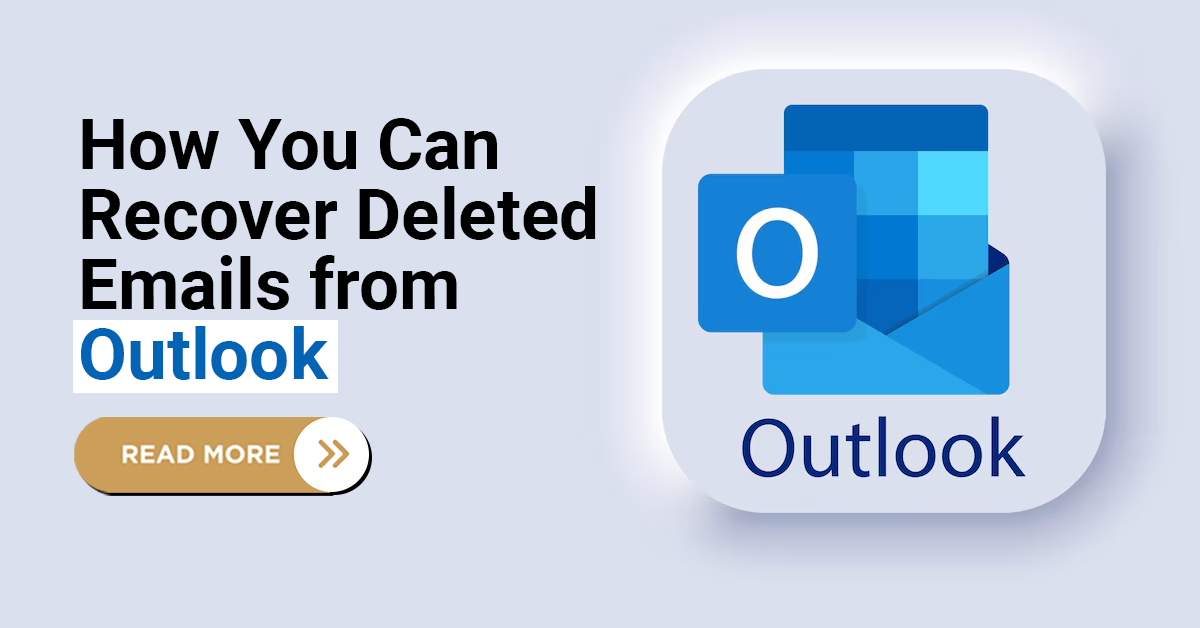In today’s digital world, virtual environments are essential for businesses, offering cost-effectiveness, durability, and speed. The risk of data loss in virtual machines (VMs) is real, and it can have severe consequences for your business. Whether you’re running a small operation or managing large-scale virtual infrastructures, ensuring data security is a priority.
In this article, we’ll explore the warning signs of data loss within VMs, and effective prevention methods, and share eye-opening facts and practical tips to protect your critical data.
According to IDC, Shared Cloud Infrastructure Continues to Lead Infrastructure Spending in the Second Quarter of 2024, Fueled by Investments in AI-related projects, nearly 60% of companies with virtualized environments have reported experiencing data loss, largely due to configuration errors and improper resource allocation.
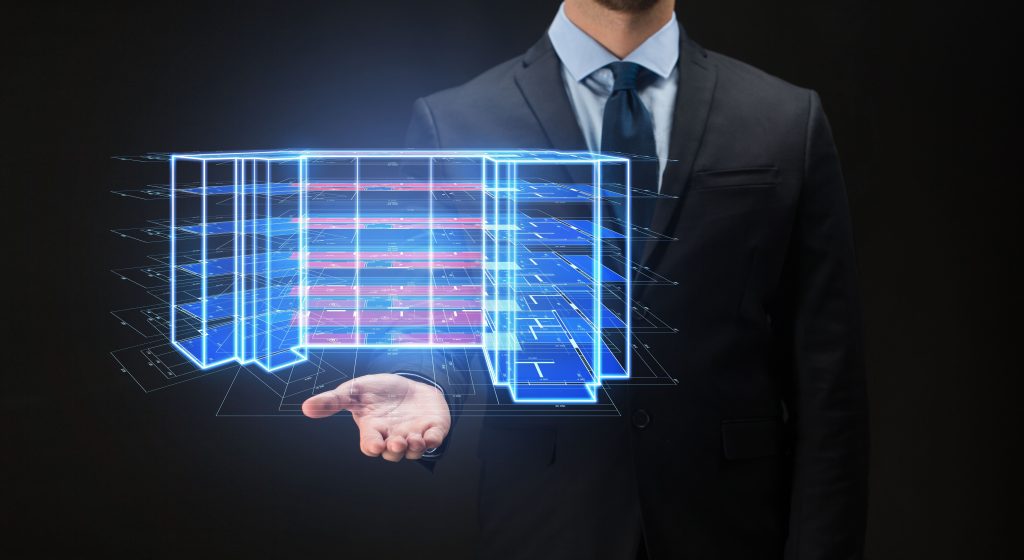
Common Causes of Data Loss in VM
1. Human Error: Incorrect network settings, improper storage allocations, and accidental deletion of snapshots can be a reason behind incorrect network errors.
Highly experienced IT professionals also unintentionally make mistakes that result in downtime or the permanent loss of important data.
Tip: Implement a clear documentation process and backup strategies for your VMs. Encourage a double-check system for any critical actions performed on virtual infrastructure.
2. Incomplete and Corrupted Backups: Many institutions rely on backups to secure your data. In case of corrupt missed data, corrupted backup recovery becomes impossible
Did you know: 75% of companies using virtual machines have admitted that their backup procedures are inadequate? This can result in significant data loss when backups fail or do not fully restore the system.
3. Storage Failure: Virtual Machines rely on Physical hardware. If the hard drive, SSD, or network storage fails in the host machine then data will be automatically lost in the guest VM. Physical storage devices can degrade over time, which can lead to corruption and data loss.
Here are a few points to prevent storage failure:
Regular Health Checks
Data Replication
Backup Strategies
Monitoring Tools
Temperature and Environmental Controls
Scheduled Maintenance
Amazing Fact: Storage failures account for nearly 20% of data loss in virtualized environments. Many IT teams overlook the importance of regularly checking the health of their physical storage systems.
4. Ransomware and Malware Attacks: VMs are run on host machines, but there are still chances of malware attacks. If the virtual machines are affected, it can damage the entire infrastructure, causing the loss of important files and folders.
Ensure your VMs are equipped with robust antivirus and antimalware software. Keep all software up to date, and implement strong access controls to minimize the risk of unauthorized access.
Some Key Components for Effective Disaster Recovery Plans:
Risk Assessment
Backup Solutions
Communication Plans
Testing and Drills
Plan Maintenance
Vendor and Third Party Management
5. Snapshot Overload: During system updates or testing, VM often relies upon snapshots as a backup method. Excessive use of snapshots can downgrade the performance: of the VM.
If you don’t delete snapshots after use then storage exhaustion and excessive disk space can lead to potential data loss.
6. Virtual Machine Sprawl: When an organization creates too many VMs without any proper management. This disorderly growth can destroy resources. If VMs are not controlled properly, you can lose access and can cause data loss.
Did you know: 40% of virtual machines in medium to large businesses are classified as ‘abandoned’ or ‘orphaned,’ meaning they are no longer in use but continue consuming resources?
7. Improper Resource Allocation: Allocating insufficient resources (e.g., CPU, memory, or storage) to a VM can cause crashes or performance issues that result in data loss. Over allocating resources, on the other hand, can harm other VMs, resulting in virtual environment instability.
Preventive Measures to Protect Data Loss in Virtual Machines
Regularly backup your data and entire VM.
Set up disaster recovery plans.
Use snapshots only for temporary backups.
Maintain the condition of the host machine.
Use dynamic resource allocation tools to adjust CPU, memory, and storage resources.
Audit and clean up virtual machine sprawl.
Use strong security protocols.
Losing critical data from virtual machines might feel like a nightmare, but don’t worry—by understanding the early signs of data loss, you can protect your data. Take precautions and follow the tips provided above to reduce the risk of data loss.
At Techchef, with years of trusted experience in this industry, we assist our clients with proper care and utmost dedication. We assure you that your data is handled securely. If you’re facing data loss, don’t hesitate to contact us at 1800-313-1737 to schedule an appointment for our expert data recovery services.