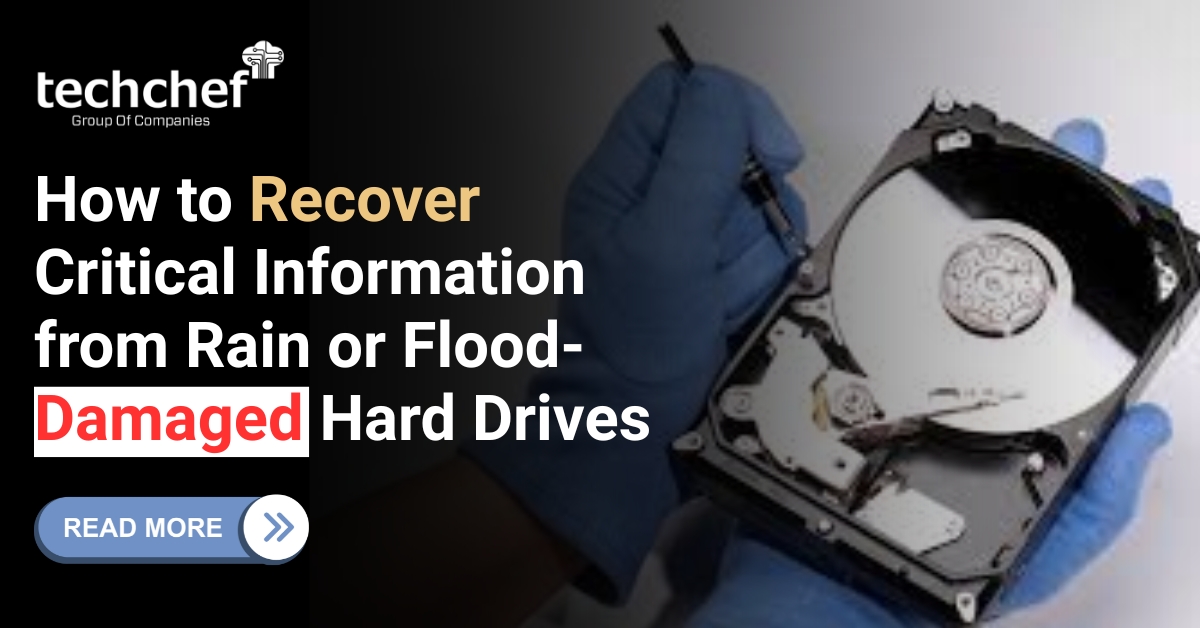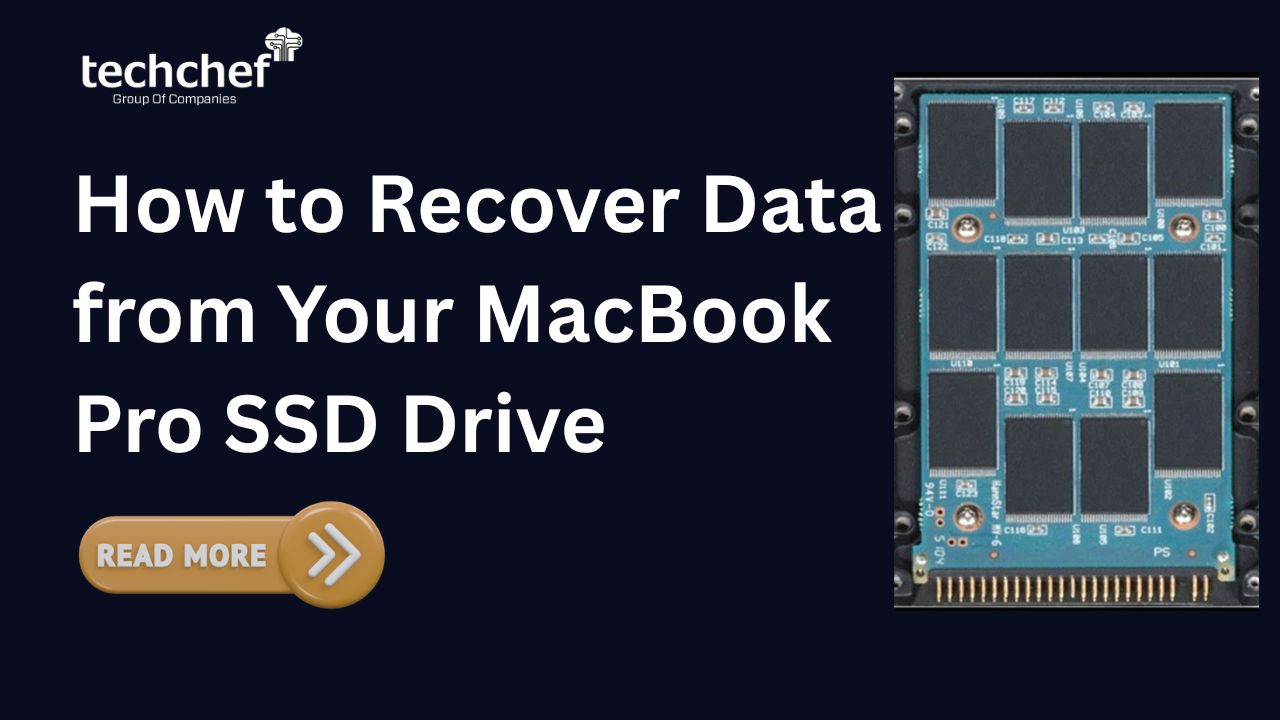1. Empty Recycle Bin: The first common mistake users often make clearing up the recycle bin where deleted files are stored. People should always be cautious about what files they need to clear from the recycle bin. The careless behaviour of people can cause accidentally deleted data of their essential files.
2. Shift + Delete: People often delete a file with the “delete” key on their keyboard, which moves the “deleted” files in the recycle bin. But if someone selects the file and presses “Shift + delete” keys together, this action causes permanently deleted data that couldn’t be found in the recycle bin. So this key combination causes accidentally deleting data.
3. Antivirus Software: Instead of protecting your computer files from malware, antivirus software could also become the reason for deleting them. When you enable auto detecting mode on the antivirus software, it suspects the infected file and deletes it. However, it can also target your essential file and delete the data.
4. Disk Cleanup Windows tool: The disk cleanup tool is inbuilt software handy when you need to clear space when the device storage is full. However, in this case, sometimes, the disk cleanup tool can mistakenly delete important files.
5. Running chkdsk: Chkdsk is one of the inbuilt repair tools of windows used when you need to improve the slow performance of the hard disk. However, sometimes, running the chkdsk program does more harm than good by mistakenly deleting files. Here you may also need the help of a hard drive data recovery specialist to recover deleted files.