1. Remove any inserted device: Devices such as an SD card, sim card, and so on can be the culprit of the android phone rebooting. When any device goes incompatible with the android phone, system issues may occur. Once you remove any device from your phone, restart and see if the problem has been resolved.
2. Remove battery before reboot: Sometimes a minor issue can make your android phone keep rebooting. First, turn off and remove the battery to get rid of the situation. Then try to restart your
3. Restart in recovery mode: When your android phone screen is stuck in the boot loop, you can boot the phone in custom recovery mode. To enable it, press the “volume down” and “power” buttons together. Hold it for a few seconds until the screen goes black and restart. This may bring your phone to a normal state.
4. Factory reset your android phone: Last but not least, try to factory reset your phone. This way, you may resolve the issue, but it will erase all the phone data. However, you can easily restore data with an effective data backup.
5. Android phone data recovery service: When the problem persists after trying all the solutions, you must visit a data recovery specialist familiar with your android phone data recovery issues. With quality tools and years of experience, the data recovery success of your phone is higher.






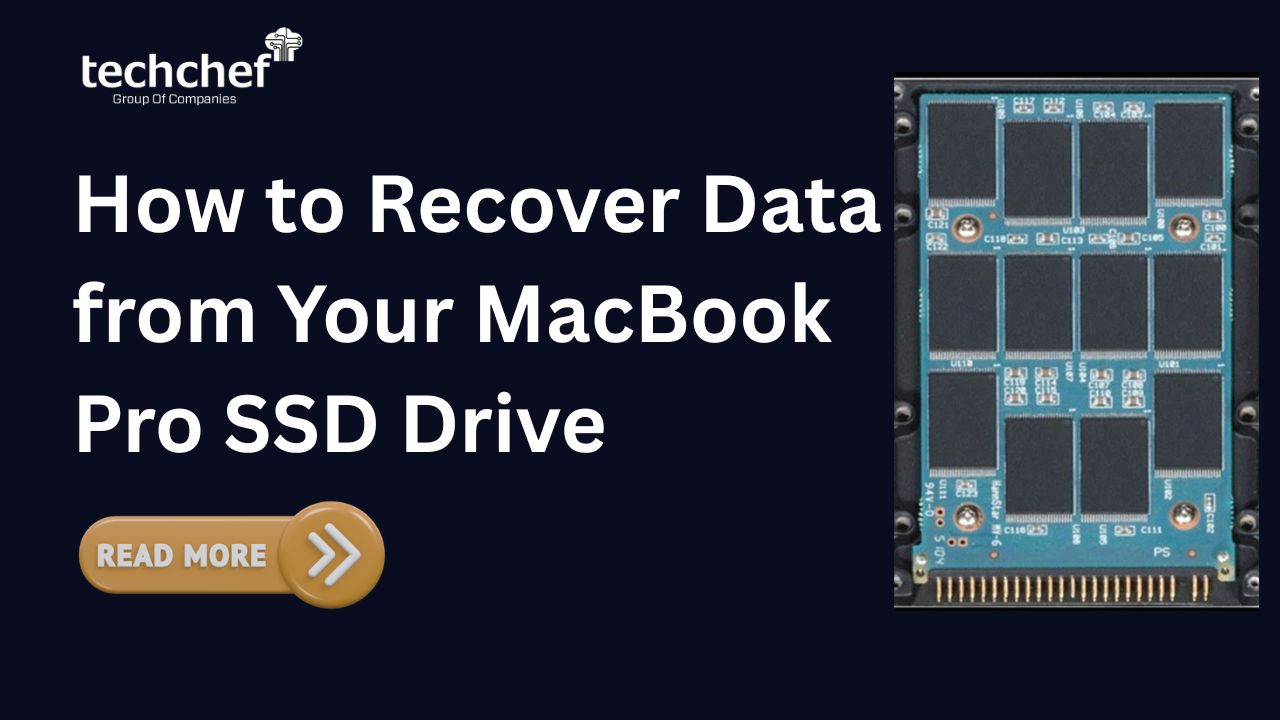
 How to Recover Data from Your MacBook Pro SSD Drive
How to Recover Data from Your MacBook Pro SSD Drive
 RAID Server Failed? Don’t Panic – Here’s the Step-by-Step Data Recovery Plan
RAID Server Failed? Don’t Panic – Here’s the Step-by-Step Data Recovery Plan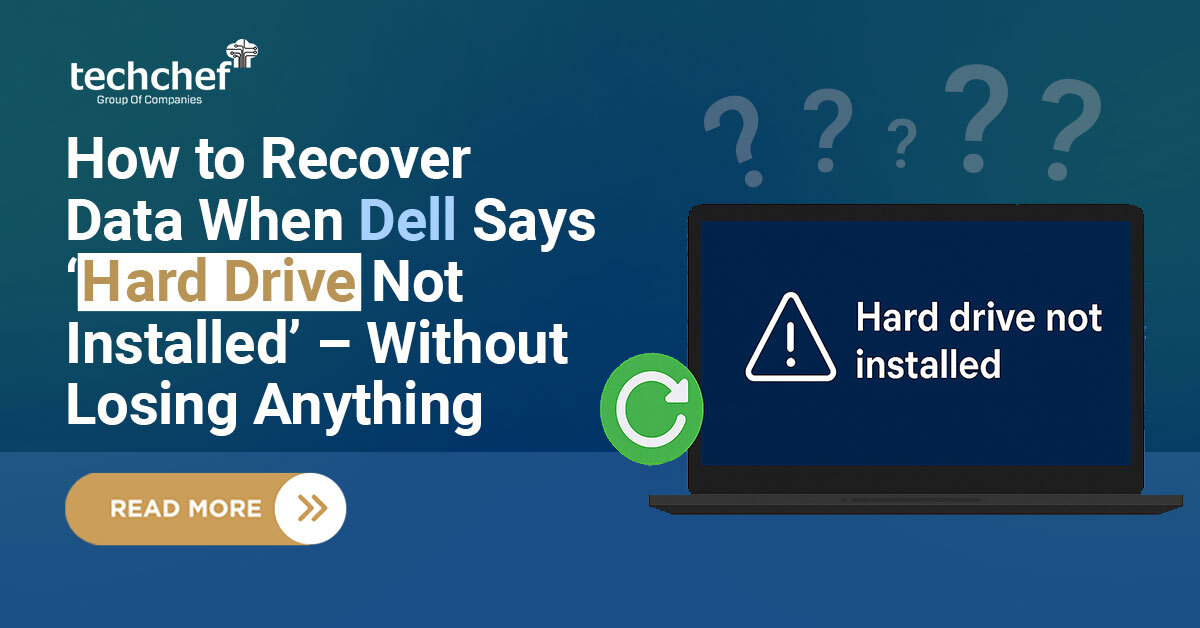
 How to Recover Data When Dell Says ‘Hard Drive Not Installed’ – Without Losing Anything
How to Recover Data When Dell Says ‘Hard Drive Not Installed’ – Without Losing Anything
 Is Your Hard Drive Clicking? Here’s What It Means and How to Recover Your Data
Is Your Hard Drive Clicking? Here’s What It Means and How to Recover Your Data
