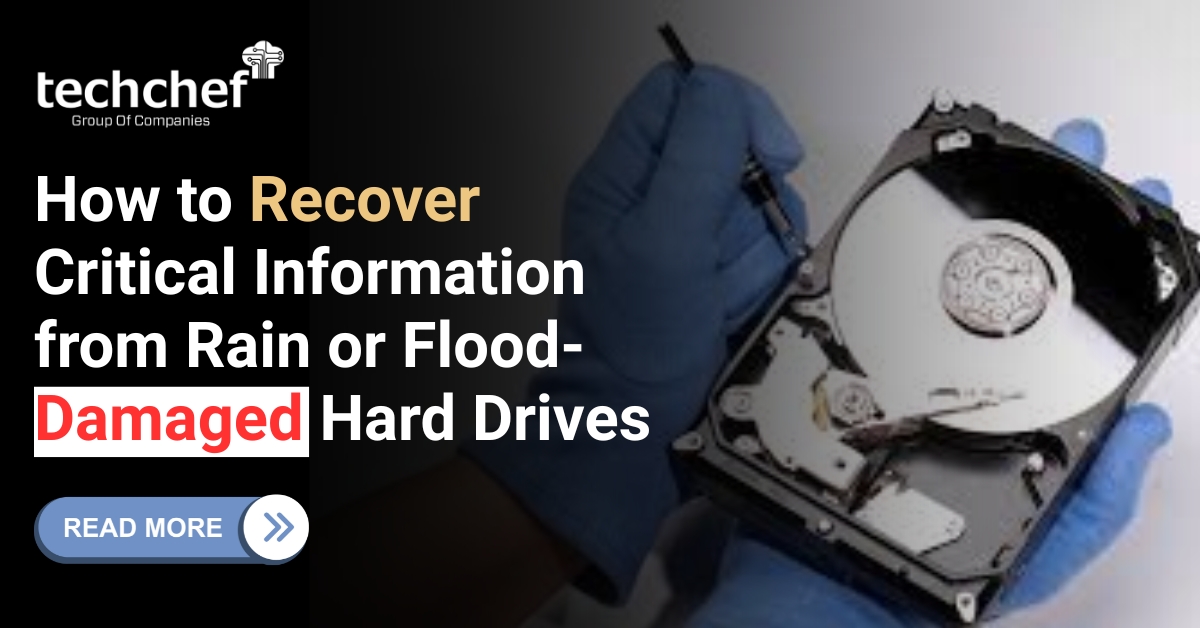This incident can be highly risky for the data stored inside the hard drive and could even lead to permanent data loss if not treated in time.
Here are the steps you should follow next after you find out your hard drive is making strange noises.
1. Shut down the system immediately
If you keep working on a mechanically damaged hard drive that makes clicking or grinding noises, this can make the data loss scenario worse. The grinding noises usually come out of a hard drive when the disk and the head come in contact, scrapping the disk and damaging read/write sectors on the disk. This leads to severe data loss catastrophes if the hard drive is not turned off immediately.
2. Avoid reboot to access data
When you hear the hard drive making these strange noises while booting your system, don’t ever try to reboot to access your data.
It will solely destroy all the data stored on the hard drive by overwriting data, making it more difficult to recover your hard drive.
3. Do not use any data recovery software
Data recovery software is good for recovering data when there is some logical issue in the hard drive. But in the case of a physically damaged drive, running software puts your sensitive data at stake. It can increase the chances of data loss in a mechanically damaged hard drive.
4. Take your damaged hard drive to a data recovery specialist
It is best to bring your hard drive to a data recovery specialist when it is physically damaged. With specialized tools and clean rooms, they can assure better data recovery results than any diy data recovery that can risk your sensitive data.
Conclusion
Any hard drive failure or damage can occur anytime without a clue, so always be prepared with a data backup to have data access in times of emergency. Connect to a data recovery specialist as soon as your hard drive gets physically damaged and avoid unnecessary steps that can prevent the data recovery chances of your files.
Techchef can make the Impossible Possible
Techchef is the most reliable data recovery company in India that promises to deliver the best quality data recovery services at any time.
24/7 emergency assistance
15+ years of expertise
Up to 100% recovery success rates
Class 1 clean room labs
Modified tools and technology
100% data privacy
Fastest turnaround time
ISO 27001 certified
Visit us to learn more about our expert data recovery services.