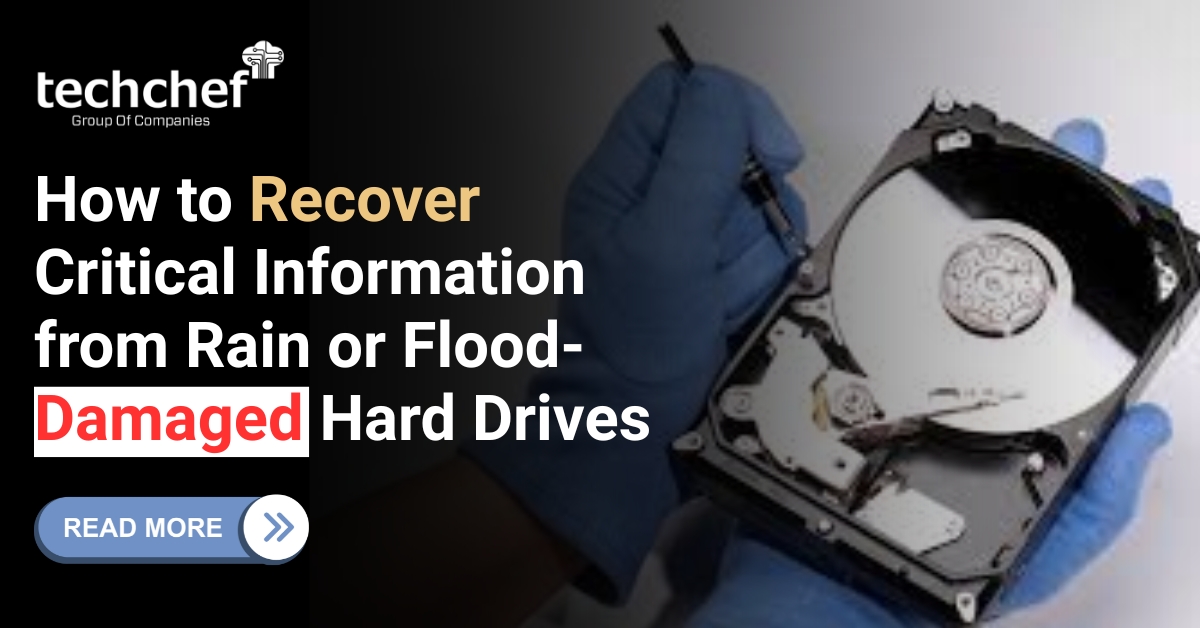If you’re facing a situation where your RAID (Redundant Array of Independent Disks) partition has failed, don’t panic! You have landed on the right page. Recovering data from a failed RAID partition can be a complex task, but with the right approach, you can often retrieve your valuable data.
As a tech enthusiast and writer, I’m here to walk you through the complex process of RAID partition recovery. In this article, we will discuss the process of failed RAID partition recovery and how to prevent RAID failure.

Understanding RAID Partitions
RAID stands for Redundant Array of Independent Disks. It’s a technology that combines multiple hard drives into a single unit to improve performance and provide data redundancy. There are different RAID levels, each with its unique benefits and drawbacks.
For instance, RAID 0 focuses on performance with no redundancy, while RAID 1 offers mirroring for data protection. RAID 5 can withstand a single drive failure, whereas RAID 6 can handle two simultaneous drive failures. RAID 10 combines stripping and mirroring for both performance and redundancy.
Did you know? RAID 5 and RAID 6 are popular choices for businesses due to their balance of performance and data protection.
Common Causes of RAID Failure
Before diving into the recovery process, it’s essential to understand what might cause a RAID partition to fail. Common causes that can lead to failure include:
➜ Hardware like disk drives, controllers, or other hardware components can fail.
➜ Human mistakes such as accidental deletions or incorrect configurations.
➜ Software issues like corruption in RAID software or firmware.
➜ Power outages or unexpected power failures can disrupt RAID operations.
Steps for Failed RAID Partition Recovery
Here we will discuss some steps that we can implement for the recovery of failed RAID partitions, they are as follows:
1. Assess the Situation:
The first step is to evaluate the RAID array and identify the cause of the failure. Avoid making any changes to the system to prevent further data loss.
2. Check for Backup:
Before attempting any recovery, see if you have a recent backup. This can save time and ensure that your data is preserved.
3. Power down the system:
To prevent additional damage, power down the system. Continuing to use a failed RAID array can result in more data loss.
4. Contact Professional Data Recovery Services:
Given the complexity of RAID systems, it’s often best to consult professionals. Data recovery services like Techchef specialize in RAID data recovery and have the expertise and tools necessary to retrieve your data safely.
Preventing RAID Failures
While data recovery is crucial, preventing future RAID failures is equally important. Here are some tips that can help you prevent RAID failure:
Regular Backups: Always maintain regular backups of your data, and use automated backup solutions to ensure nothing is missed.
Routine Maintenance: Regularly check the health of your disks and RAID controller, and replace failing disks immediately.
Proper Environment: Ensure your RAID system is housed in a stable environment, free from excessive heat, dust, and power fluctuations.
Firmware Updates: Keep your RAID controller and disk firmware updated to avoid known bugs and vulnerabilities.
Conclusion
Facing a failed RAID partition can be daunting, but with the right approach and professional assistance, you can recover your data. If you find yourself in this situation, don’t hesitate to contact Techchef, a reliable data recovery services provider. Our expertise can make a significant difference in retrieving your valuable information.
At Techchef, we specialize in RAID partition recovery and data recovery services. Our team of experts is dedicated to providing you with the best solutions to recover your data safely and efficiently. Contact us today at 1800-313-1737 to learn more about how we can assist you with your data recovery needs.