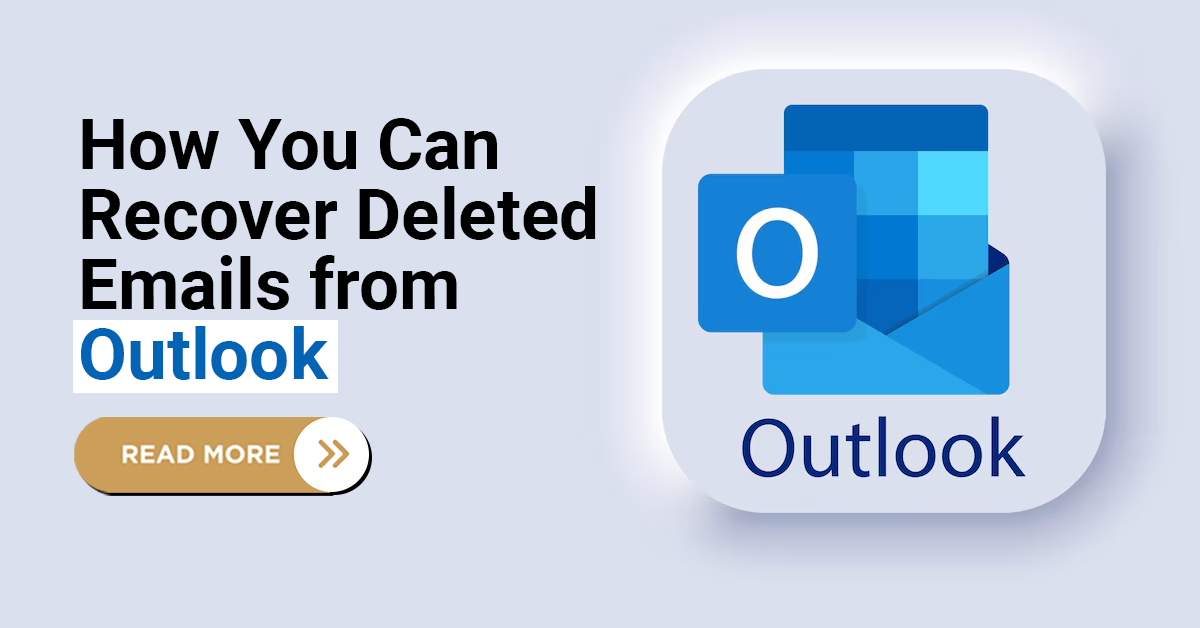Data loss can be a scary experience, especially when it comes to your QNAP (Quality Network Appliance Provider) RAID system, which often stores irreplaceable photos, videos, and important documents. But before you give up on this problem, I will assure you that data recovery from QNAP RAID systems is possible!
This blog post will guide you on how to recover data from the QNAP drive, from understanding the different scenarios to exploring your recovery options, we will cover every aspect.

Understanding QNAP RAID and Data Loss
QNAP RAID (Redundant Array of Independent Disks) offers a layer of protection against data loss by mirroring your information across multiple hard drives. This means that even if one drive fails, your data remains undamaged on the others.
However, data loss can still occur due to multiple reasons:
Drive Failure: Even with RAID, individual drives can still malfunction.
Accidental Deletion: Sometimes, important files get accidentally deleted.
Formatting Errors: Formatting errors can make your data unreachable.
RAID Degradation: If multiple drives in your RAID array fail, data recovery becomes more complex.
Logical Errors: Corruption within the file system can prevent access to your data.
Preventing Data Loss
There is a saying that prevention is better than cure, so let me share some steps that can help you prevent data loss, they are as follows:
Regular Backups: This is the single most important step. Develop a backup routine using an external hard drive or cloud storage to ensure you always have a copy of your data.
Maintain Your QNAP System: Keep your QNAP operating system updated with the latest patches to address vulnerabilities and bugs.
Monitor Drive Health: QNAP systems often have built-in utilities to monitor the health of your drives. Regularly check these for any warning signs.
Use Strong Passwords: Secure your QNAP with strong passwords to prevent unauthorized access and potential data loss.
Practice Safe Data Handling: Be cautious when deleting files and formatting drives, Double-check before taking any actions that could erase your data.
Recovering Your Lost Data: Exploring Your Options
The good news is that depending on the cause of your data loss, there are several options that you can choose for QNAP data recovery, let’s discuss them in detail:
Stop Using Your QNAP: This is crucial! Further use can overwrite lost data and make recovery impossible.
Assess the Situation: Think about what happened. Did a drive fail, or did you accidentally delete something? This will help to choose the best course of action.
QNAP Recovery Tools: QNAP offers built-in utilities like “Recover RAID Group” that can attempt to rebuild your RAID configuration in case of a single drive failure.
Data Recovery Software: Specialized data recovery software can scan your RAID for recoverable files, even if the RAID is degraded or the file system is corrupted. However, these programs can be complex to use and may not guarantee success. This process can be time-consuming and complex as well.
Professional Data Recovery Services: For the most reliable and secure recovery, especially in complex situations, professional services like Techchef are your best choice.
When to Call in the Professionals
While some data loss scenarios might be recoverable using built-in tools or software, here are some situations where seeking professional help like Techchef is highly recommended:
Multiple Drive Failure: Recovering data from a degraded RAID with multiple drive failures requires specialized expertise.
Logical Corruption: Complex file system corruption necessitates advanced tools and recovery techniques.
Accidental Formatting: Formatting can significantly complicate QNAP RAID recovery, professionals have the tools and knowledge to navigate complex scenarios.
Irreplaceable Data: If your lost data is critical and irreplaceable, assigning recovery to professionals minimizes the risk of permanent loss.
Data loss doesn’t have to be a permanent issue. Understanding your options and considering the benefits of professional services can increase your chances of a successful recovery and get your valuable data back.
Final Words
Here at Techchef, we specialize in RAID server data recovery including RAID 0,1,3,5,6, and 10. Our experienced technicians utilize innovative technology to achieve the highest possible success rates. We understand the importance of your data and prioritize its security throughout the recovery process.
Contact us today at 1800-313-1737 for a free consultation! We’ll assess your specific situation and recommend the best course of action to get your data back safely and securely.