Did you know that Windows 10 is the preferred operating system for almost half, or a substantial 49%, of all PC users worldwide? While it offers an efficient and user-friendly working experience, it’s not unaffected by data loss. Losing important data from your desktop on Windows 10 can be a distressing experience, especially when it happens unexpectedly.
Whether it’s due to accidental deletion, a hard drive failure, or a virus attack, the frustration and anxiety that comes with data loss are universal. but worry not! In this article, we will discuss the steps to recover your desktop data effectively and for free.
Whether you’re looking to restore permanently deleted files or simply recover misplaced files, we’ll help you find a solution. Read further to learn more about Windows 10 data recovery.

How to Recover Desktop Files in Windows 10 for Free?
Here are some ways to recover your deleted files or data for free by using the built-in tools of Windows 10.
1. Use the Recycle Bin
The first place to check for accidentally deleted files is the Recycle Bin. Follow these steps:
Double-click on the Recycle Bin icon on your desktop.
Search for the file(s) you want to recover.
Right-click on the file and select ‘Restore’.
This method is ideal for files that you recently deleted, as files in the Recycle Bin are automatically permanently deleted after a period of time.
2. Check File History
Windows 10 has a built-in feature called File History that can help you recover previous versions of files. To use File History:
Type “Control Panel” in the Windows search bar and open it.
Click on “File History.”
Select the folder where your deleted file was located.
Click the ‘Restore’ button to recover the file.
3. Restore Hidden Files
If you want to unhide the hidden files that you had hidden at a certain time, follow these steps:
Select the search icon in the taskbar.
Type file explorer.
Open the file explorer.
Click the View tab.
Select the hidden item checkbox and your hidden file will be recovered.
4. Restore from Backup
If you regularly back up your desktop data, you can easily restore it. Windows 10 offers various backup options, including File History and OneDrive.
How to Restore Permanently Deleted Files in Windows 10?
If your data is lost due to file deletion, disk formatting, or software errors that result in file corruption, firmware issues, or partition loss, you can apply these methods for data recovery.
1. Check the Backup
If you have set up regular backups in Windows 10, you can easily restore permanently deleted files from your backup.
2. Use the Windows 10 File Recovery Tool
Windows 10 comes equipped with a powerful data recovery tool known as “Windows File Recovery.” Here’s how to use it:
Press Windows + S and type “Windows File Recovery.”
Open the app and follow the on-screen instructions.
You can use commands like `winfr source-drive: destination-drive: /regular`, replacing ‘source-drive’ and ‘destination-drive’ with your actual drive letters.
This tool is very helpful for recovering files that have been permanently deleted or lost due to disk formatting.
3. Use Data Recovery Software
If your data is lost due to hastily deleted files, file corruption, or partition loss, you can use certified DIY data recovery software, but successful DIY data recovery demands technical expertise. Using DIY recovery incorrectly can lead to permanent data loss as well. So it is advisable to seek consultation from our data recovery professionals before making any DIY attempts.
Conclusion
Losing data on your Windows 10 desktop might be stressful, but you can easily recover your files with the right equipment and approaches. Remember, if you want to increase your chances of recovering a file, use your computer as little as possible.
When a file is deleted, the space it occupies in the Windows file system is designated as free space. This indicates that the file’s data may still exist and can be restored. However, any use of your computer might result in the creation of files, which may overwrite this free space at any point.
Why Choose Techchef Data Recovery?
Data recovery is a complex process In simple scenarios of data loss, you can use DIY for data recovery by using the built-in tools of Windows 10, but if you don’t know the major cause of data loss, it is advisable to contact us at Techchef. Data Recovery is the right choice for your data retrieval needs.
1. Proven Expertise: Techchef Data Recovery has years of experience in data recovery, and our experts are skilled in handling a wide range of data loss scenarios.
2. Highly Developed Technology: We have highly developed technology and software to maximize the chances of data recovery success.
3. Data Safety Assurance: Your data’s safety is our top priority. Our recovery process is designed to ensure your files remain intact and secure throughout the retrieval process.
4. 24/7 Support: Techchef Data Recovery offers round-the-clock customer support to assist you at every step of your data recovery journey.
FAQs:
1. Is it possible to recover my lost data for free on Windows 10?
Windows 10 provides built-in features like the “Recycle Bin” and “File History” that can be used for free but it depends on the extent of data loss If data is hastily deleted, you can use these tools. If the file is corrupted or there is a hardware problem, you should consult our data recovery experts at Techchef Data Recovery.
2. Can permanently deleted files be restored in Windows 10?
Yes, by using the Windows File Recovery Tool, you can recover permanently deleted files from Windows 10. Follow these steps to reach:
Press Windows + S and type “Windows File Recovery.”
Open the app and follow the on-screen instructions.
You can use commands like `winfr source-drive: destination-drive: /regular`, replacing ‘source-drive’ and ‘destination-drive’ with your actual drive letters.
3. How do I recover desktop files in Windows 10 without professional help?
While some data recovery tasks can be done independently, like using built-in tools like the Recycle Bin for deleted files or File History for previous versions, complex situations may necessitate professional help. Additionally, the Windows File Recovery Tool can also be helpful in data recovery without professional help.
4. Is Windows File Recovery a reliable tool for data recovery?
Windows File Recovery is very helpful for recovering files that have been permanently deleted or lost due to disk formatting. But its effectiveness depends on the specific situation and the type of data loss, so it is advisable to consult us first because once data is overwritten, recovery becomes impossible. So if you face a situation of data loss, first consult Techchef Data Recovery.






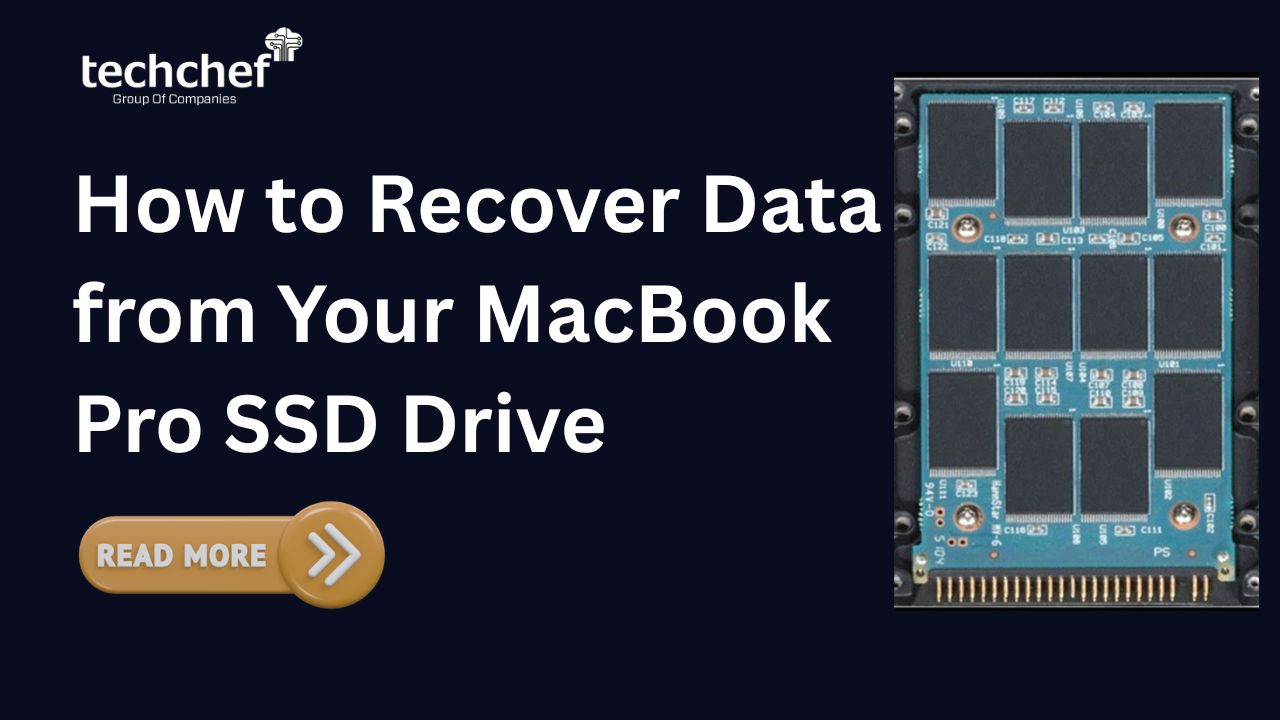
 How to Recover Data from Your MacBook Pro SSD Drive
How to Recover Data from Your MacBook Pro SSD Drive
 RAID Server Failed? Don’t Panic – Here’s the Step-by-Step Data Recovery Plan
RAID Server Failed? Don’t Panic – Here’s the Step-by-Step Data Recovery Plan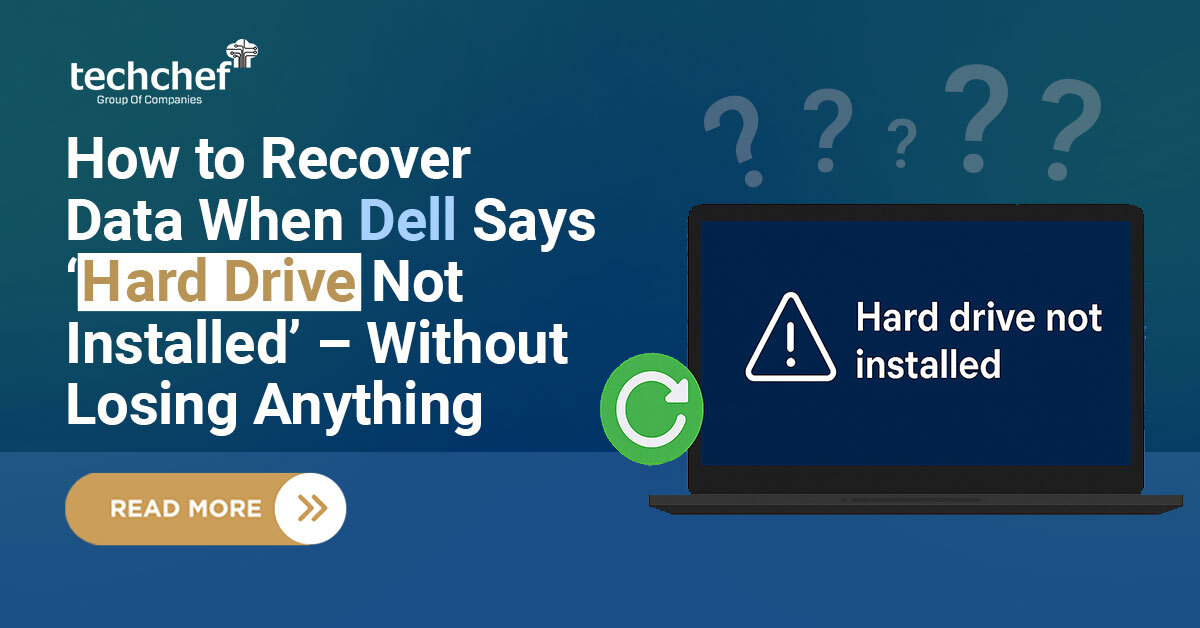
 How to Recover Data When Dell Says ‘Hard Drive Not Installed’ – Without Losing Anything
How to Recover Data When Dell Says ‘Hard Drive Not Installed’ – Without Losing Anything
