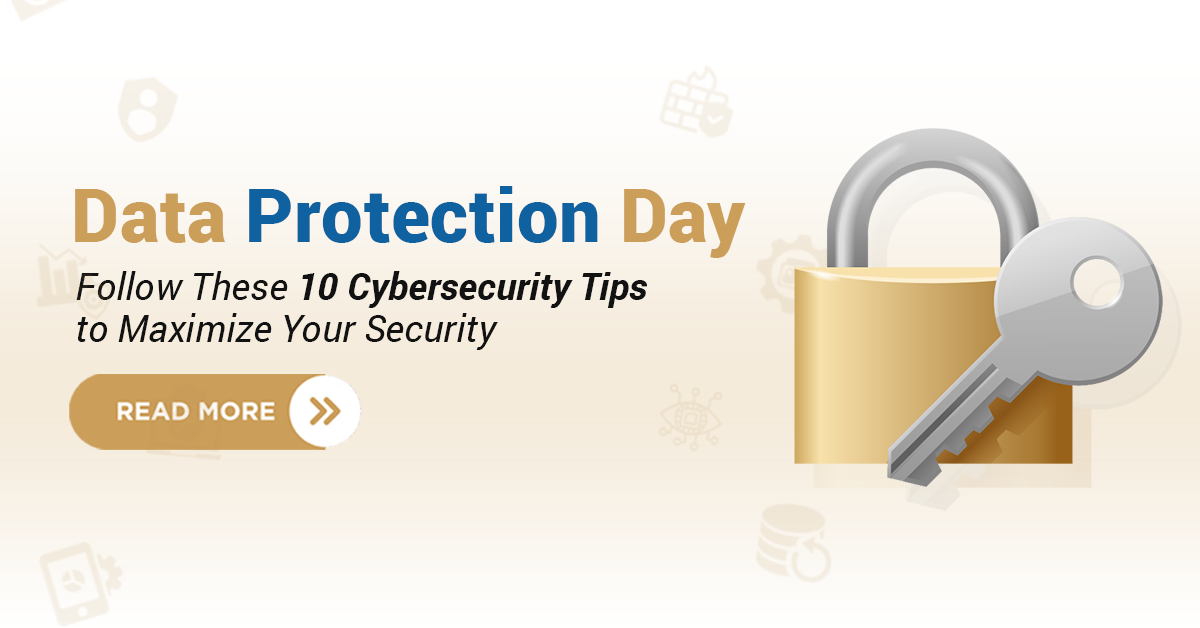But there is still life to it, some life left which has stored all your personal and professional data. Before you give it to someone to earn a little extra buck out of it, are you sure you have disposed of your old data from the device? Your personal computer or professional device may have a lot of crucial information stored in it. It can be anything related to your financial status, or debit or credit card stored in it, emails, photos, and so on. Before you get rid of it, deleting the information that it holds is very needful. Without which, you would risk your information and share it with someone who shouldn’t supposed to see it.
Four things to give importance to:
Back up all your information security so you have the access to all the data.
Sign out from the applications and sites that you have logged in from your device.
Remove everything from the hard drive or simply erase your hard drive if you think you have restored all the information present on it.
Safely and securely dispose of your computer
.
Brief overview of data disposal before you sell it.
Backup: Before you get rid of your old laptop or computer, think which of the information is crucial to you. Do you want the photos, video, excel sheet, or any other documents to be saved? How much storage space requires the information you need from the device? Knowing what you wish to save and how much space it consumes can help you plan your backup properly.
1.Transfer data: Simply transfer your data to the new computer. Most of the computers have such support articles that guide you on how to transfer
2. Save on external storage: If not internally, the external storage device is also one good approach to storing your old data. USB Flash drive is an affordable option but it handles moderate storage. The external hard drive is a little costly option but it is ideal if the data is too much.
3. Cloud storage: Nowadays people are relying on the internet as a medium for storing personal or any other professional information. Cloud and Google drive are ways to securely store your data with protection. Only you can access these files and no one can misuse it, also it will remain with you forever.
4. Disconnect your Devices: After you have saved your information by any of the ways mentioned above. The next thing to do is to sign out from all the sites and apps on your device that you have stored. Unpair your computer with Bluetooth devices like mouse, wireless display, or keyboard if any. Signing out from all accounts will ensure that the saved ID and passwords on different important sites like education, banks, shopping are not logged in longer.
5. Erase Your Hard Drive: Once you are sure that you have done a good backup of all the necessary information. Also, you have removed your saved ID and passwords from different sites online. Now id the time that you completely erase your hard drive and clear it.
The hard drive is a very crucial part of your computer/laptop and it should be done with complete precautions. Look for a function or a program in your computer that says erase a hard drive or format hard drive, reset it to factory setting.
If you do not find it, it’s better not to overdo or over search it. Relax and be vigilant, do not make any other attempt as it can cause problems for you. You should reach a data sanitization and data wiping out services.
Wipe your Hard Drive: Safe Disposal of Data
Delete/ Overwrite Sensitive Files: There is a specialized software that meets the safety protocol and helps in deleting the sensitive files that are saved on your computer. You have to ensure that your data is completely deleted and then overwrite on the drive so the previous information is lost completely. This way you will have a secure way of deleting crucial information.
Delete browsing History: Most of the browser saves your information from the browsing history, that depends on the setting you have made. Various sites have stored your data and cookies have been accessed as well. This way they use your ID, save it and store it with them. What’s best you can do is delete your browsing history completely. Make sure when you delete, all the checkboxes are tick because you are doing a complete deleting of data.
Uninstall your program: There are so many vivid programs on your device that you have installed. The most important and common one amongst all is the Microsoft office which has your data. Thus, you need to uninstall Microsoft from your device. It may contain your personal information like name, address, and other details. So be sure that you uninstall all programs before you donate your device to someone else.
Destroy Data & Not Simply Delete It: Many users believe that placing your files in the trash bin automatically makes it un-accessible and irreversible. Some of the deletion processes claim to have deleted your files, although they have simply hidden it. It is still accessible in some programs that are running in your device which you are certainly not aware of.
Companies and businesses must ensure that their data deletion process has to comply with the environment as well as security policies both. Large data dumping can have a huge impact on both the security and the environment. For security reasons, you may lack the skill of deleting your data completely.
You are unaware of how it takes place and how to go about the process. This way, many things may go wrong and make your personal information accessible to the one who gets your device.
Although may companies assume that the data can be erased by overwriting, however, this works definitely for 70% of your data. However, the rest 30% still requires data sanitization and drive degaussing. This is where you need a professional drive degaussing service provider.
Remove your Data or Let Someone else do it for you.
We invest our time, money, and efforts in loving our electronic devices, but they don’t love us back. They will be tired at some point in time, exhausted, and then comes the need for replacing it with something better and bigger and efficient.
If your device falls in the wrong hand after you have disposed of it. Your crucial data stored in it will be misused and your information will be accessible to them. If you haven’t properly removed and wiped out your data chances are, you will risk all the necessary information.
Even though you have contributed your time to remove all the data. There are still some chances of risking a few crucial details that you have forgotten to remove.
You can potentially face challenges in erasing data that you are unaware of, which is stored somewhere in your device.
If you are a business professional, you probably don’t want to risk it all. This data can lead to identifying your email id, password, card, or contact details. Not just that, your address, your name, and your social accounts.
Let Techchef Help you With Data Disposal
Your data is the asset, and you wouldn’t want to risk your asset in the wrong hands, would you? The last resort and the only good option are to approach a data sanitization service provider who is all set to help you. At Techchef, we have been in the business for a very long time and knows the ins and out of it. We have handled not just one but multiple cases of data wiping. Thus, we are aware of how the process takes place and what clients expect from us.
Data Disposal is Now easy With Techchef!
We have tech experts who can handle your private information, help you with the backup, and wipe out all the data completely. You can recheck and evaluate once we do the data degaussing process for you.
We know how crucial your information is and you wouldn’t trust anyone on it. But we at Techchef handle the work professionally, with a team only dedicated to helping you. Our services have helped so many businesses and individuals for data wiping.
We are fully aware of how tough the cleaning process is; thus, we take in charge of the complex data wiping. The only thing you have to do is rely on the service we provide and trust in Techchef. We are not just into data sanitization but also data recovery and another technical aspect.