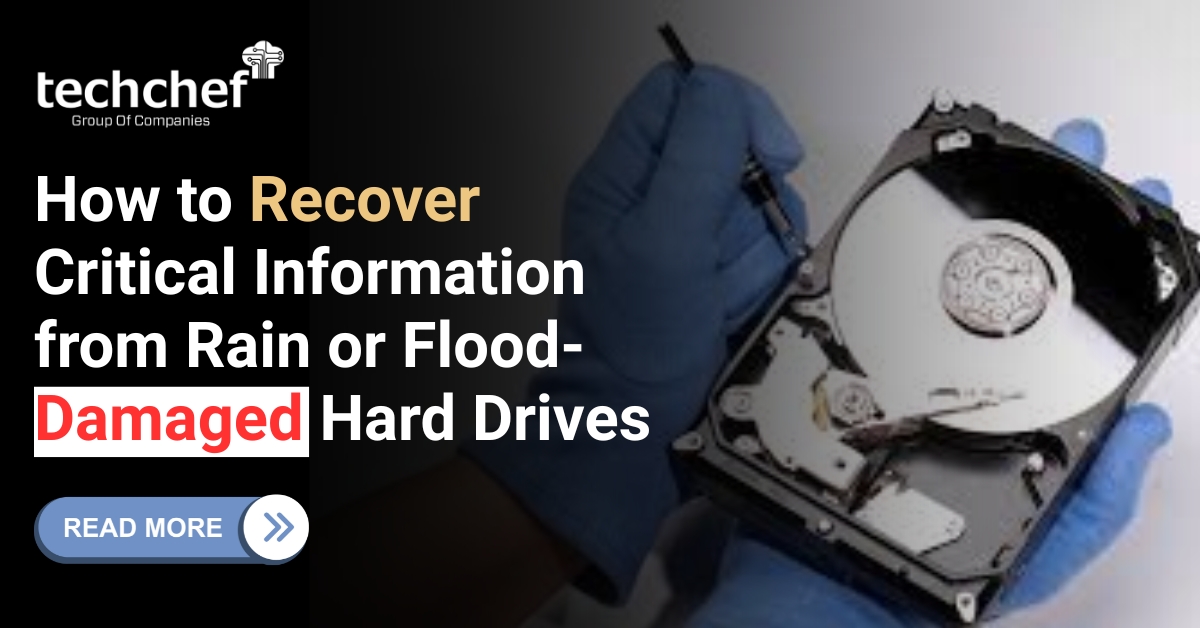What causes the hard drive to burn?
1. Excessive usage: Using a hard drive for a long time can cause a hard drive breakdown, even playing high configuration graphics games, which makes the laptop or desktop heat and burns the hard drive. Additionally, exposing it in the open sun for too long hours. Therefore, to protect your hard drive from any such mishappenings, it is advised only to use it for limited hours.
2. External causes: Any external factor like fire or calamities can cause hard drive burning, resulting in data loss. But, to avoid a permanent data loss situation, it is advised to visit a data recovery company.
3. Physical damage: Sometimes a hard drive may burn up due to its physical damage. For example, a hard drive consists of many mechanical parts which make it fragile, and using it in such conditions makes it weaker, and hence, it burns up. Therefore, in such cases, try to reduce the usage or, in severe cases, consider changing the hard drive.
What are the important points to follow while recovering data from a burnt hard drive
Avoid keeping the burnt hard disk in the cold area to recover the data.
Do not try to dismantle or open the hard disk on your own.
Do not boot your burnt hard drive on your own.
Avoid DIY hacks and data recovery softwares, and you may end up with permanent data loss.
Steps to recover data from burnt hard drive
Connect your burnt hard disk to another working desktop.
If your hard drive is external, connect it to another desktop using a USB port.
If the hard drive is internal, remove it from your desktop, insert it in an HDD, and connect it to another desktop using the USB port.
If you can access your data from the burnt hard disk, copy the data on any other storage device to minimize the risk of data loss.
Then safely disconnect the burnt hard disk.
Contact a data recovery service company to recover your data safely in extreme scenarios. Because sometimes, in extreme cases, it requires lab experts to solve the issue.