1. Accidental Deletion:
One major cause of data loss is the accidental deletion of files and folders. Sometimes users might delete the file or folder without realizing they will lose it permanently. Some kinds of deletion are reversible, which can be reversed by pressing the Control+Z command. However, in severe cases, we are fortunate with data recovery solutions.
2. Deletion of Data from iCloud :
Another major cause is users might delete their data from iCloud. For example, when a user on a
MacBook deleted the data from iCloud, it got deleted permanently. However, there is still a chase for users to restore their data because iCloud stores data for the next 30 days after deleting files and folders.
3. Formatting drive:
When you format your drive, make sure you have data backup available or store your data physically in another device to prevent a data loss situation. After formatting the drive in the MacBook, it became difficult to restore. So be very careful when you format your drive; otherwise, Data recovery can be the only option left.
4. Physical damage of Hard drive:
Hard drive damage has also been a major concern for data loss. When your
hard drive starts making noises, lagging while working or data becomes inaccessible to read and write, then take the necessary action as quickly as possible or replace the drive.
5. External drive unmounted:
It doesn’t mount on your MacBook when you connect your
external drive. Then the external drive will not be visible on the desktop or finder. If the issue doesn’t fix quickly, it may be possible that data will become inaccessible.
Conclusion :
We have discussed the top 5 major causes of data loss in MacBooks and their prevention. However, after taking necessary precautions, if you still face issues with your MacBook data, you need to contact
Data Recovery solutions to prevent any catastrophe in the future.
If you search for the best data recovery service, we will ease that. Techchef data recovery solutions have many satisfied customers and provide the best data recovery services. The company is committed to its promises. To know more about us,
Visit our official website or call us at 1800-313-1737.







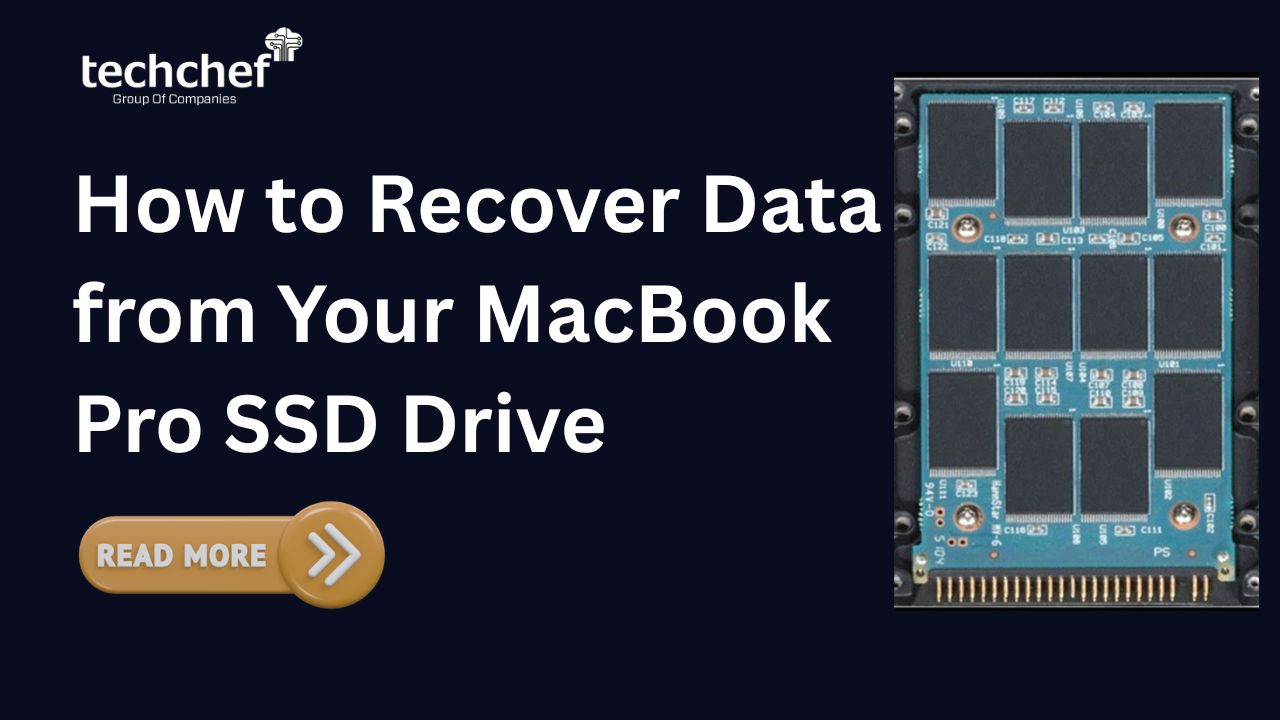
 How to Recover Data from Your MacBook Pro SSD Drive
How to Recover Data from Your MacBook Pro SSD Drive
 RAID Server Failed? Don’t Panic – Here’s the Step-by-Step Data Recovery Plan
RAID Server Failed? Don’t Panic – Here’s the Step-by-Step Data Recovery Plan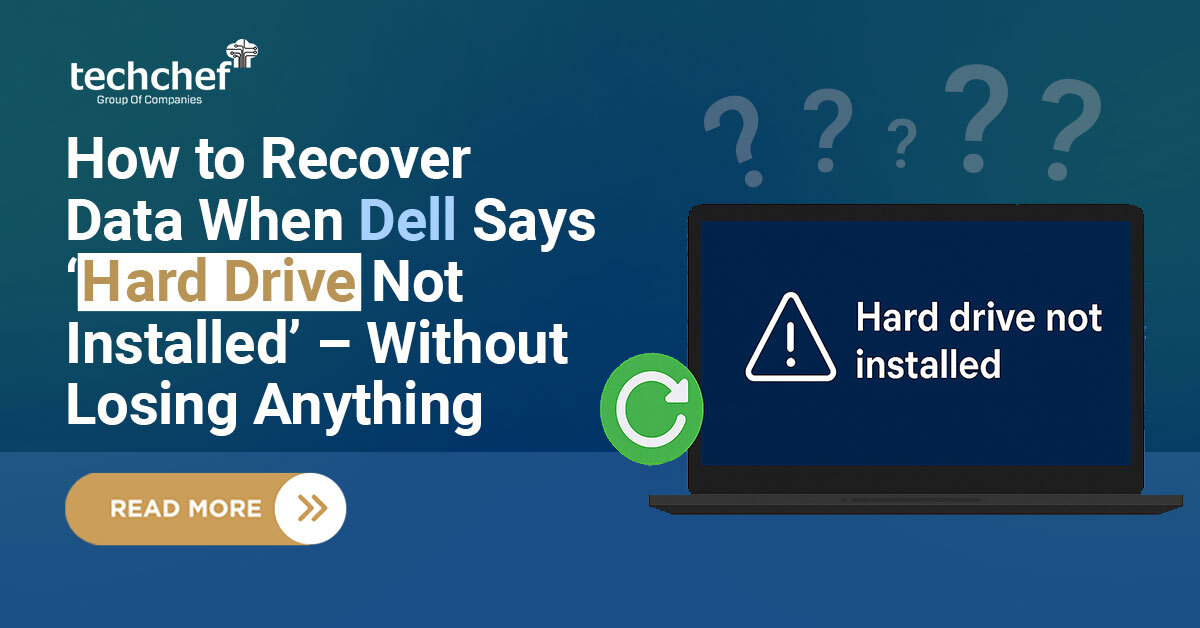
 How to Recover Data When Dell Says ‘Hard Drive Not Installed’ – Without Losing Anything
How to Recover Data When Dell Says ‘Hard Drive Not Installed’ – Without Losing Anything
