1. Install right format support package: There are ways when the flash drive becomes RAW; one can be when the Windows system doesn’t support exFAT files system Pen drive. Flash drive with exFAT file system would be converted to RAW when it is unsupported, and to prevent this issue, you can download an analogous disk format support package.
2. Check all interfaces: There could be chances of faulty interfaces on one or both of the computer and the drive. This will bring the pen drive into RAW format. You need to check all the drive and the computer interfaces to prevent the pen drive RAW format.
3. RAW recovery specialist: Failing all the solutions mentioned previously, you can get assistance from a pen drive data recovery specialist. When you get trouble recovering your files from the RAW pen drive, experts can restore your pen drive data with specialised tools to render pen drive data accessible.





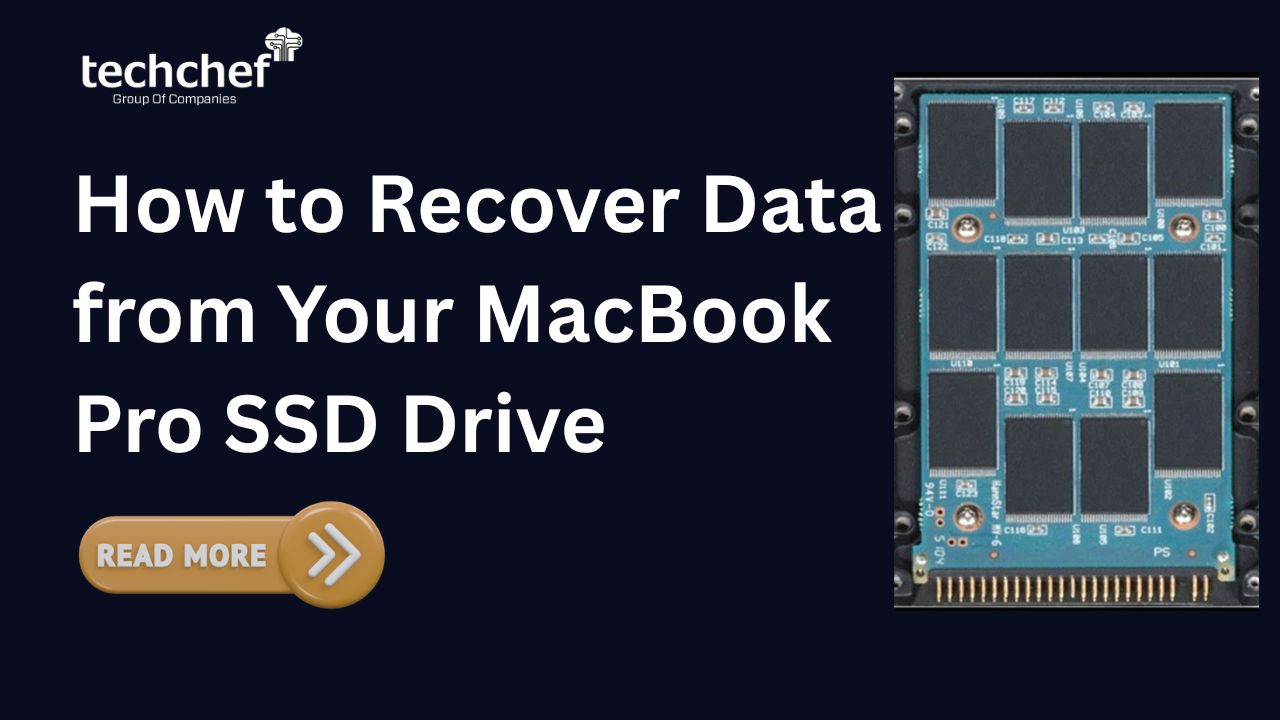
 How to Recover Data from Your MacBook Pro SSD Drive
How to Recover Data from Your MacBook Pro SSD Drive
 RAID Server Failed? Don’t Panic – Here’s the Step-by-Step Data Recovery Plan
RAID Server Failed? Don’t Panic – Here’s the Step-by-Step Data Recovery Plan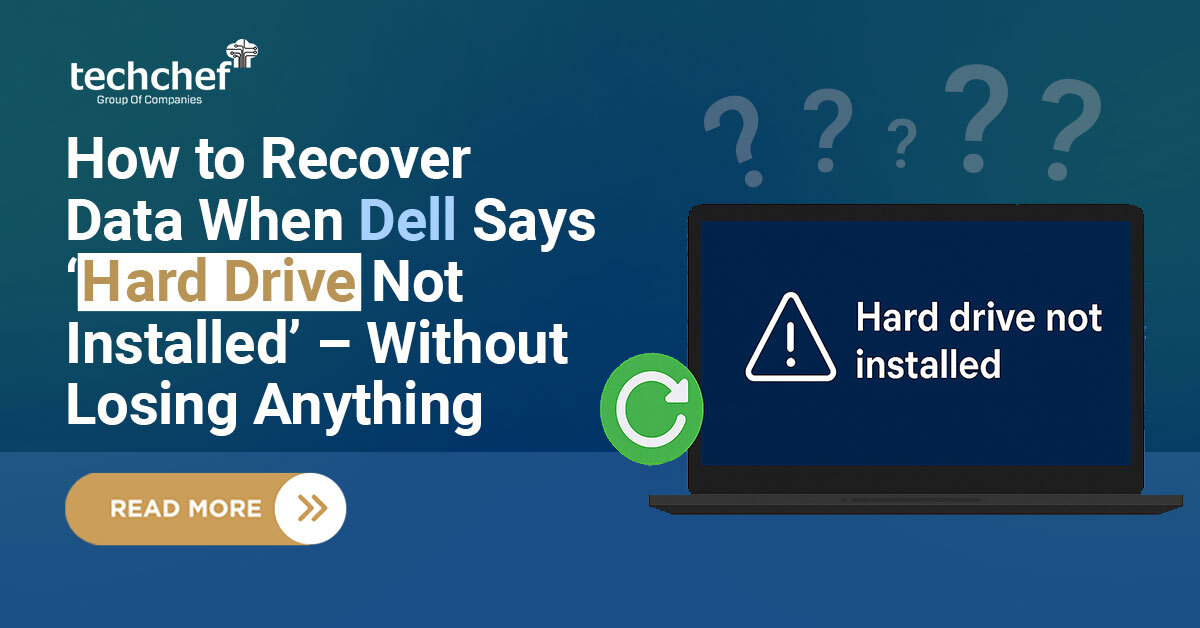
 How to Recover Data When Dell Says ‘Hard Drive Not Installed’ – Without Losing Anything
How to Recover Data When Dell Says ‘Hard Drive Not Installed’ – Without Losing Anything
 Is Your Hard Drive Clicking? Here’s What It Means and How to Recover Your Data
Is Your Hard Drive Clicking? Here’s What It Means and How to Recover Your Data

