The Causes of Damage or Corrupted DWG files
DWG File failed to open and show error message
AutoCAD crashes while opening a DWG file but normally works when accessing other files.
Unintentional files size of DWG files change without the addition of major changes
Low performance of computer while working on DWG file
Drawing or illustration misrepresented
What are the Causes of Damage in DWG files?
1. Unsuccessful saving: When your files are not saved successfully after doing few changes, there are chances that it may interfere with the files saving process. This improper file saving process leads to corruption in the file or, in some cases, total data loss. The interference could also include the programming of other applications.
2. Gradual loss of data over time: While you transfer the old version of the DWG file (AutoCAD) through various media and open it using different software, the chances are your file is losing some part of the information. The information of the original or old file loses itself when you shift to modified software, causing corruption in DWG files.
3. Crashed System: Yes, the operating system could be one of the culprits to corrupt your DWG file. When the operating system crashes, your DWG file while working on them will also be affected and eventually get corrupted.






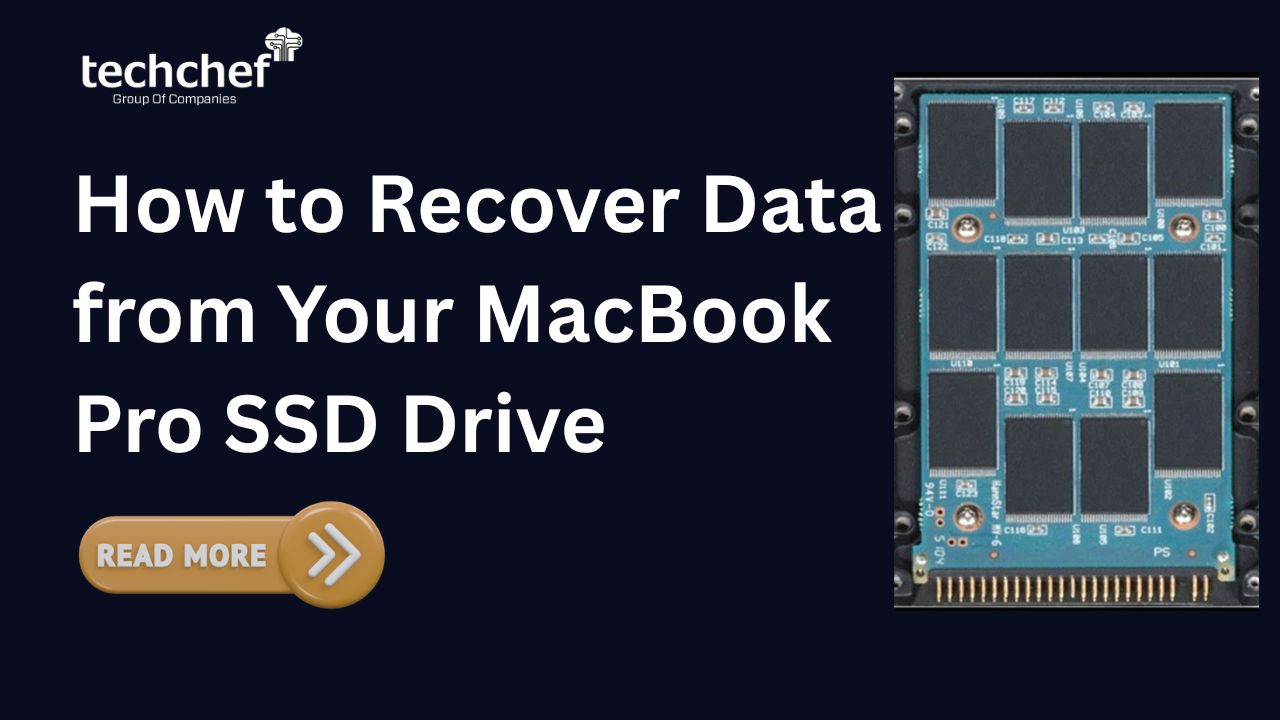
 How to Recover Data from Your MacBook Pro SSD Drive
How to Recover Data from Your MacBook Pro SSD Drive
 RAID Server Failed? Don’t Panic – Here’s the Step-by-Step Data Recovery Plan
RAID Server Failed? Don’t Panic – Here’s the Step-by-Step Data Recovery Plan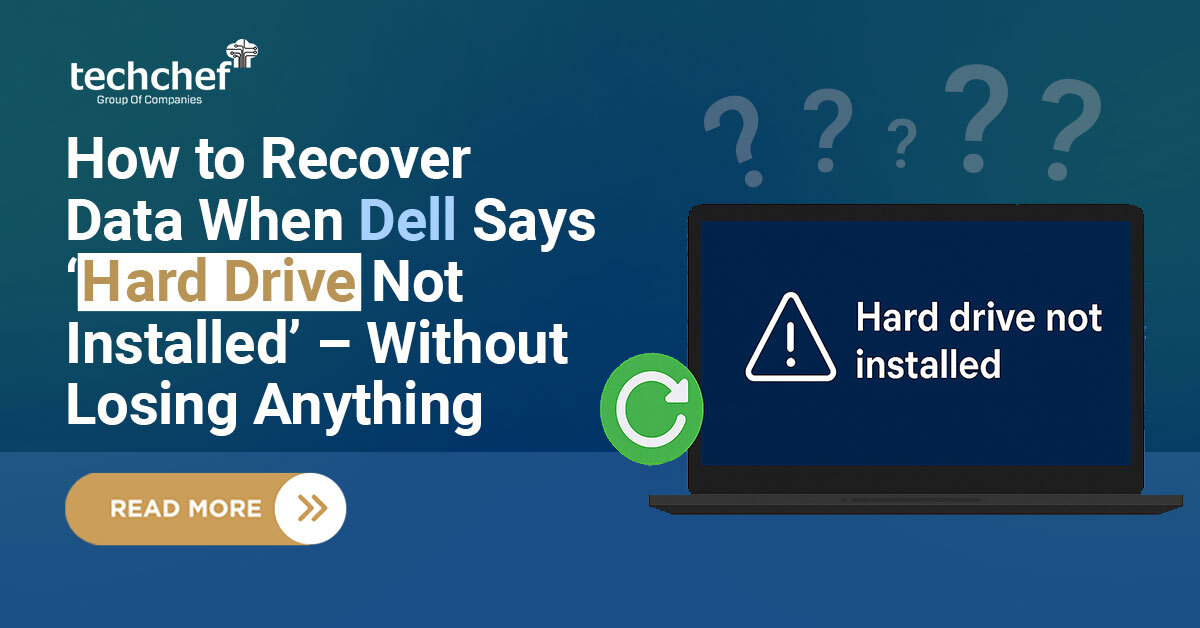
 How to Recover Data When Dell Says ‘Hard Drive Not Installed’ – Without Losing Anything
How to Recover Data When Dell Says ‘Hard Drive Not Installed’ – Without Losing Anything
