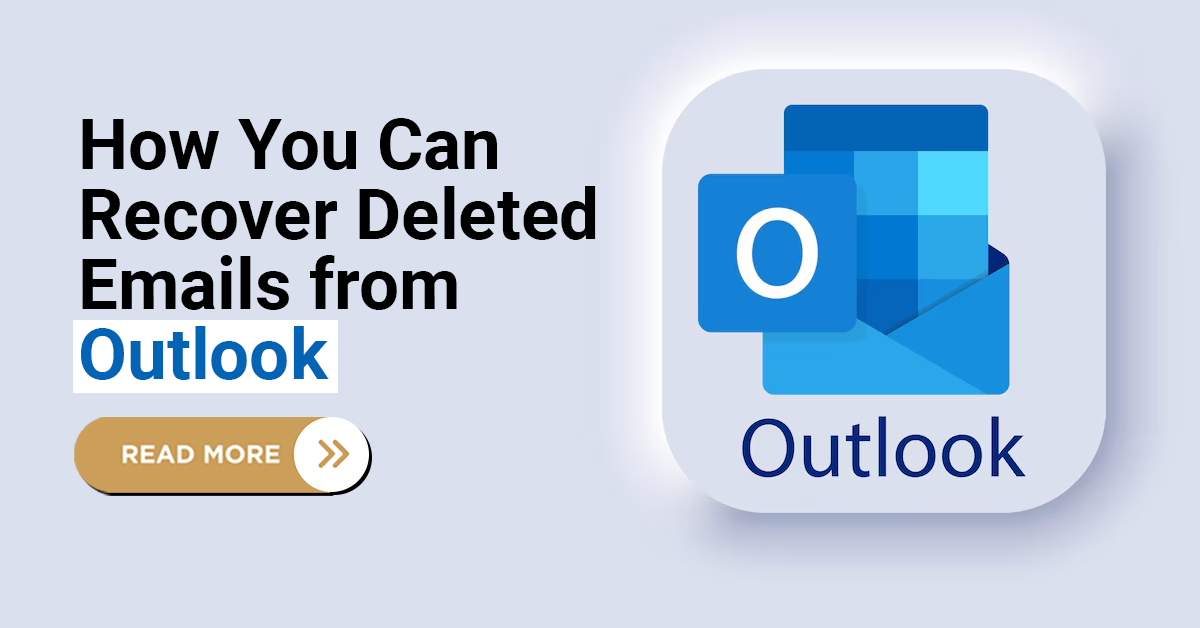First, before we move on to explaining what are the ways to recover your files from USB flash, let’s understand what is USB and how it works?
What is USB, and how does it work?
The Universal Serial Bus (USB) is a storage device that can connect to the desktop, laptop, webcams, printers, digital camera, external hard drives, mouse, keyboards, scanners, etc. It is one of the most popular cable types. USBs are modern generation storage devices. It allows the user to connect it to a device and read or write the stored memory.
In addition to that, let’s move on further and know the major reasons behind USB data failure that needs to be considered to prevent a data loss situation. These reasons are given below :
Unstable power supply or power outage to USB ports.
Virus and malware attacks.
Accidental deletion of files and folders.
Excessive heat and moisture.
Hardware failure.
Lagging/bugs of the software.
Improper connection and disconnection of USB to the USB port.
Liquid damage or any other mechanical/technical damage.
Now that you have come to know the major causes of USB Flash failure, now we want you to know the top three ways to protect your important data and ensure a successful recovery.
1. Using Command Prompt to recover your data:
Command Prompt is one of the easiest ways to recover your deleted data from a USB flash. It is commonly known as CMD. It is an internal part of the Window that needs installation first, and then you can start the recovery process. Know the steps below:
Connect USB via USB port to your desktop or laptop.
Open the start menu and enter ‘cmd.’
Type “chkdsk X: /f” in the command prompt window and enter.
The next step is to replace ‘X’ and enter the letter assigned to your USB flash.
Now, wait for the procedure to complete. Make sure you do not interrupt in between.
2. Restore the previous version in your PC :
To recover USB flash data from windows, you can follow the steps below.
Connect the USB flash drive to your desktop or laptop via USB ports.
Open the Start menu, type ‘This pc.’
After this, select ‘Properties.’
Now, move on to the ‘Previous Versions’ tab and look for the files you want to recover.
After selecting ‘Previous Version,’ click ‘Restore’ to start the recovery procedure.
Again, be very cautious during the recovery process; otherwise, it may lead to permanent data loss. In that severe case, then you need professional data recovery solutions.
3. Using Disk Drill to recover USB data:
The two methods available to recover your data now know the third method for recovering deleted data from a USB flash. You can use a Disk Drill to recover it. Let’s read the steps below.
Download and Install Disk Drill on your Windows.
Connect USB to your device and launch Disk Drill.
After launching it, click on the ‘search for lost data which will appear on the bottom of
the right side of the screen.
Preview the files and folders you desire to recover.
Now start the recovery procedure by clicking the ‘Recover’ button.
Conclusion:
After reading all the methods given above, one must ensure that one can recover deleted data from a USB flash. But one important thing you must know is that while recovering data on your own, you must not interrupt in between the recovery process; otherwise, you may lose data permanently. However, every case is different and requires different introspection to solve it.
In any severe or critical scenario, look for expert data recovery. We have a solution for this also. Techchef data recovery solutions have excessive success records in recovering data in any complex case. Our experienced IT professional ensures the recovery and safety of your data.
To get the best data recovery service, connect with us today and secure your important data. For more details and queries, visit our official website or call us at 1800-313-1737.
Let’s be safe in this virtual 
#ComputerSecurityDay pic.twitter.com/WwPWmL6at4
— Techchef Data Recovery (@asktechchef) November 30, 2021