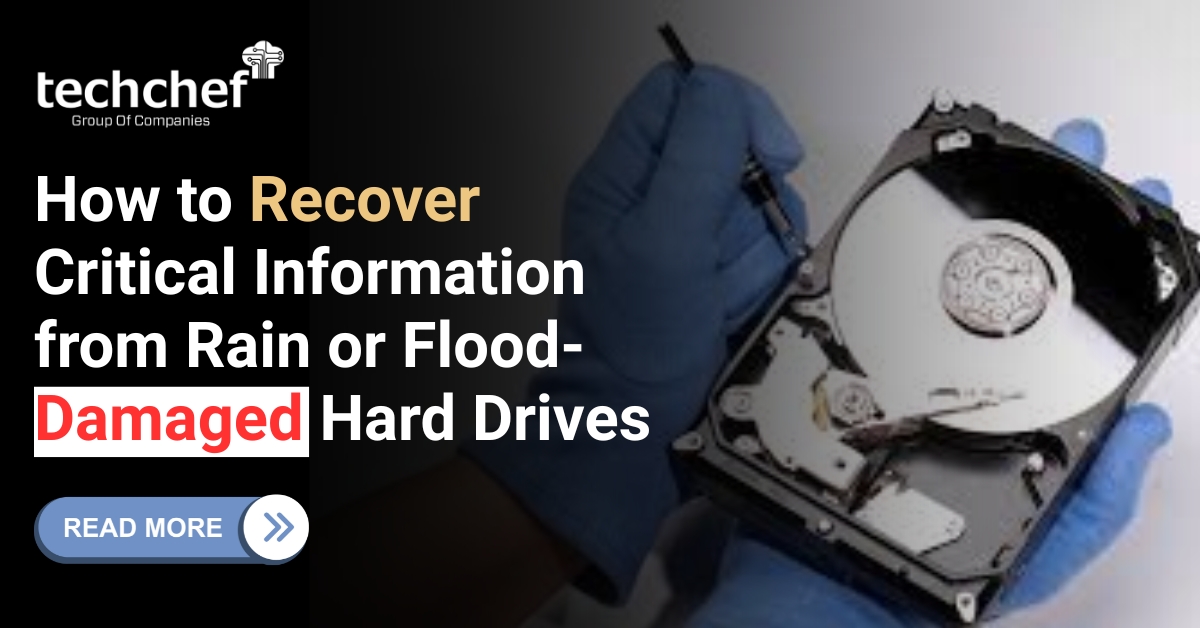Know the top three effective ways to prevent data loss from MacBook:
1. Sudden Shutdown:This abrupt shutdown of the MacBook has been seen as quite a common reason for data loss. It happens due to multiple reasons :
Physical and logical damage of storage
Server Crashes
Inaccessible Operating System in Mac
Errors due to third party softwares
Data Corrupted
Keep your antivirus updated.
Uninstall all the unnecessary storage and clear up your device.
Uninstall Malware from Mac, if any
You can use Disk Utility to fix the logical errors.
Frequent checking and updating of hard disks can prevent data loss.
Most importantly, keep the backup available to prevent any data loss situation.
2. Hard disk damage due to Virus and malware attacks: Constant virus and malware attacks can destroy the device, and further, it can result in a data loss situation. The virus can potentially destroy your device, or in worse scenarios, it may attack your Hard drive and become inaccessible.
3. Accidental deletion: Another major concern for Mac data is accidentally deleting files and folders. Sometimes users may delete the file or folder without realizing its importance. The deleted data is saved in the iCloud for the next 30 days, and if the user does not recover the data from iCloud in the next 30 days, it can be deleted permanently. Here the ways are given below to recover your data :
When deleting the data, immediately press the ctrl+Z command to reverse the deleted data.
didn’t work, then check your data in iCloud.
If the data is deleted from iCloud, also take professional advice to prevent any catastrophic situation in the future.