What are the significant reasons behind hard drive failures?
1. Human error: The first and foremost mistake that generally occurs is human error. Humans are not infallible, and thus, mistakes are bound to happen. It sometimes becomes difficult for an IT user to detect the HDD problem. And then, the hard failure results in a data loss situation. Hence, it would be best to be cautious while working with drives.
2. Liquid spill: Another primary concern is liquid damage, one of the worst reasons for hard drive data failure. When liquid spills on the HDD, it damages the drive internally and may corrode the device. So take action as quickly as possible to avoid a data loss situation and avoid keeping liquid things near the HDD that can damage it.
3. Power outage: Another primary reason for hard drive failure is a power outage. An unstable electric connection or power outage may cause damage to the hard drive, and further, it may result in corruption or inaccessibility of data.
4. Hard drive failure: When components of the hard drive begin to fail after 4-5 years of working, either it needs to be replaced or expand its lifespan by updating it, otherwise due to failure of some parts of the hard drive, it can damage the HDD data.
5. Virus and malware: When viruses and malware continuously attack the drive and necessary action is not taken to protect the data, data becomes unreadable. In severe virus attacks, it corrupts the HDD and may result in permanent data loss.
Methods to recover data from Hard Drive:
Download and Install Disk Drill on your Windows.
If your hard drive is external, connect your Hard Drive with the Disk Drill.
After installing it, click on the ‘search for lost data which will appear on the bottom of the right side of the screen.
Preview the files and folders you desire to recover.
Now start the recovery procedure by clicking the ‘Recover’ button.






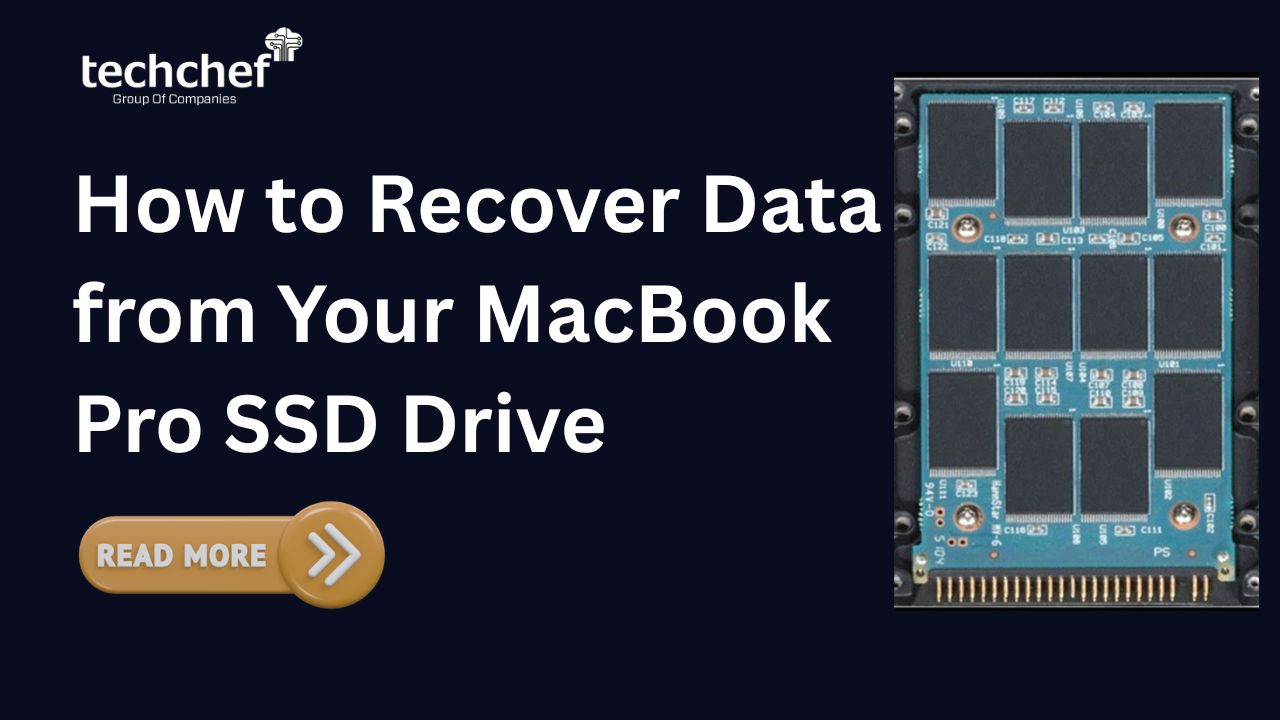
 How to Recover Data from Your MacBook Pro SSD Drive
How to Recover Data from Your MacBook Pro SSD Drive
 RAID Server Failed? Don’t Panic – Here’s the Step-by-Step Data Recovery Plan
RAID Server Failed? Don’t Panic – Here’s the Step-by-Step Data Recovery Plan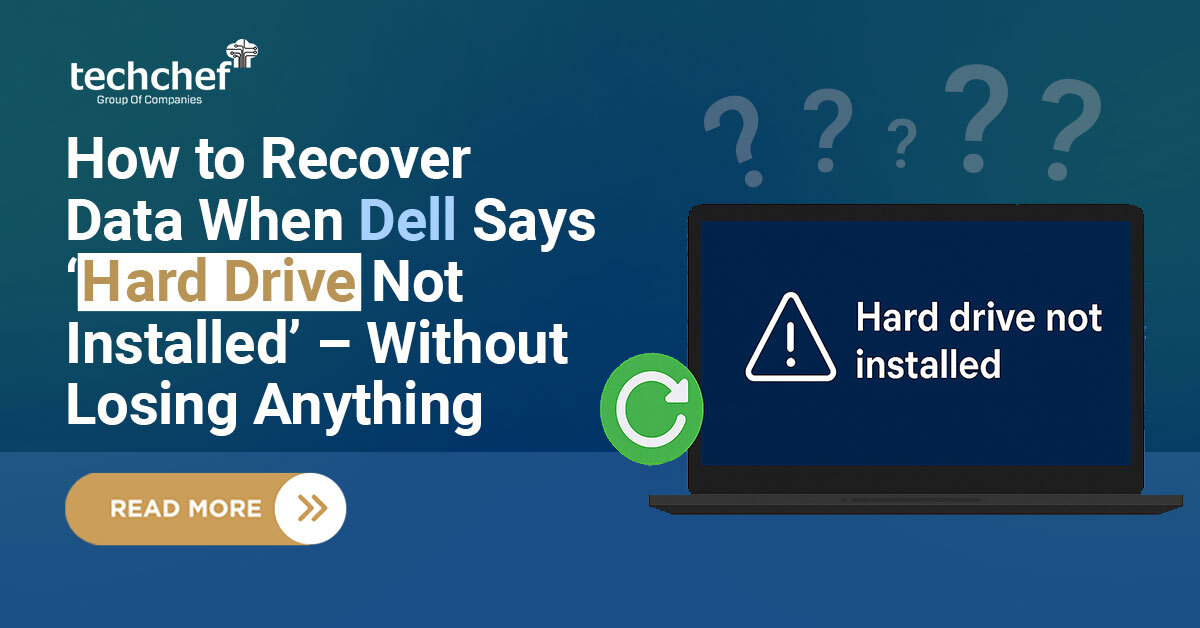
 How to Recover Data When Dell Says ‘Hard Drive Not Installed’ – Without Losing Anything
How to Recover Data When Dell Says ‘Hard Drive Not Installed’ – Without Losing Anything
 Is Your Hard Drive Clicking? Here’s What It Means and How to Recover Your Data
Is Your Hard Drive Clicking? Here’s What It Means and How to Recover Your Data
