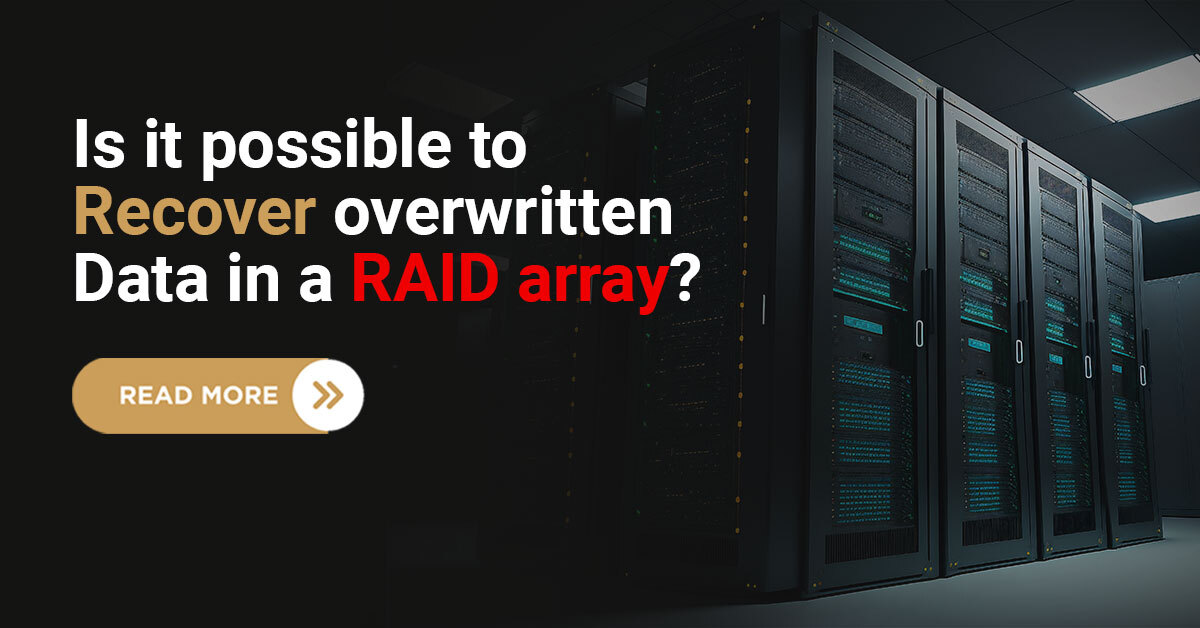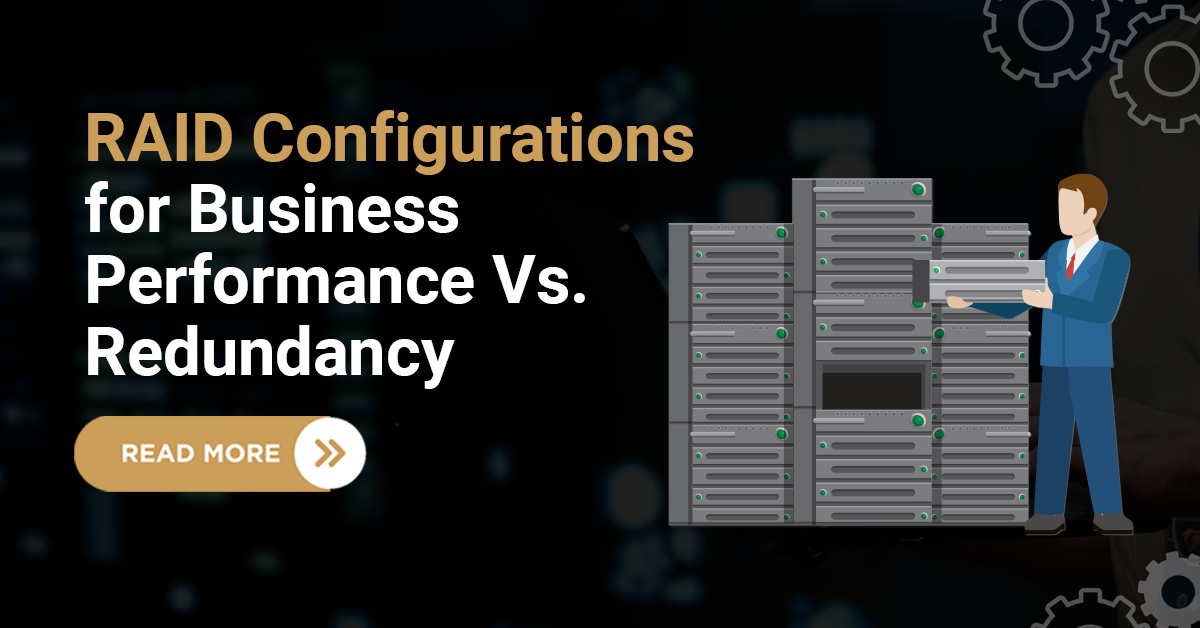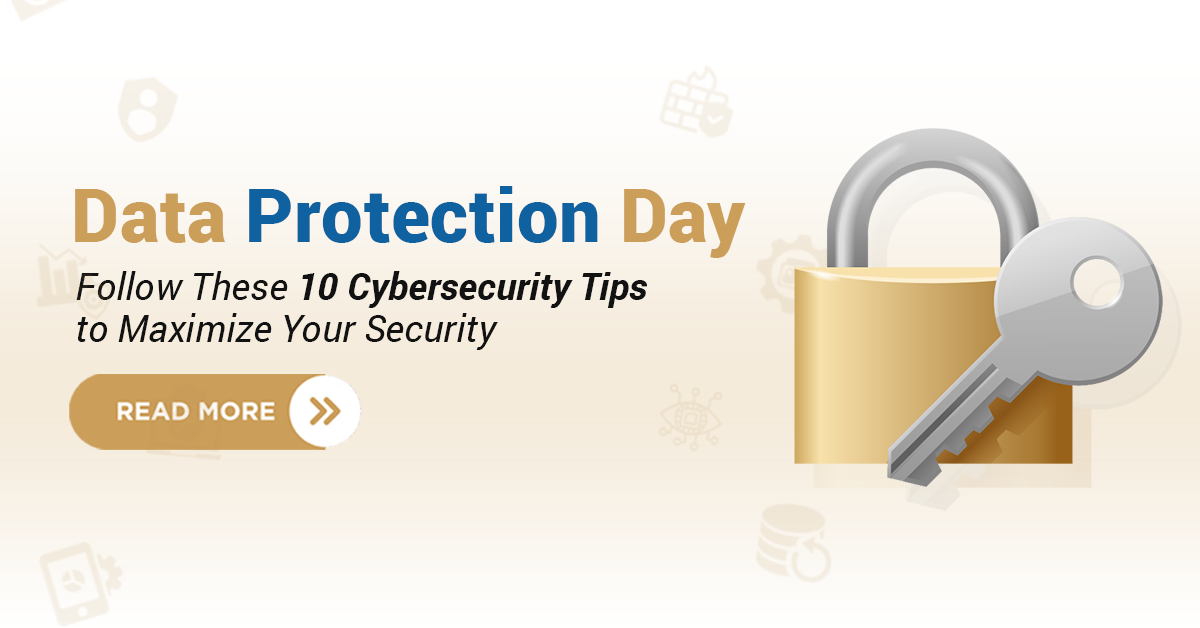Have you planned a romantic online surprise for your Valentine? Hold on! Before you click on that adorable digital greeting card or download a love song from an unknown website, remember that scammers love Valentine’s Day just as much as you do.
These suspicious email attachments, spam emails, and websites offering free downloads often contain malware. If it comes into contact with our devices, it can corrupt, delete, and encrypt photos, videos, and other important data stored on the hard drive or SSD on our laptop or desktop and the SD card on our smartphone as well. Don’t let them steal your and your loved one’s information.
In this article, we’ll share 6 easy steps to keep your data secure and celebrate a worry-free Valentine’s Day. Ready to spread love, not malware? Read on!
Steps to Protect Online Data on Valentine’s Day
Valentine’s Day is a time when fake dating profiles and websites are created to deceive us with romantic promises, only to steal our personal information or login credentials. There are also phishing emails that appear to be Valentine’s greetings or gift offers, but they actually lead to malicious websites designed to steal data.
Due to this, we are not only victims of data theft of personal and financial information, but our data stored in our particular data storage devices can be deleted and corrupted in severe cases of ransomware attacks, which can cause financial loss as well.
We can protect ourselves from these by following the steps written below and having a secure and safe experience online:
1. Create Strong and Unique Passwords
Whether you’re shopping online, managing finances, or connecting with loved ones, creating secure accounts and passwords is important. This is your first line of defense against data breaches and identity theft.
To create a strong password, avoid predictable details like birthdays and pet names. Combine upper- and lower-case letters, numbers, and symbols. Malware doesn’t just target passwords; it can encrypt any data it finds, including precious photos and videos stored on your mobile SD card. So keep in mind that, for your online security, each online platform should have its own unique password.
2. Enable Two-Factor Authentication (2FA)
Activate two-factor authentication wherever possible. This adds an extra layer of security by requiring a verification code to be sent to your device, making it harder for unauthorized access.
By enabling this, it became hard for a hacker to access your device because if your password is hacked alone, it is not enough to pass the authentication check.
3. Update and Secure Your Devices
Make sure your devices have the latest software updates installed. These updates often include security patches to protect your devices against possible flaws.
Use registered antivirus and anti-malware software to protect your devices from malware attacks. Keep these programs updated for optimal performance.
4. Carefully Use Social Media
Be cautious about the information you share on social media. Avoid oversharing personal details like address, mobile number, and personal mail ID, especially sensitive information that could be used for identity theft.
Review and adjust your privacy settings on social media platforms. Limit the visibility of your personal information to only trusted connections. Be cautious while sharing photos, videos, comments, etc.; don’t reveal your proper identity; it can be used against you.
5. Beware of Phishing Attempts
Be careful when receiving emails, especially those requesting sensitive information. Avoid clicking on suspicious links, and verify the authenticity of unexpected emails.
If you want to shop online for Valentine’s gifts, ensure you are on a secure website with “https://” in the URL. Avoid clicking on unauthorized shopping links. Beware of downloading suspicious attachments in Valentine’s Day emails, as they can contain malware that can encrypt data on your SD card or hard drive, making your files inaccessible.
6. Protect against Malvertising
Ever clicked on an online ad promising free gifts or amazing deals, only to find yourself on a suspicious website? You might have been a victim of malvertising, a trick used by cybercriminals to hide malware within seemingly legitimate ads.
Just like phishing emails, malvertising aims to deceive you, and a single click can expose your device to viruses, data theft, and other online threats. To protect yourself from this, you can use an ad blocker. It filters out suspicious ads, making sure your online experience is safer, faster, and more private.
Final Words
Last but not least, beware of suspicious email attachments, spam emails, and websites offering free downloads. These things can contain malware that can infect your devices and corrupt or delete important data, such as photos, videos, and files stored on your laptop’s hard drive, desktop’s SSD, or smartphone’s SD card.
Remember, your precious memories and sensitive data deserve protection. Stay alert online, avoid suspicious content, and follow these simple steps outlined in this article to ensure a happy and secure Valentine’s Day.
If you are facing data loss due to a malware attack, then worry not; we have a solution to this as well Contact us at Techchef.
With over two decades of experience and expertise in data recovery, we have successfully recovered data from a variety of storage devices, ranging from SD cards to hard drives. Whether you’re dealing with data corruption or accidental deletion, our dedicated team is ready to assist you. Simply reach out to us at our toll-free number, 1800-313-1737, and book a consultation slot with our experts.