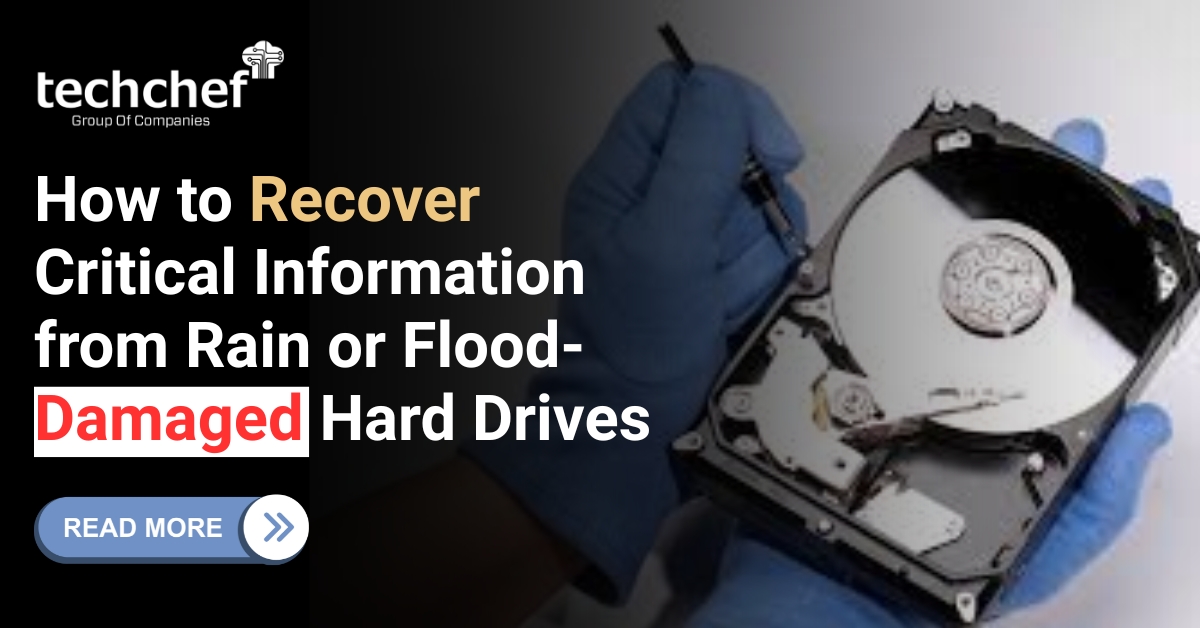RAID data symptoms
RAID (Redundant Array of Independent Disks) integrates multiple physical disk drives into one place to improve the high performance and reduce the risk of data loss catastrophe. Many leading server providers and storage systems consider the implementation of RAID now; it has become common among the business organization due to its impressive high performance, data protection, and cost-effectiveness. However, RAID systems benefit businesses for huge amounts of data restoration.
Symptoms of RAID failures are commonly associated with hard drive failures that can analyze easily by checking the working condition and performance of the hard drive disk. Apart from these, key potential RAID failures can be minimized by following the preventive measures given below. Also, in some cases, data recovery services through experienced IT professionals are preferred. Here are the common symptoms of RAID array failure :
1. RAID controller failure:
Symptoms of RAID failure can be seen when the RAID controller starts to fail. A RAID controller acts as a motherboard that controls all the multiple hard drive disks combined with RAID. Most raid servers depend solely on controllers; however, rarely does it happen that the RAID controller fails.
Therefore, if you detect the symptoms of RAID failure, act as fast as possible, replacing the controller would be a viable option; otherwise, it may cause damage and RAID data loss situations. In extreme critical cases, contacting experienced professionals is preferable.
2. Hard Drive Disk error:
Another issue that causes RAID failure is the Hard Drive Disk error. Amongst all the RAID failure causes, this is one of the common causes of RAID system failure. Hard drive disk halt working due to virus or malware interruption, server crash, power failure, etc.
To prevent RAID system failure in the future, keep your antivirus up to date, frequently check hard drive working conditions, protect devices from power surges, etc. By taking the necessary precautions beforehand, you can minimize the disk of RAID array failure or RAID data loss.
3. Bad sectors failure:
Bad sectors are generally found in old hard drives with technical issues. And due to bad sectors, RAID data may get corrupted because sometimes, due to several technical issues, RAID arrays fail to recognize bad sectors that result in RAID data loss situations. Even sometimes, data becomes unreadable, resulting in inaccessibility to RAID storage.
Therefore, frequent examining and keeping a regular check may prevent such catastrophic situations. In serious scenarios, IT experts’ intervention is required.
4. RAID server crash:
A RAID server may crash due to multiple problems due to the drive failure, software error, and a problem with the RAID controller. Server crashes may lead to corruption of entire data, or even in some cases, lead to data loss situations. So, regular checking, controlling, and managing may protect RAID systems from failure.
5. Frequent multiple errors:
Facing any symptoms with RAID controllers, software errors, drive conflicts, etc., may lead to data loss. And sometimes, RAID may get corrupted or completely break down while accessing or transferring data from a RAID system due to multiple errors occurring simultaneously. However, in such cases, contact or seek professional help immediately before the severe repercussions.
Necessary Precautions for RAID array failure
To prevent RAID system failure and accessibility of data from RAID storage, you can use these simple tips to avoid permanent data loss:
When you detect RAID failure symptoms, avoid running CHKDSK commands.
In maximum cases, avoid DIY methods. It may result in complete data loss.
Avoid rebuilding RAID 5 and RAID 6 with more than one disk failure.
If you are susceptible to any hard disk-related issue, contact an IT professional or seek data recovery services immediately.
Another preventive way to consider is to have a backup available. Having backup ready is always a feasible and protective measure. In RAID data backup cases, it protects data when multiple disk failures, server crashes, or hard disk failures occur. However, despite all the suggested measures, if you fail to protect your data from a data loss situation, seek data recovery services.
Conclusion:
As we have discussed all the methods and necessary precautions against RAID failure, considering experienced professionals for RAID recovery is a viable option to prevent future RAID failures.
If you are looking for the quickest data recovery services, then Techchef Data Recovery Solutions for data recovery services is here to help you. The company has achieved a leading position in successful data recovery solutions in any complex situation and on any device. Connect with our experienced IT technicians for fast resolution.
For more details, visit our official website or Call us at 1800-313-1737(toll-free) for any queries related to data recovery.