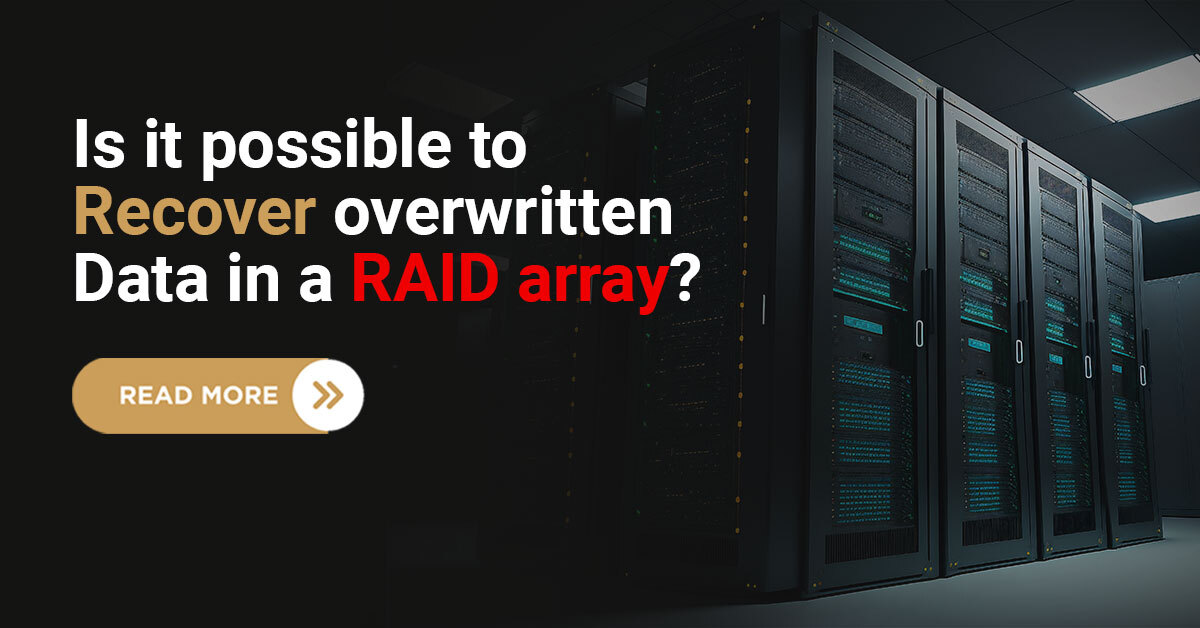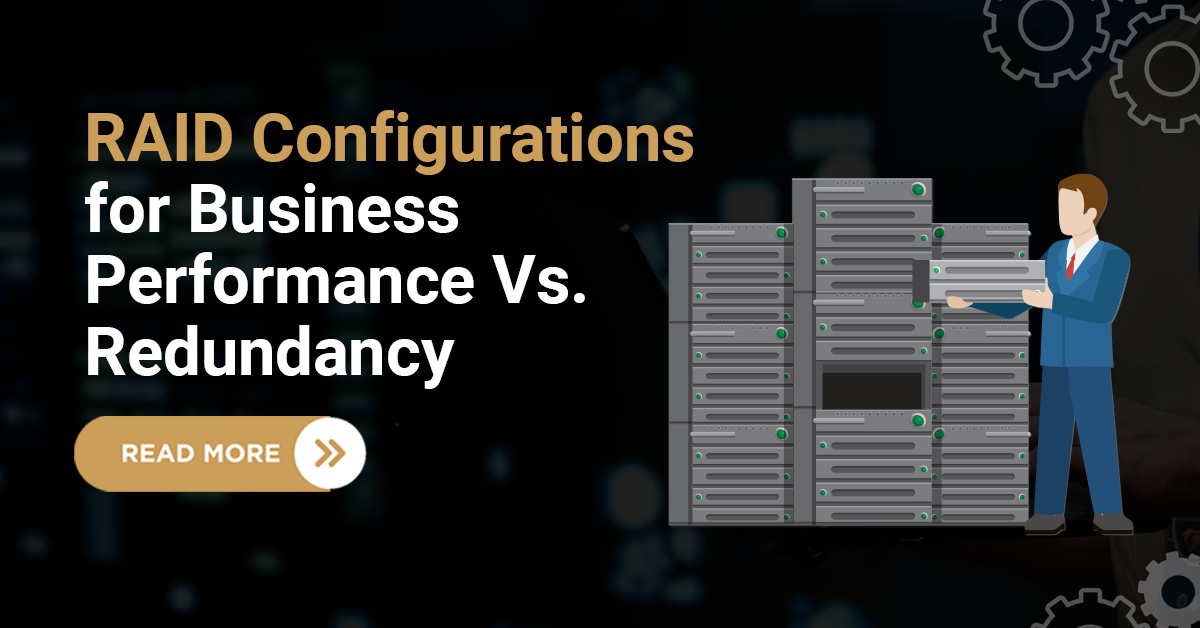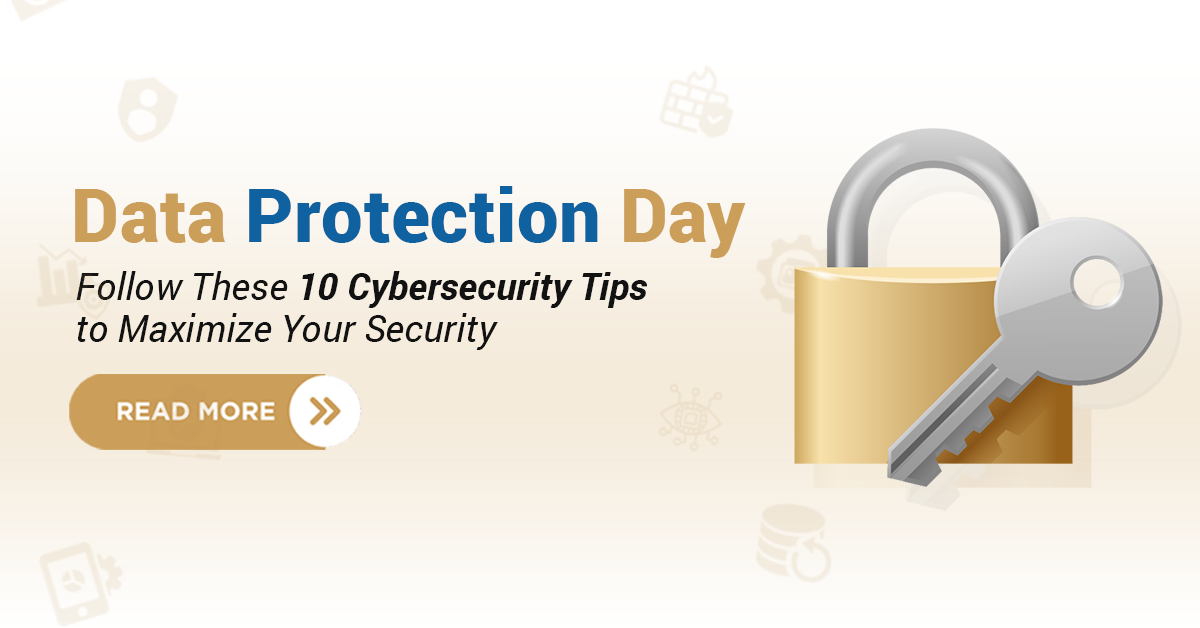A Network-Attached Storage (NAS) is a modern generation storage device which is connected to networks, not directly with the desktop and laptop. Business organisations largely rely on NAS devices and it can break down due to mechanical or technical issues.
But, the question arises here is what are the ways to recover data from RAID based NAS?
Here are the simple steps given below to recover your data:
Power off the NAS and disconnect all hard drives from it.
Connect all NAS drives to your Windows desktop or laptop via USB cable. Remember to connect all drives at one time.
Select data that you want to recover.
Now, click next and choose ‘RAID Recovery’ from the ‘Select Location’ screen and then click ‘Scan’. Review the data you try to recovering
Connect with Techchef professional data recovery.
Conclusion :
NAS data is important for an organisation to run smoothly. Moreover, RAID-based NAS data recovery is a complicated process, therefore, it needs experienced professionals to handle damaged or corrupt RAID NAS drives carefully for the recovery process using a reliable and smart RAID recovery tool such as Techchef Data Recovery Technician.
To protect your data and get our best services today, book an appointment with us by contact us at 1800-313-1737 or visit our official website.