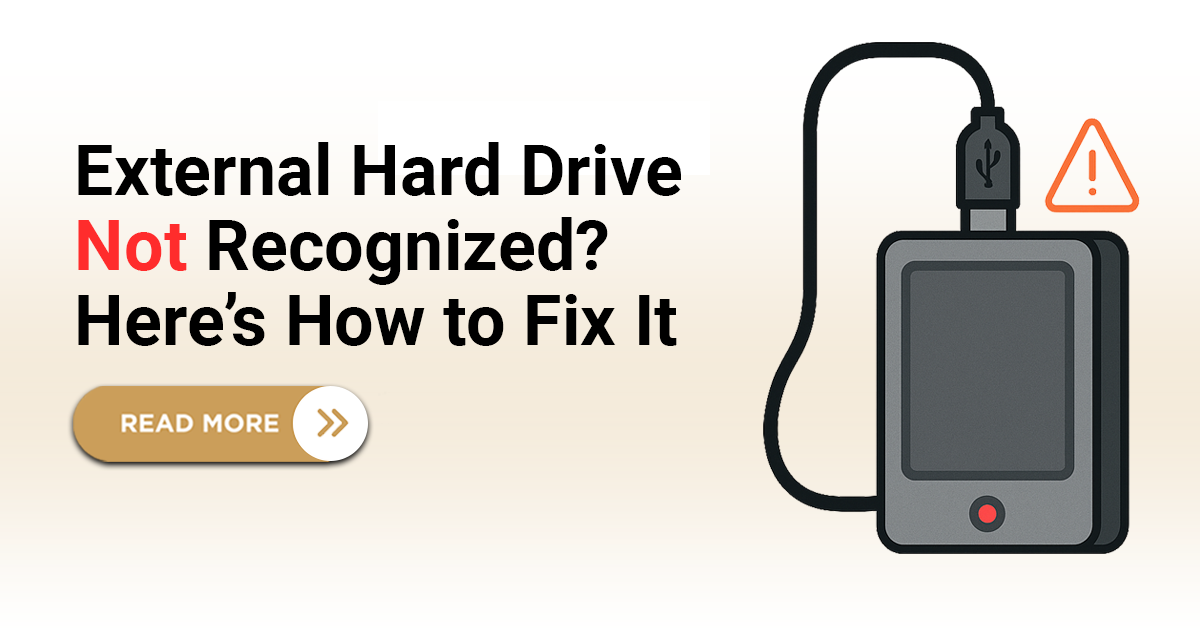Imagine this—you have an important database stored on a RAID 6 system, and suddenly, one of the drives fails. Your heart sinks. What happens now? Will you lose all your data? The good news is, RAID 6 is designed to handle drive failures efficiently, but there are still essential steps you need to take. In this blog, we’ll explore what happens when a drive fails in RAID 6, how to recover from it, and the practical steps you should follow to ensure your data stays safe.

RAID Server
What is RAID 6?
RAID 6 (Redundant Array of Independent Disks) is a disk storage technique that offers high fault tolerance. It is similar to RAID 5 but with an additional parity block, meaning it can withstand two simultaneous drive failures without data loss. It distributes data and parity information across all drives in the array.
How RAID 6 Works:
Data is split into blocks and written across multiple disks.
Two parity blocks are created per data block and stored on different drives.
If one or two drives fail, the missing data can be reconstructed using the parity information from the remaining disks.
Real-Life Example:
Suppose you run an E-commerce business. Your customer database is stored on a RAID 6 array with six drives. One day, one of the drives fails. Your system continues to function normally without data loss because the RAID 6 mechanism uses parity data to keep your operations running. You still have time to replace the failed drive before another failure occurs.
What Happens When One Drive Fails in RAID 6?
When one drive fails in a RAID 6 system:
No immediate data loss occurs – The system continues functioning using the remaining drives and parity data.
Performance may degrade – Since the system now needs to reconstruct data dynamically, read/write speeds may slow down.
The RAID controller issues an alert – You’ll likely receive a notification or see a red LED light indicating a failed drive.
Steps to Take Immediately After a Drive Fails
1. Identify the Failed Drive – Check system logs, RAID controller notifications, or LED indicators.
2. Do Not Panic – Your data is still safe. RAID 6 is built to handle one (or even two) failures.
3. Backup Your Data – If you haven’t already, take a full backup before replacing the drive.
4. Replace the Failed Drive – Insert a new drive of the same or larger capacity.
5. Start the Rebuild Process – Most RAID controllers automatically begin rebuilding the array once a new drive is installed.
6. Monitor System Performance – Keep an eye on the rebuild progress; this can take several hours to days depending on the drive size and workload.
7. Seek Professional Help – If you face issues, consult Professional, a leading raid data recovery service provider specializing in RAID recovery.
Market Facts About RAID 6
According to industry reports, RAID 6 is widely used in enterprises, particularly in the financial and healthcare sectors, due to its reliability.
RAID 6 recovery is a booming industry, with data recovery services seeing an increase in demand due to growing storage requirements.
RAID 6 rebuild times can take anywhere from 10 to 40 hours depending on the disk size and system workload.
Techchef Has successfully recovered data from multiple RAID 6 failures, ensuring minimal downtime for businesses.
Advantages and Disadvantages of RAID 6
Advantages:
Can survive two simultaneous drive failures.
Suitable for large storage arrays.
High data integrity and redundancy.
Works well for mission-critical applications.
We ensure Best Data recovery services seamless RAID Data recovery.
Disadvantages:
Slower write speeds compared to RAID 5.
Higher storage overhead (two disks used for parity).
Rebuild times are long, which can impact performance.
Did You Know?
RAID 6 is often used in NASA’s data storage systems to ensure that critical scientific data remains safe even in case of multiple drive failures!
Conclusion
A single drive failure in RAID 6 is not catastrophic, but it is a warning to act swiftly. As long as you replace the failed drive and initiate the rebuild process promptly, your data remains safe. However, a second failure before replacing the first drive could put your data at risk. That’s why regular backups, system monitoring, and quick action are crucial.
We hope this guide helped you understand RAID 6 Recovery better. Have you ever faced a RAID 6 failure? How did you handle it? Share your experience in the comments below!
FAQs
1. How long does RAID 6 take to rebuild after a drive failure?
Rebuilding RAID 6 can take anywhere from 10 to 40 hours, depending on the size of the drives and system workload.
2. Can I use a different brand of hard drive for replacement?
Yes, but it is recommended to use a drive with the same capacity and specifications to maintain system stability.
3. What if two drives fail before I replace the first failed drive?
If two drives fail before you replace the first one, your data is still recoverable, but you should act immediately to avoid further risks.
4. Is RAID 6 better than RAID 5?
Yes, RAID 6 offers better fault tolerance since it can survive two drive failures, while RAID 5 can only handle one.
5. Where can I find professional RAID 6 recovery services?
If you need RAID 6 recovery, reach out to Techchef, a trusted name in data recovery solutions.