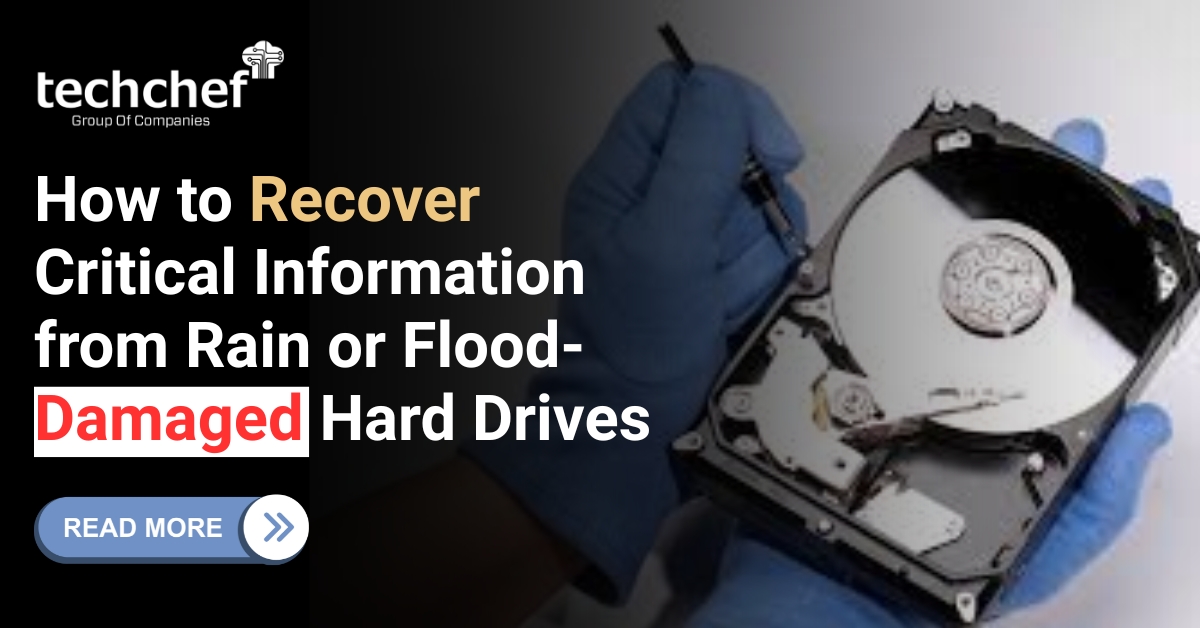“ My Samsung NVMe SSD fails, and I am unable to access the data stored in it.”
One of our blog subscribers has asked the question written above about the Samsung NVMe SSD that has failed and is unable to access the data stored on it.
Let’s explore in this blog post the top reasons why such cases happen and the steps that should be taken if you face such a situation.

While NVMe SSDs are generally more durable than HDDs, they are not completely immune to failure. There are several reasons why an SSD may fail, including malware attacks, overheating, and firmware issues.
Sometimes it starts with a slowdown of file access, taking a long time to boot on, or an error message of file system repair and the presence of bad blocks. In some cases, they may not show any failure symptoms at all and make us unable to access data stored in our solid-state drives.
Therefore, it is important when dealing with a failing SSD to identify the reasons, signs, and symptoms, and appropriate steps for Samsung NVMe SSD data recovery. In this article, we will discuss the causes of NVMe SSD failure, tips to prevent data loss, and steps for data recovery.
About NVMe PCIe M.2 Samsung SSD
Before learning about what to do when an NVMe SSD fails, let’s learn about its technology and how it works.
Samsung NVMe PCIe M.2 solid-state drives are commonly used in laptops, ultrabooks, and desktops, where space and performance are important. They are particularly popular in gaming, 3D animation, video editing, and high-performance computing setups.
An NVMe PCIe M.2 Samsung Solid-state Drive includes three major technologies:
- NVMe (Non-Volatile Memory Express) is a protocol designed for high-speed communication between the solid-state drive and the computer’s motherboard. It is flash-based storage, which means data is still stored in the drive after power off and allows for faster data transfer rates compared to older protocols like SATA.
- PCLe (Peripheral Component Interconnect Express) is a high-speed interface standard used for connecting various components within a computer, including graphics cards, network cards, and storage devices. For NVMe hard drives, the PCIe interface provides a high-bandwidth connection, allowing for fast data transfer between the drives and the rest of the system.
- M.2 is a form factor for storage devices, and it can support different interfaces, including SATA and PCIe. M.2 solid-state drives are compact and connect directly to the motherboard, often without additional power or data cables.
The combination of NVMe, PCIe, and the M.2 form factor makes a solid-state drive provide exceptional performance and speed. They are ideal for quick data access tasks like transferring large files, opening applications, and starting up the operating system.
Reasons for NVMe SSD Failure
Compared to SATA SSDs, NVMe SSDs provide much more efficient work quality, but they can fail for multiple reasons, some of which are:
Overheating: If your drive overheats consistently, it may lead to low performance, data corruption, and eventual drive failure.
Firmware Issues: Outdated or corrupted firmware can cause issues with the functionality of the drive. Neglecting firmware updates can lead to drive failure.
Power Outages: Sudden power losses during read or write operations may result in data corruption or damage to the internal components of the drive.
Malware or Software Issues: Malware attacks or software issues can affect the functionality of the drive, corrupt data, and damage the file system.
Controller Failure: The solid-state drive controller manages data flow between the system and the storage memory. If the controller malfunctions, it can lead to data access issues.
Tips to Prevent Data Loss in NVMe SSD
To minimize the risk of data loss in our Samsung NVMe SSD failure, follow the preventive measures listed below:
Regular Backups: Establish a routine for backing up important data to external drives or cloud storage to minimize the chance of data loss in the event of a hard drive failure.
Temperature Management: Use proper cooling solutions to maintain the temperature of the drive.
Keep Software Updated: Always keep all software and apps updated; it will help to solve bugs and issues in the file system.
Monitor the Health: Samsung provides diagnostic tools, such as Samsung Magician, that provide the health, performance, and overall status of the hard drive.
Use Anti-Virus Software: Use certified anti-virus software; it will help protect our data from virus and malware attacks.
SSD Failure Signs and Symptoms
By identifying SSD failure signs and symptoms, we can take quick action to avoid data loss.
Here are some common signs and symptoms of Solid state drive failure:
Face issues with booting the operating system lead to system crashes, or the “Blue Screen of Death” (BSOD).
The operating system displays errors related to bad blocks or file system repair.
Slow response times, deteriorating read/write speeds, or overall system slowdown.
Frequent system freezes and unexpected shutdowns.
What to do when your Samsung NVMe SSD fails
If your SSD displays the signs and symptoms of failure, you should take immediate action to prevent data loss, such as:
Backup Data: If possible, immediately back up important data. Use an external hard drive or cloud storage for secure backup.
Check Connections: Ensure the drive is securely connected to the motherboard. Loose connections can make us unable to access data.
Update Firmware: Check for firmware updates for the Samsung NVMe SSD. updates fix bugs, enhance performance, and improve compatibility.
If your drive is within the warranty period, contact Samsung customer support for assistance. In cases where the warranty has expired and the drive has issues such as bad blocks, firmware issues, or controller issues, indicating more complex physical damage, ask them what immediate action should be taken and the process of data recovery if no backup is available.
If, following the consultation, the resolution still does not seem sufficient, you should contact experts in data recovery to find out any other possible options.
Steps for Samsung NVMe SSD Data Recovery
To recover data from a failed Samsung NVMe SSD, follow the steps written below:
Step 1: Search for the Reason for Failure: Understanding the nature of the failure helps in formulating an appropriate recovery plan. Make a list of any error messages or symptoms related to failure.
Step 2. Isolate the SSD: If possible, remove the drive from the operating system and isolate it. Avoid further use to prevent data overwriting.
Step 3. Check Connections: Ensure that the solid-state drive is properly connected to the motherboard. Loose or damaged connections can sometimes lead to accessibility issues.
Step 4. Try another system: Test the drive on another compatible system. This helps determine if the issue is related to the drive itself or the original system.
Step 5. Backup from Previous Backups: If you have recent backups on other storage media, restore data from those backups to minimize data loss.
Step 6. Take Help from Professionals: Experts with specialized tools and knowledge can assess the extent of recovery, like Techchef Data Recovery.
Why Techchef for Data Recovery?
With over two decades of expertise, we specialize in recovering data from various storage media at each interface, including Samsung NVMe SSD data recovery used in RAID configuration and NAS servers, laptops, and desktops.
We are known for our comprehensive data recovery service. From hardware failures to data corruption, our experts have a proven track record of successfully recovering data from multiple scenarios with guaranteed data security.
We provide a transparent data recovery process that keeps you informed about the progress and steps taken during the recovery. With our efficient customer support, you can get fast responses to inquiries.
Final Words
In conclusion, active identification of SSD failure signs and symptoms and immediate action can reduce the risk of data loss. If you find yourself in a situation where your Samsung NVMe SSD fails or data access is compromised without a backup, contact us at Techchef Data Recovery.
To schedule a consultation to discuss your specific data recovery needs. Book a slot now to discuss solutions with our NVME SSD data recovery experts at 1800-313-1737.